How to write a business email with Craftify AI Email Writer
Crafting a Business Email with Email Writer V2
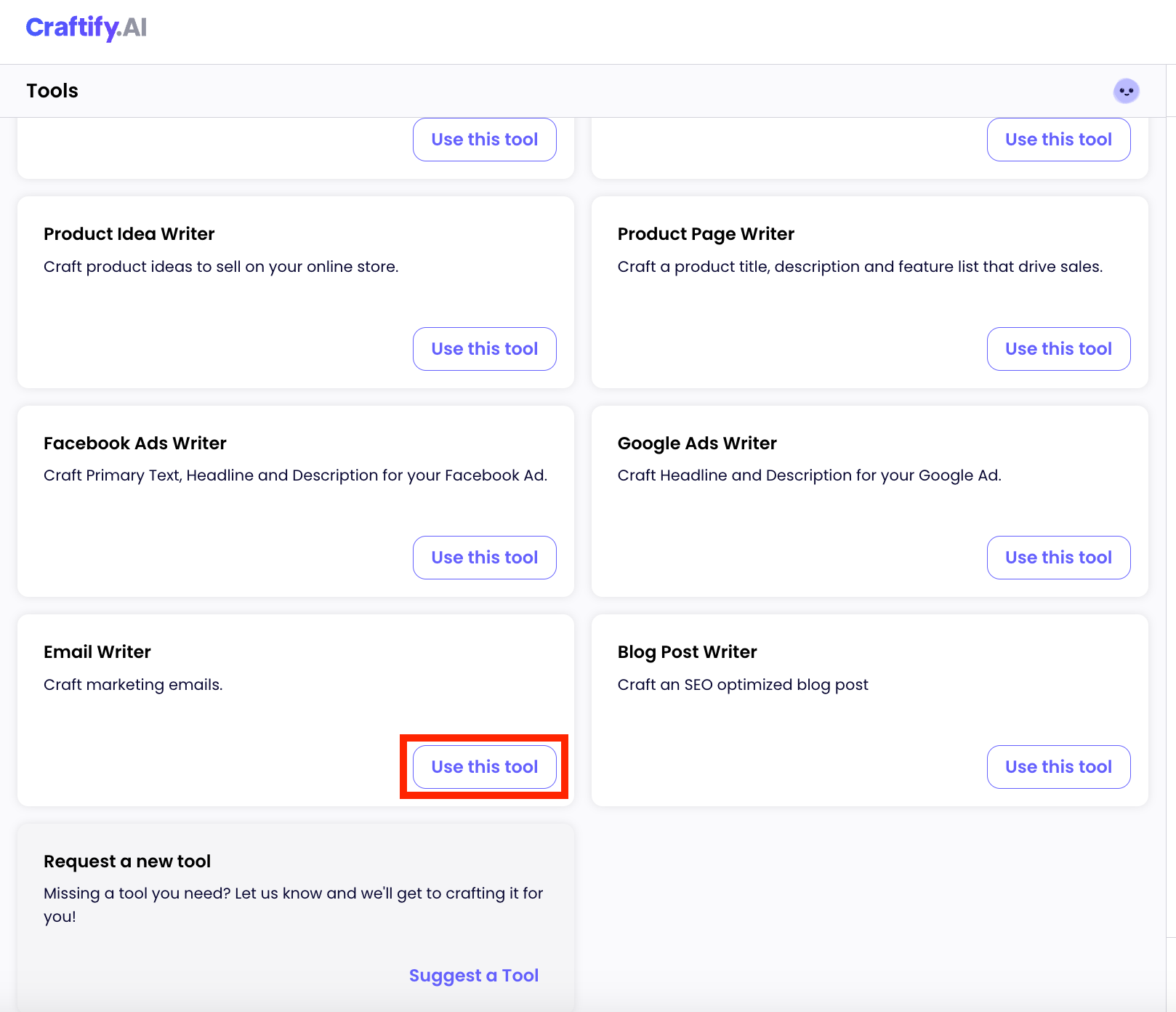
Welcome to the Email Writer V2, a user-friendly tool designed to guide you through the process of crafting effective business emails. Whether you're sending a welcome email, a promotional offer, or reaching out to a potential lead, this tool will help you create a compelling message tailored to your needs.
Email Content
Objective: Begin by providing details about the content of your email.
User Inputs:
- Email Type: Choose the type of email you'd like to write. Options include:
- Welcome email
- Promotional email
- Flash sale or limited-time offer email
- ... and many more.
- Welcome email
- Sample Entry: "Welcome email"
- Content: Write a brief description about the email you want to write, the receiver, and the intent of the email.
- Sample Entry: "I want to welcome our new subscribers and introduce them to our premium product range."
- Tone of Voice: Select a tone that best fits your brand and message. You can choose from predefined options or define your own.
- Sample Entry: "Friendly, Informal"
Available Actions: Click on "Next" to proceed to the next step.
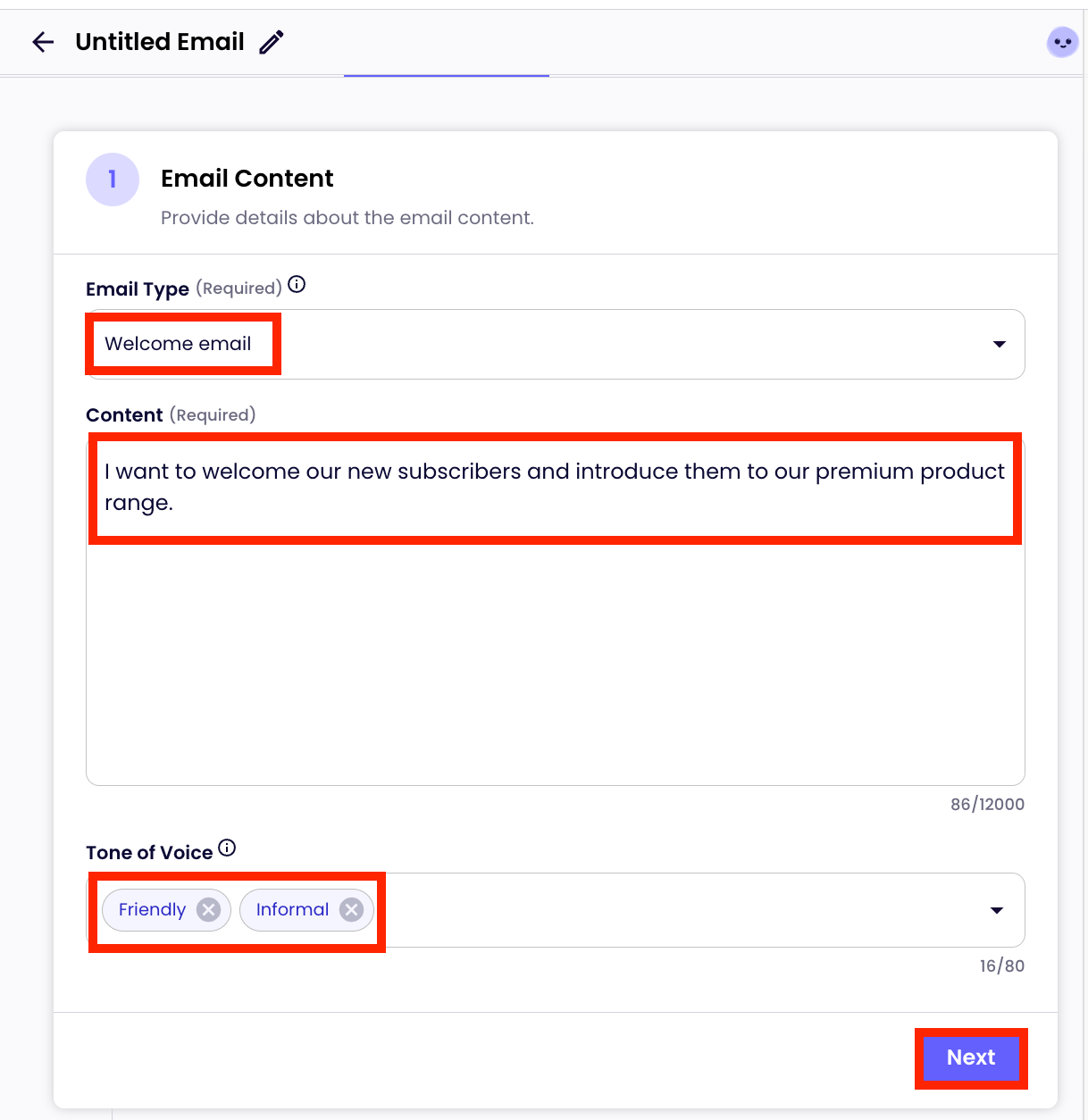
Pro Tips:
- The tone of voice can greatly influence the reader's perception. Make sure it aligns with your brand's identity.
- Be concise in your content description. This will help in crafting a precise email body in the next step.
Craft Email Body
Objective: Create the main content of your email.
User Inputs: This step takes inputs from the previous step to generate the email body.
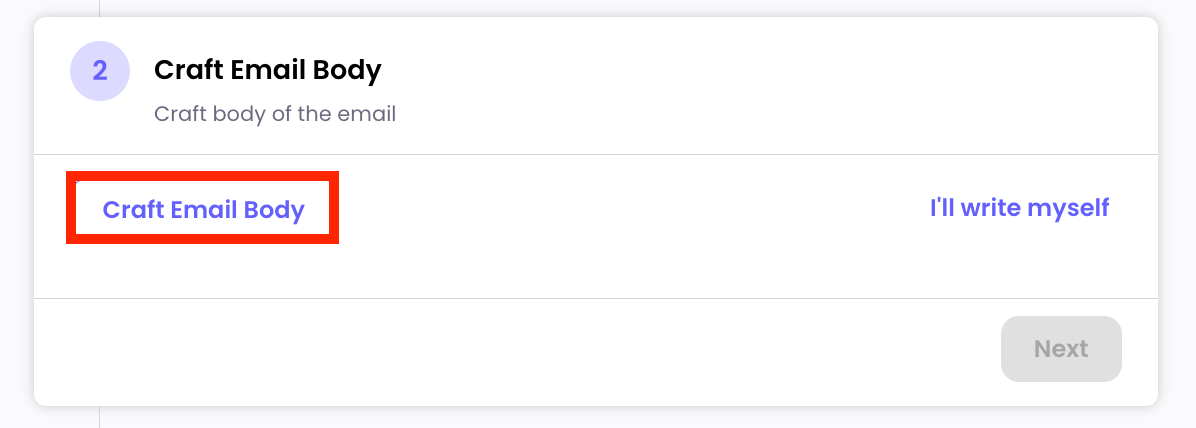
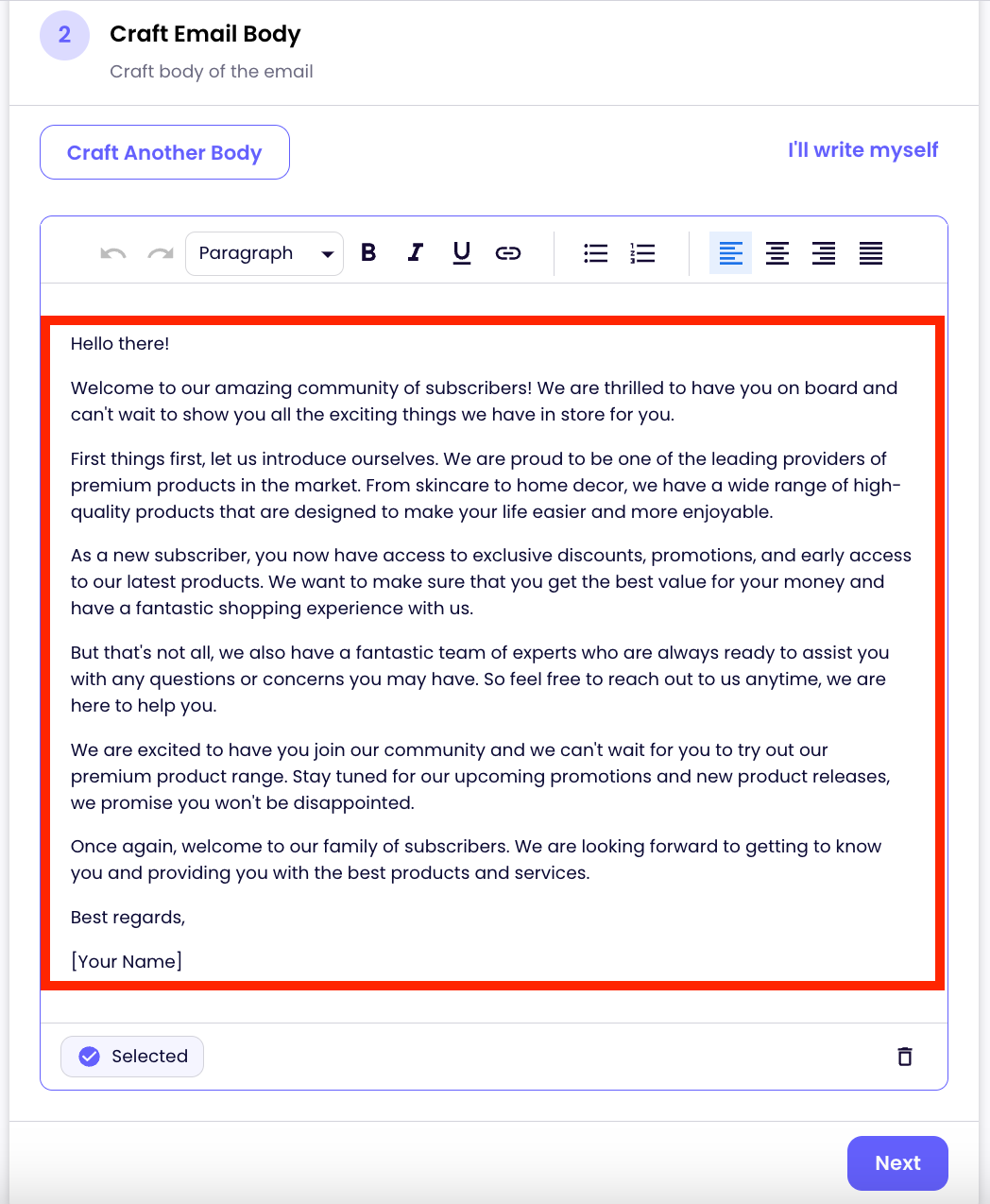
Available Actions: Review the AI-crafted content. You can edit the content, craft new content, or proceed with the suggested content. If you're not satisfied, you can click on "Craft Another Body" to get alternative suggestions.
Pro Tips:
- Ensure the email body aligns with the intent described in the previous step.
- Keep the content engaging and relevant to the chosen email type.
Email Subject
Objective: Craft a compelling subject line for your email.
User Inputs: Based on the email body and type, the tool will suggest subject lines. You can choose from the list or craft your own.
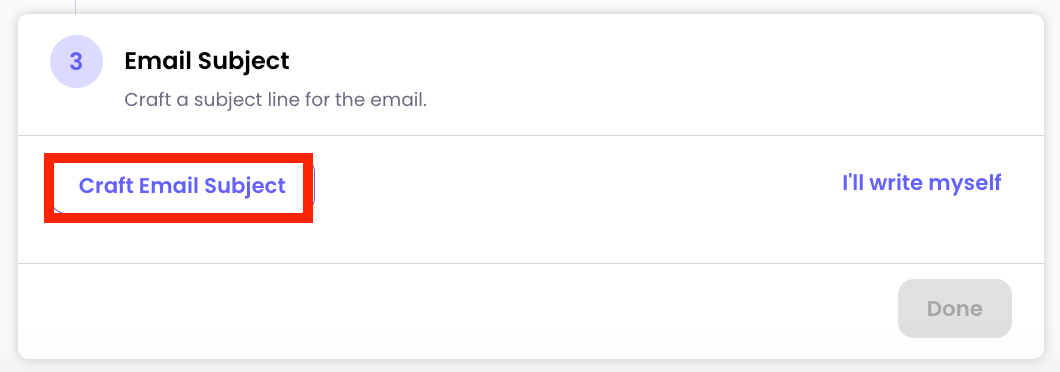
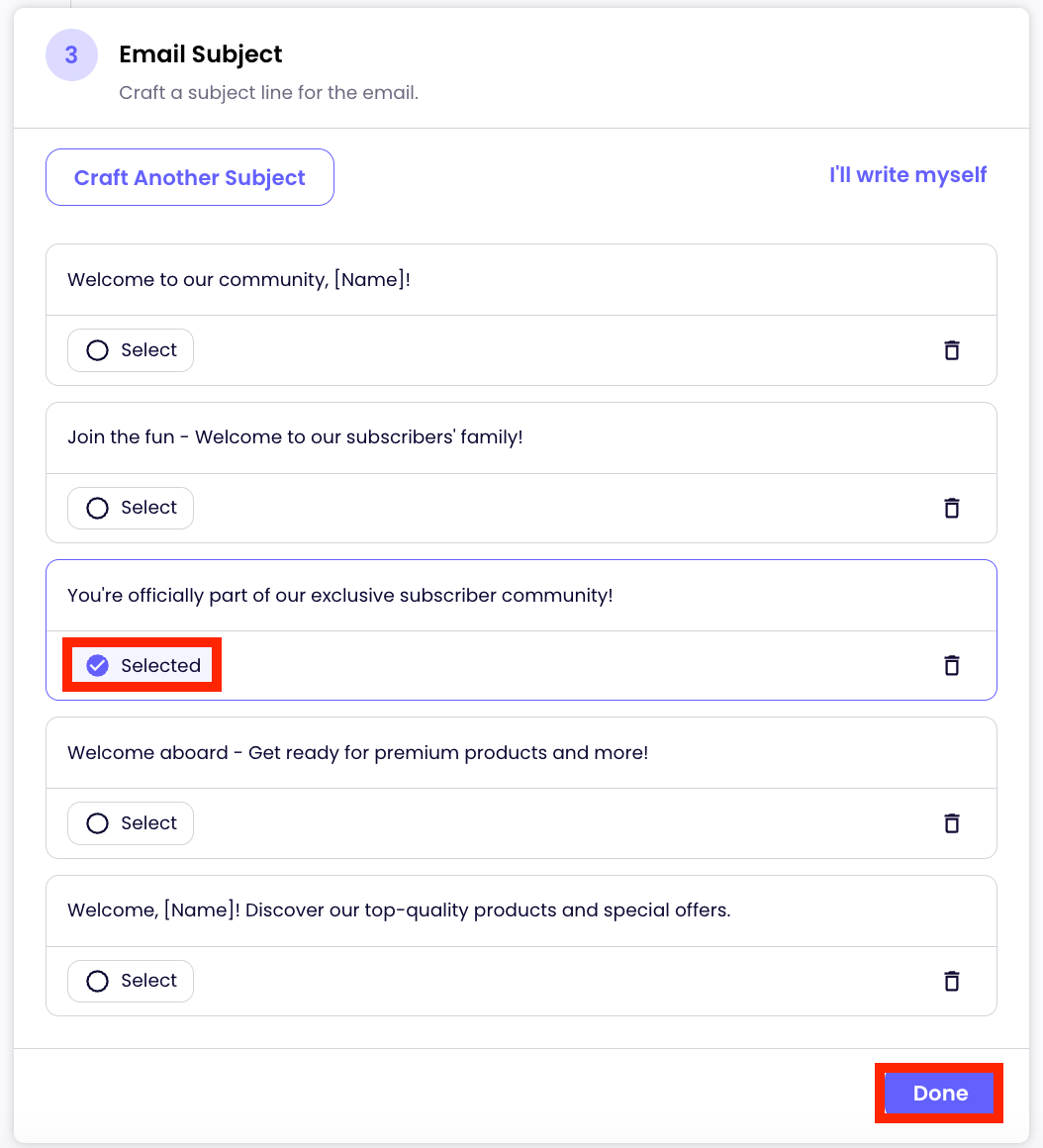
Available Actions: Select a subject from the list or edit as needed. Once satisfied, click on "Done".
Pro Tips:
- A captivating subject line can significantly increase open rates.
- Keep it short and relevant to the content of the email.
Exporting Your Email
Once you've crafted your email, you can export it in various formats like Markdown or HTML, depending on your needs.
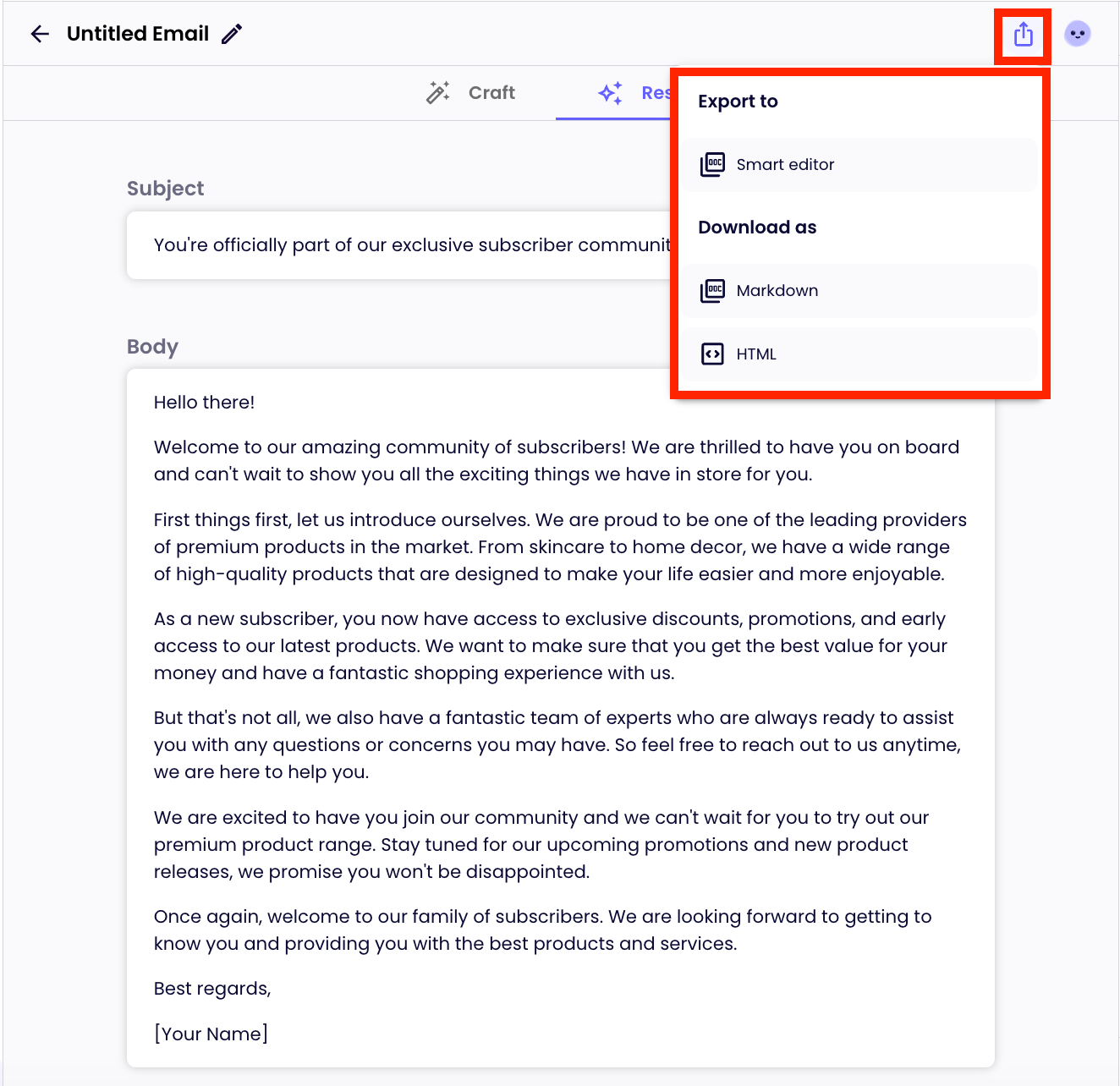
Feedback & Updates
We value your feedback! If you have suggestions or encounter any issues, please let us know. Also, remember to check back regularly, as we continuously update the tool to provide you with the best experience.
Happy emailing!