How to Perform Audience Segment Discovery with Craftity AI
Audience Segment Persona Tutorial
Welcome to the Audience Segment Discovery Tutorial!
This purpose of this tool is to help you form different personas for a specific targeted marketing strategy.
Let's get started!
Step 1: Business Profile
You'll start in your Business Profile > Business Crafts > New Craft.
Then you will go to the Business Profile and then click on 'Craft' under Audience Segment Discovery.
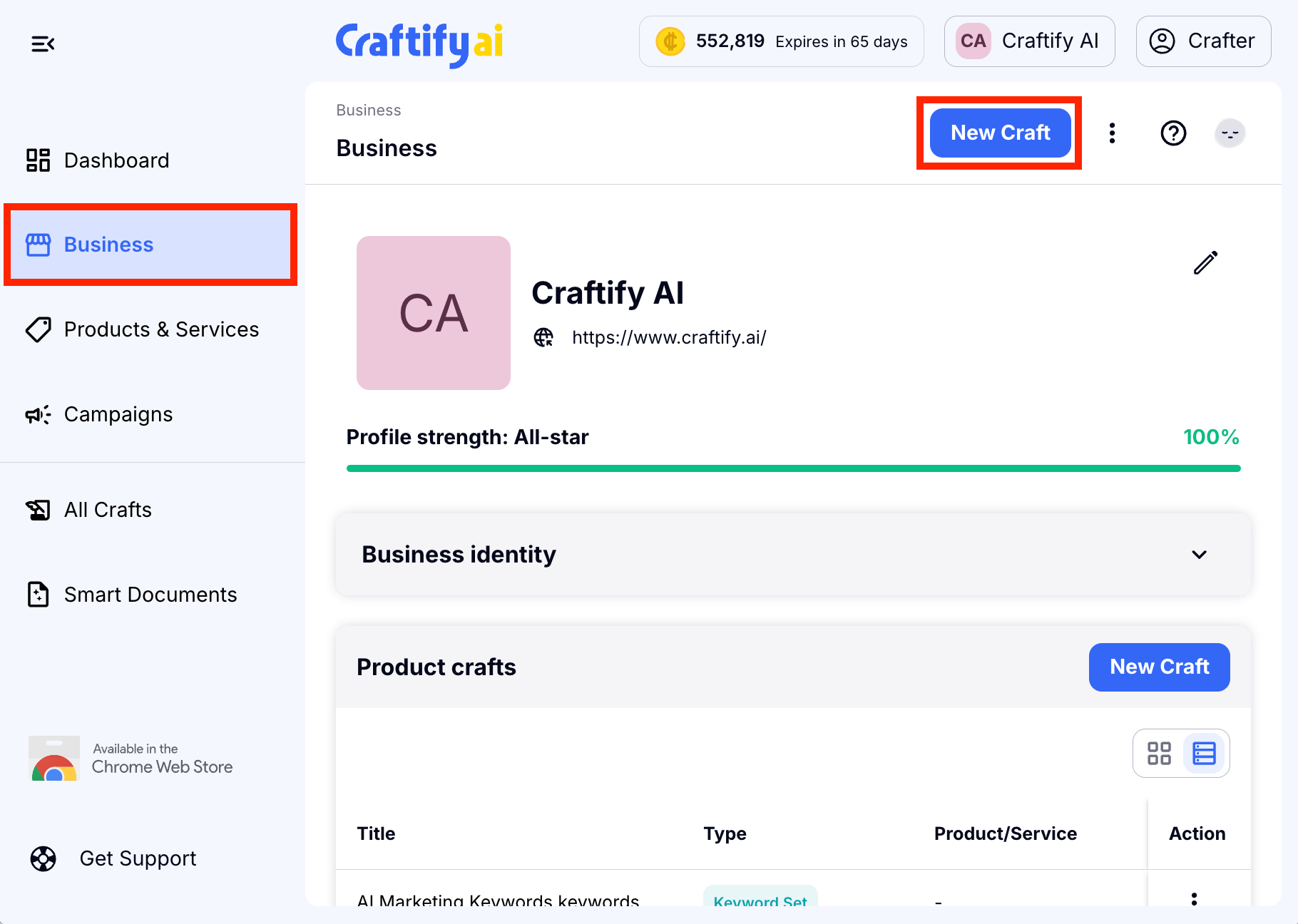
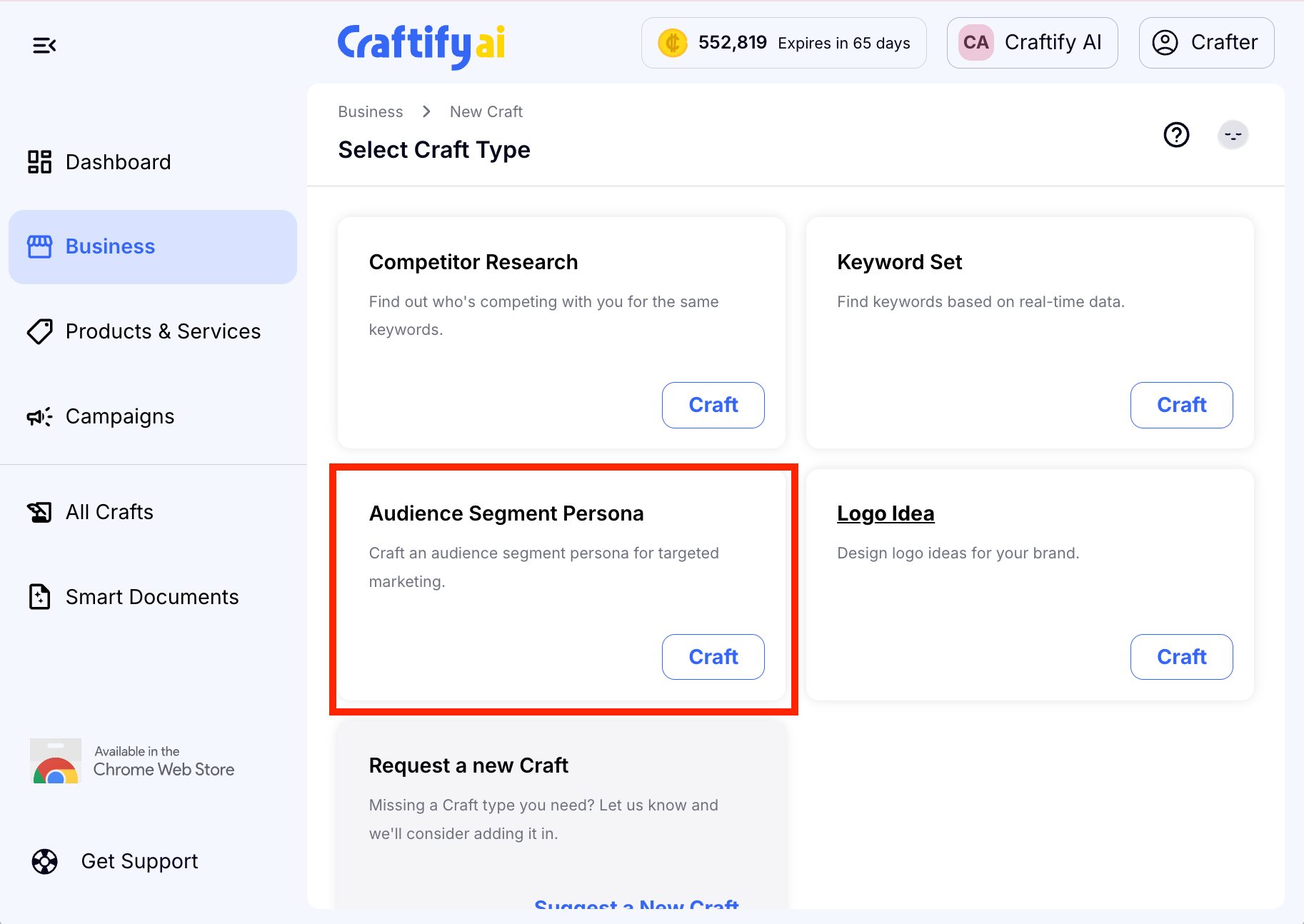
Step 2: Describe Your Target Audience
You should see your ideal customer section filled out based off the information you have in your Business Profile. If it's not filled out, you will be required to describe your ideal customer, what they are looking for or need, and how they behave.
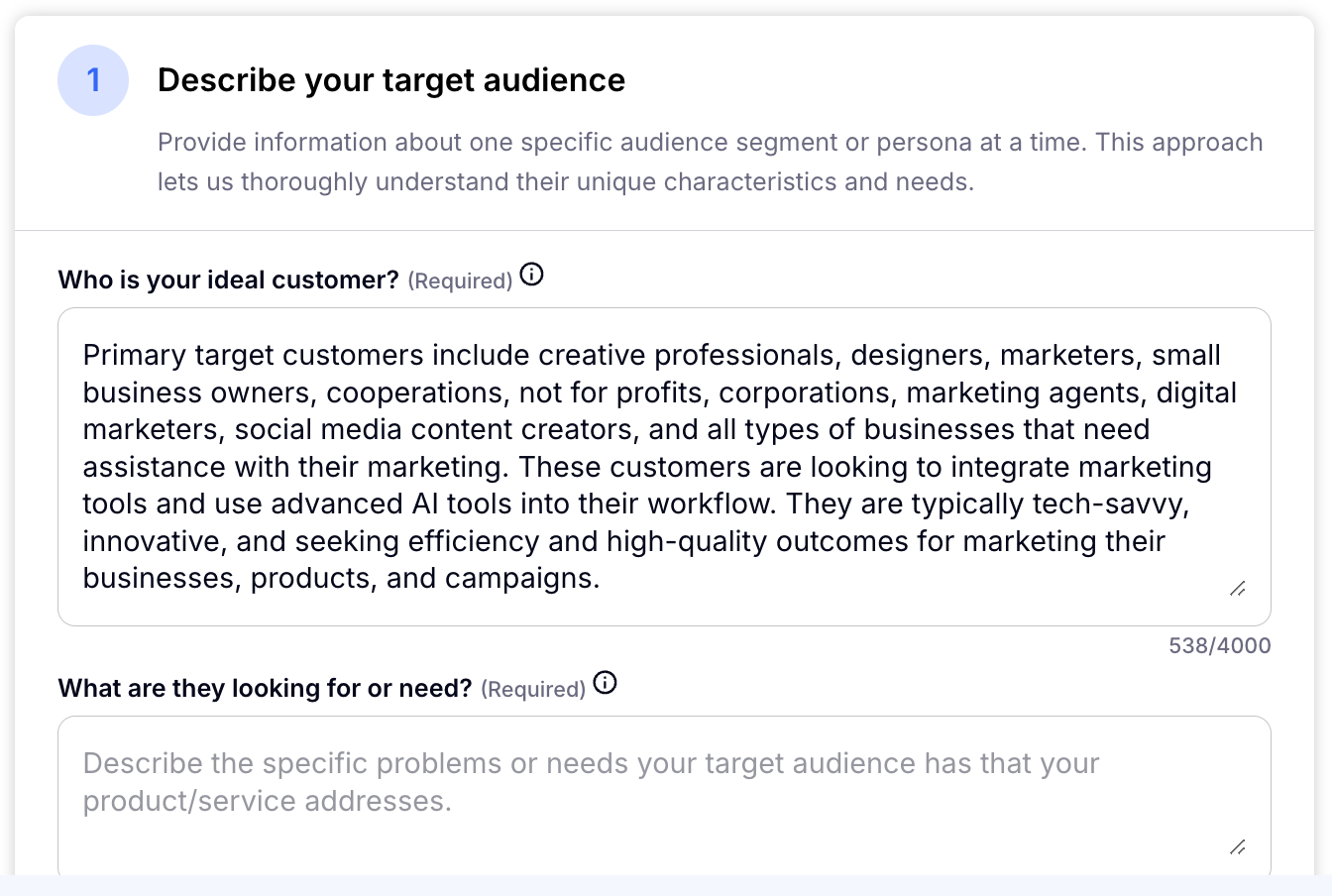
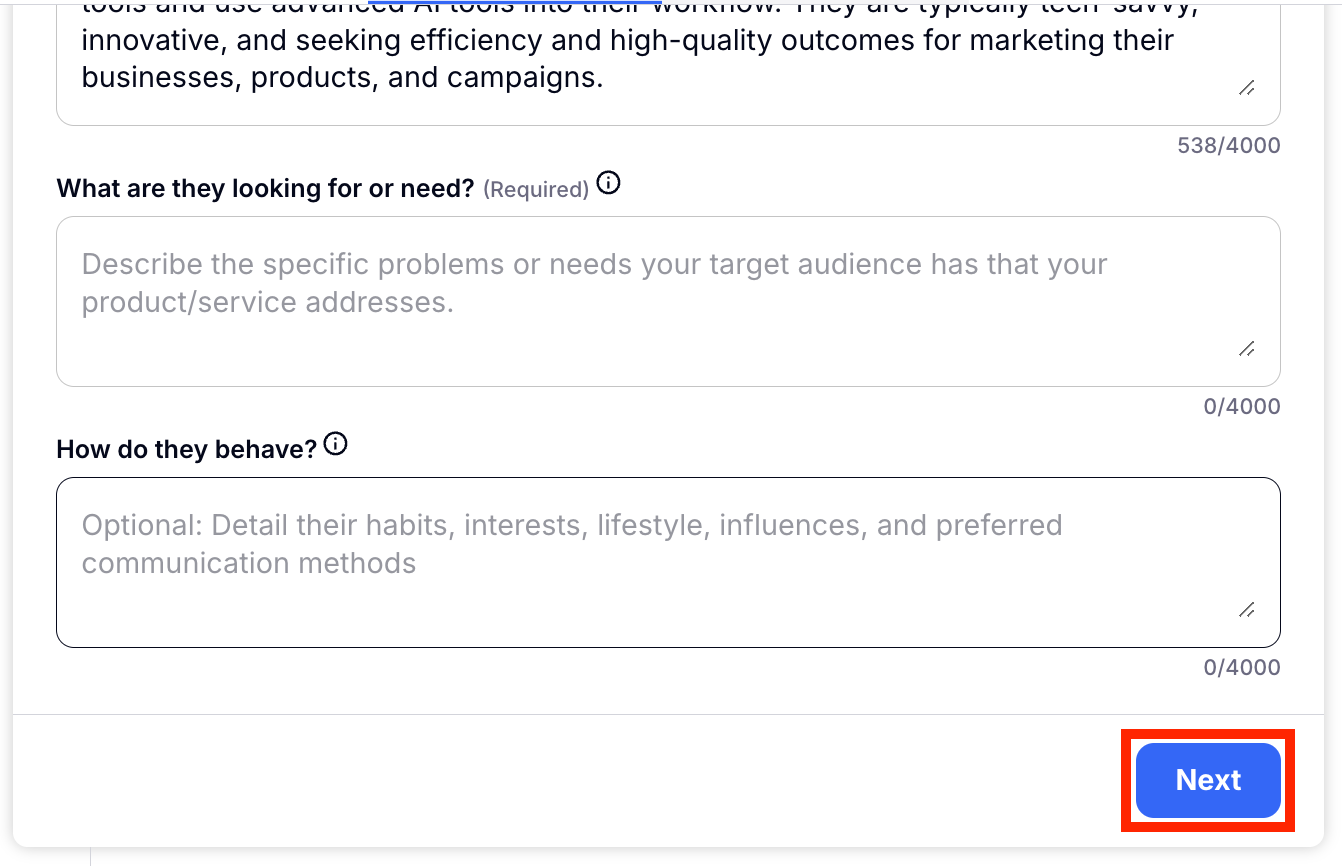
Step 3: Analyze The Results
Take a look at the profile that Craftify created. You can either ask Craftify to craft another option or keep the result.
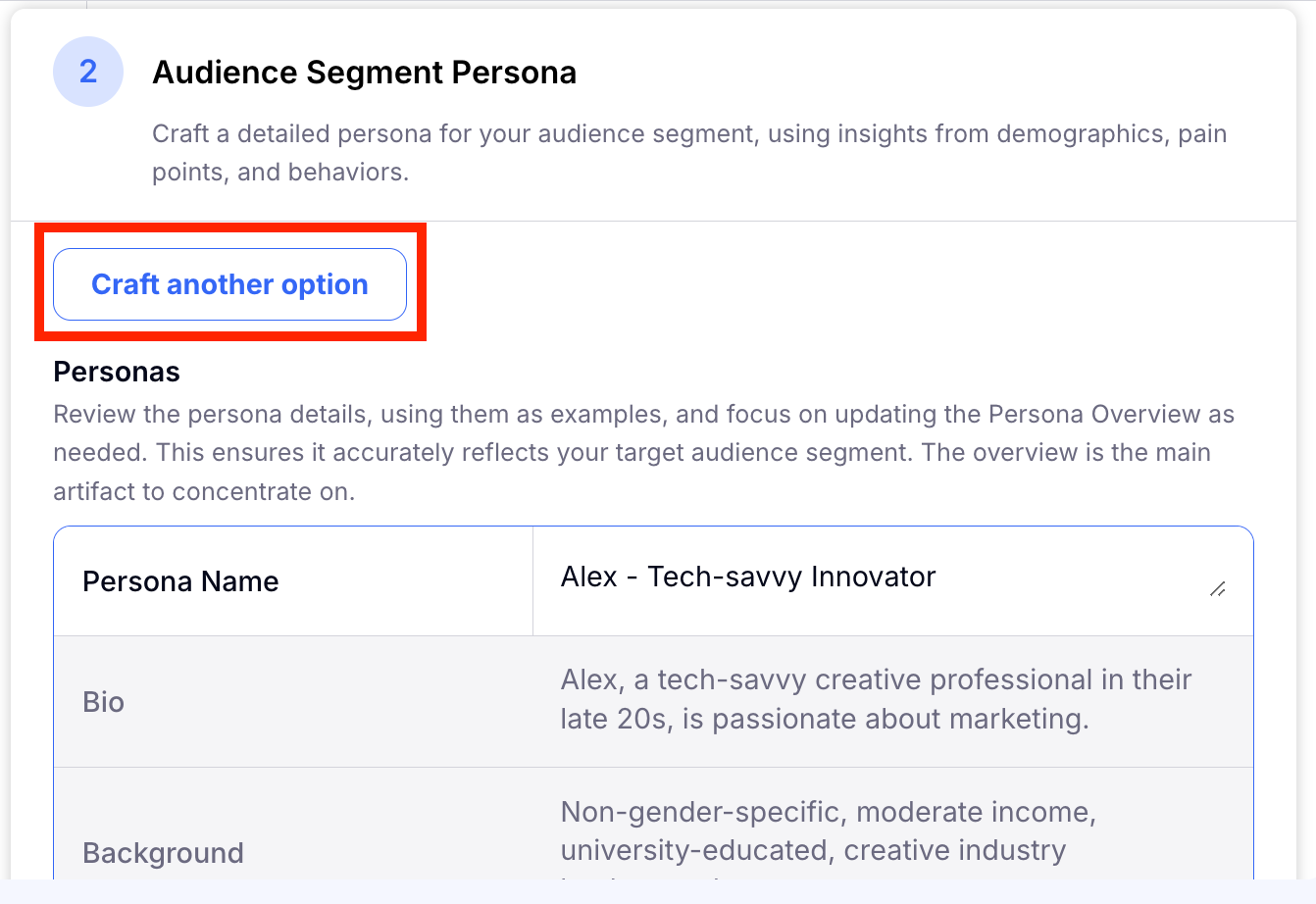
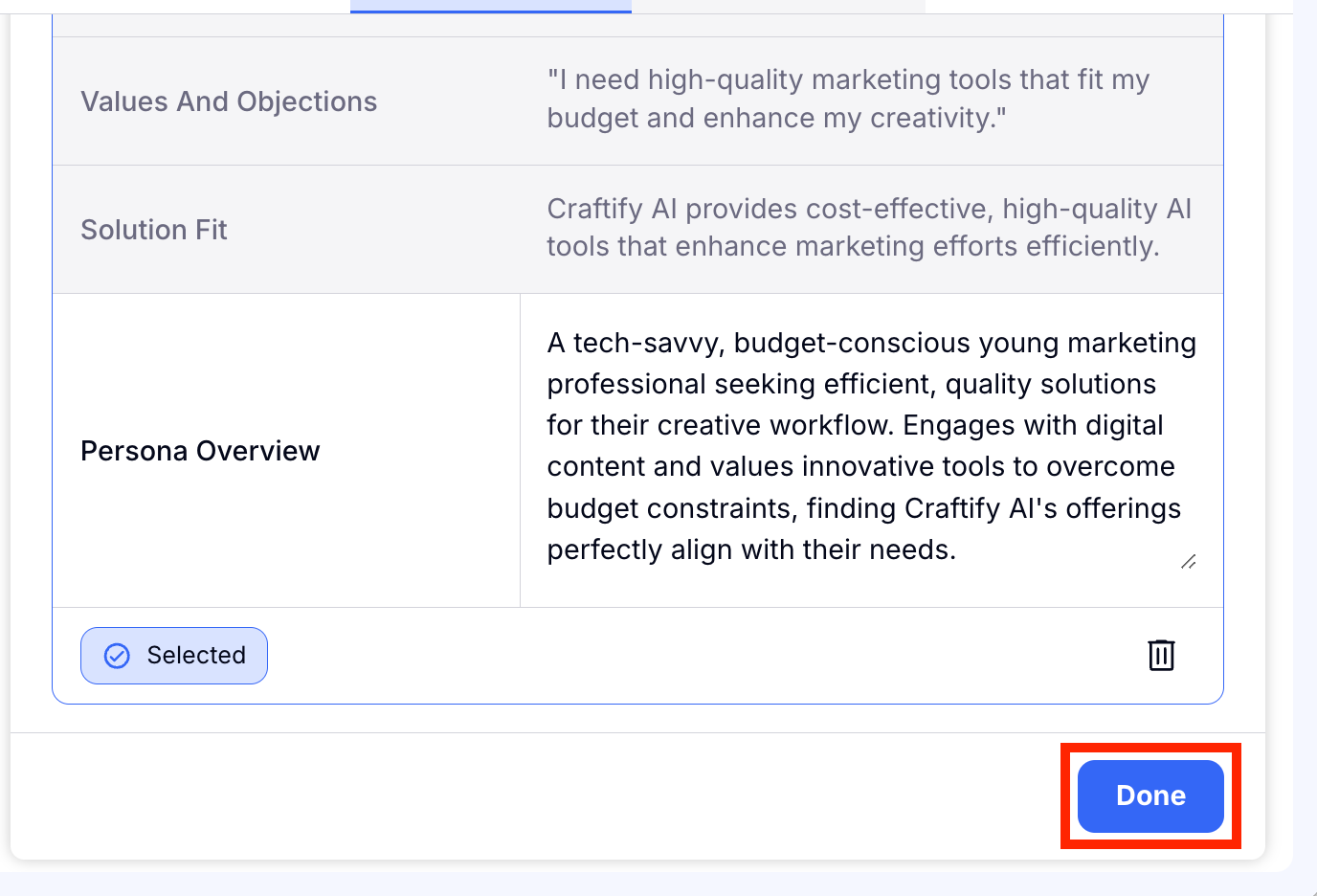
Step 4: Exporting The Results
Once you have your two lists ready, you can choose to duplicate the text or HTML. Alternatively, you can also utilize our Smart Editor, download the content in Markdown format, or download it as HTML.
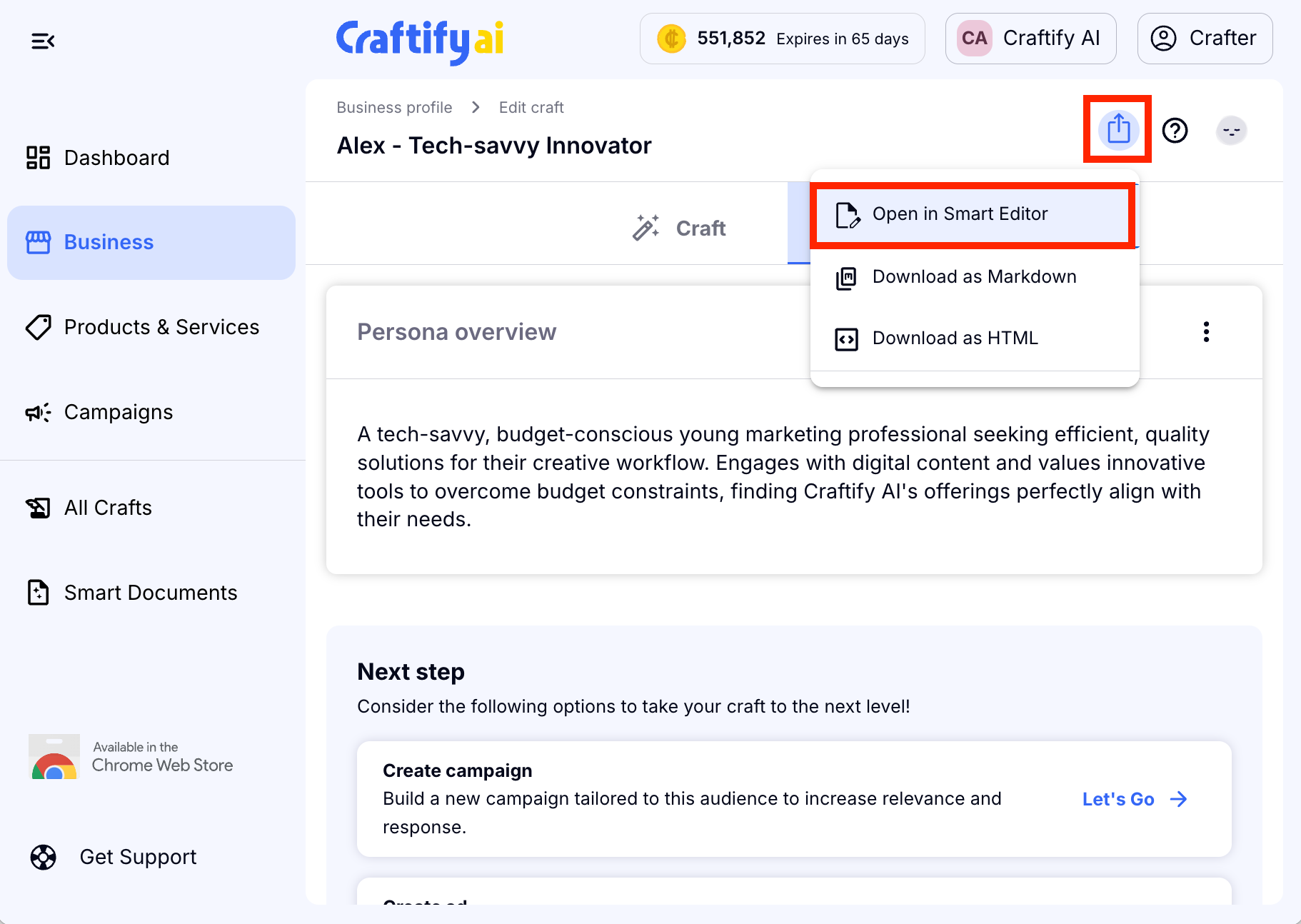
Step 6: Business Crafts
Now that you have completed the keyword research, you can go back to your Business Profile and see the results saved as a craft for future reference.
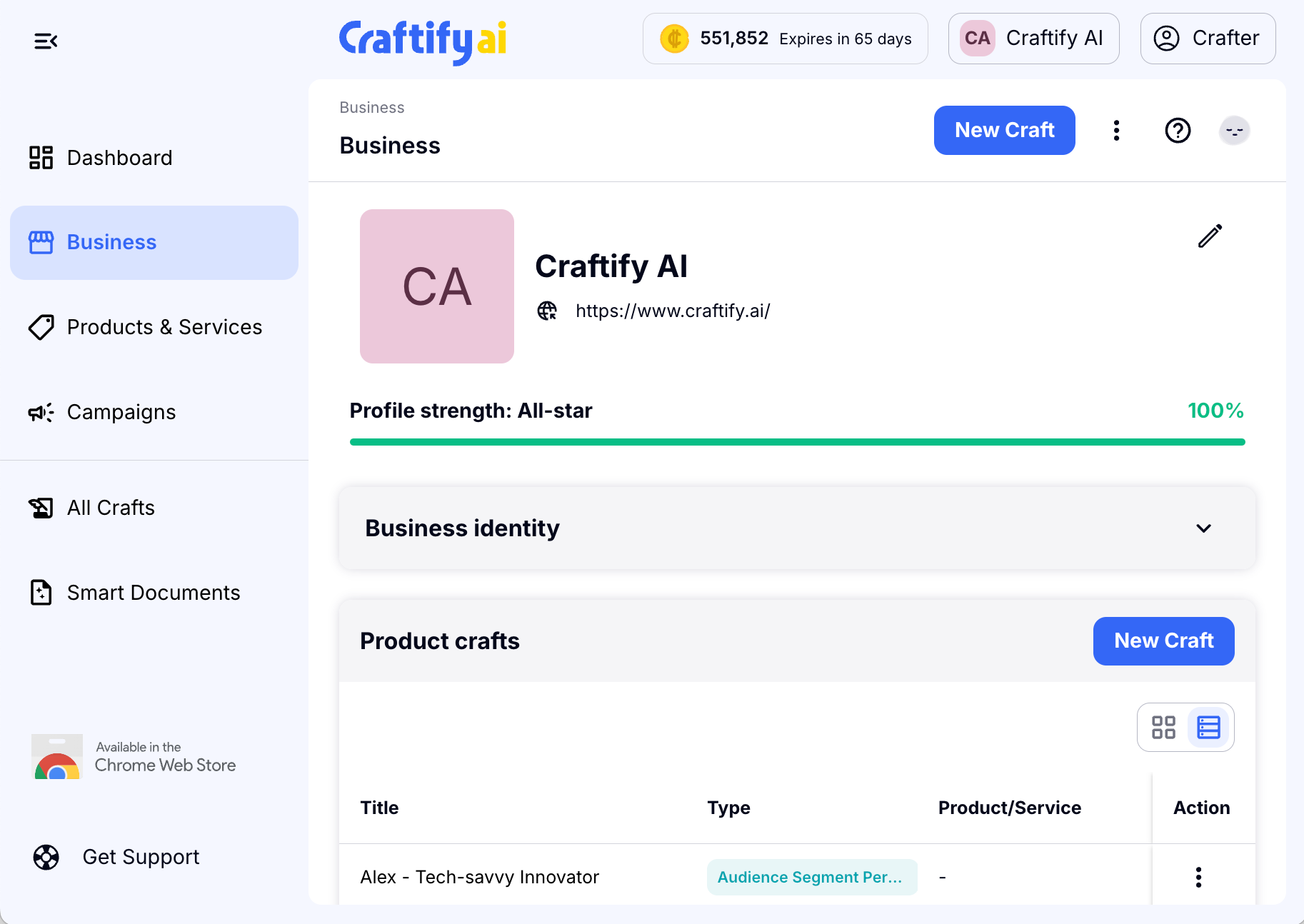
There you have it!
You've crafted a targeted persona in a matter of minutes. This information is incredibly valuable when creating your social media posts, blogs, emails, and your ads - all within Craftify AI.
Happy crafting!