How to Edit Your Blog in Craftify AI's Smart Document Editor
Editing a Blog in Smart Document Editor Tutorial
Welcome to the tutorial explaining all of the ways you can edit your exported blog in our Smart Document Writer!
Please refer to our tutorial on how to write a blog using a pre-existing blog to understand how to export a blog into our Smart Document Writer.
So, let's go over how to edit content in Smart Document Writer!
Open the blog you would like to edit and from the Results page you can choose the export button and choose "Open in Smart Editor."
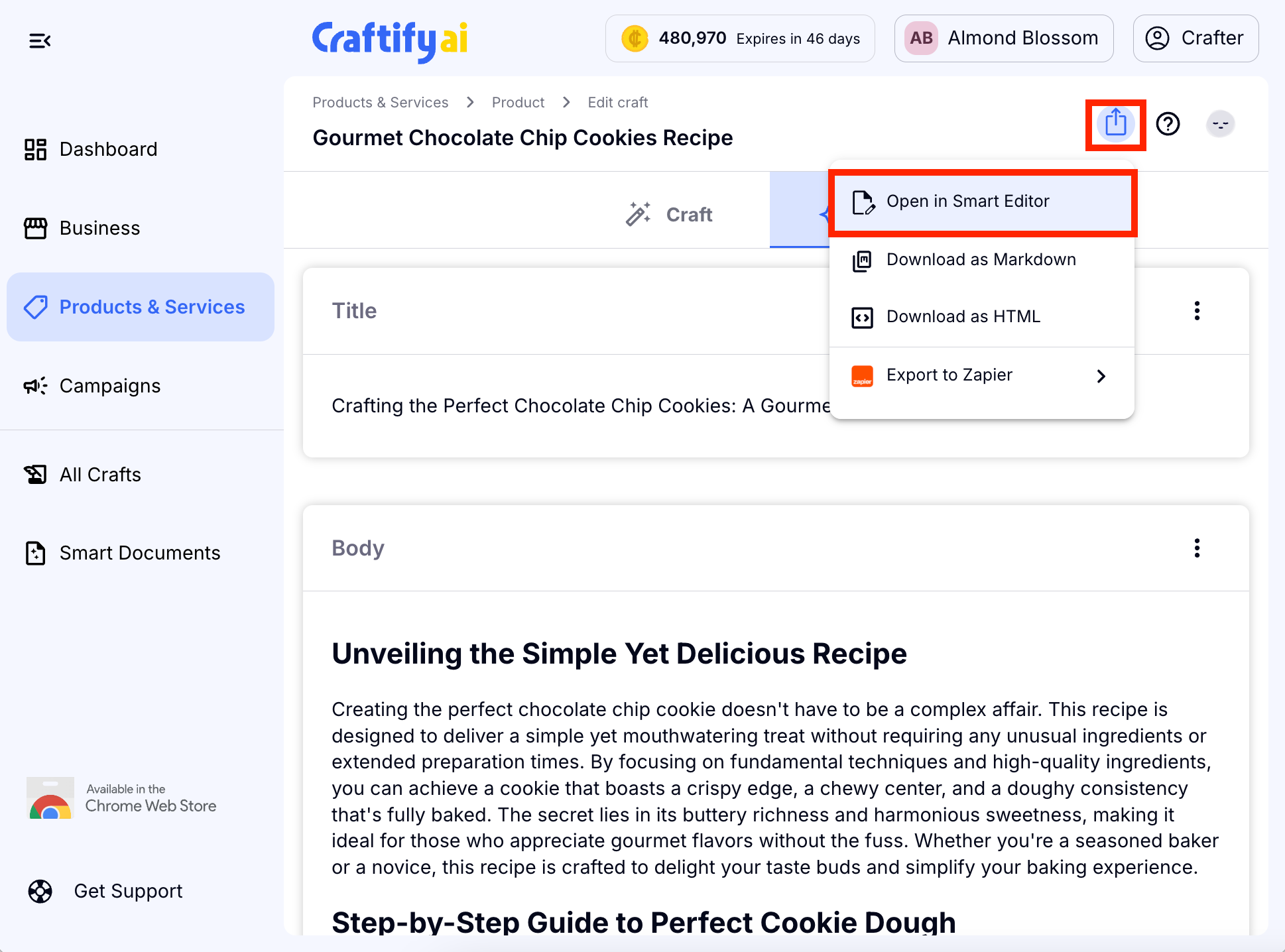
Editing Your Text
In this doc you can designate headings, and edit all of the text whether it's bolding, italicizing, underlining, linking a URL, adding bullet points, etc.
You can also align the text how you'd like, just like in a Word or Google Document. You have free reign over editing!
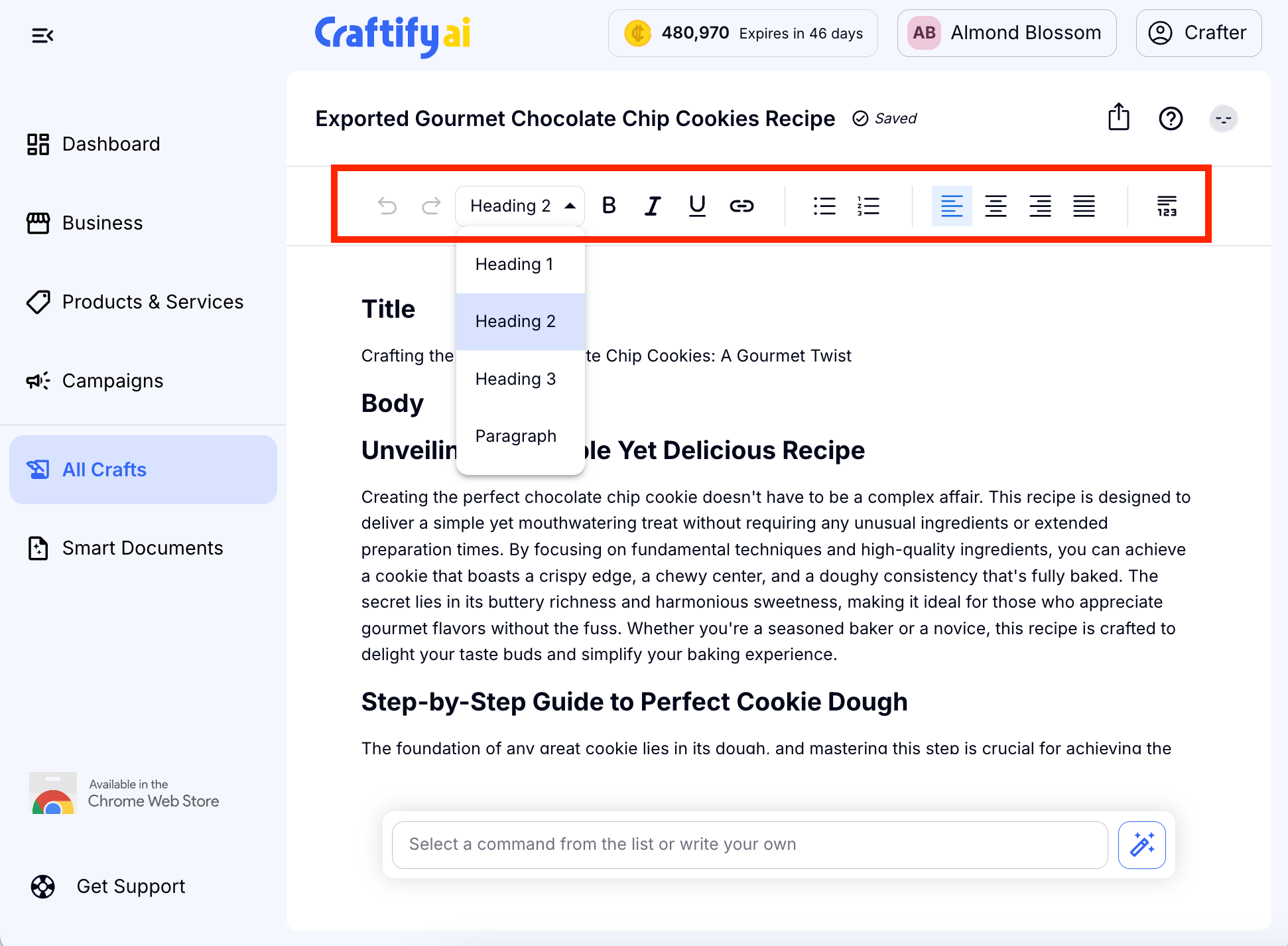
Adding an Image
Another really cool feature here is the ability to add images directly into your document. To do this, click on the "Select a command from the list or write your own" box in the bottom of the document. You can then select "Add image."
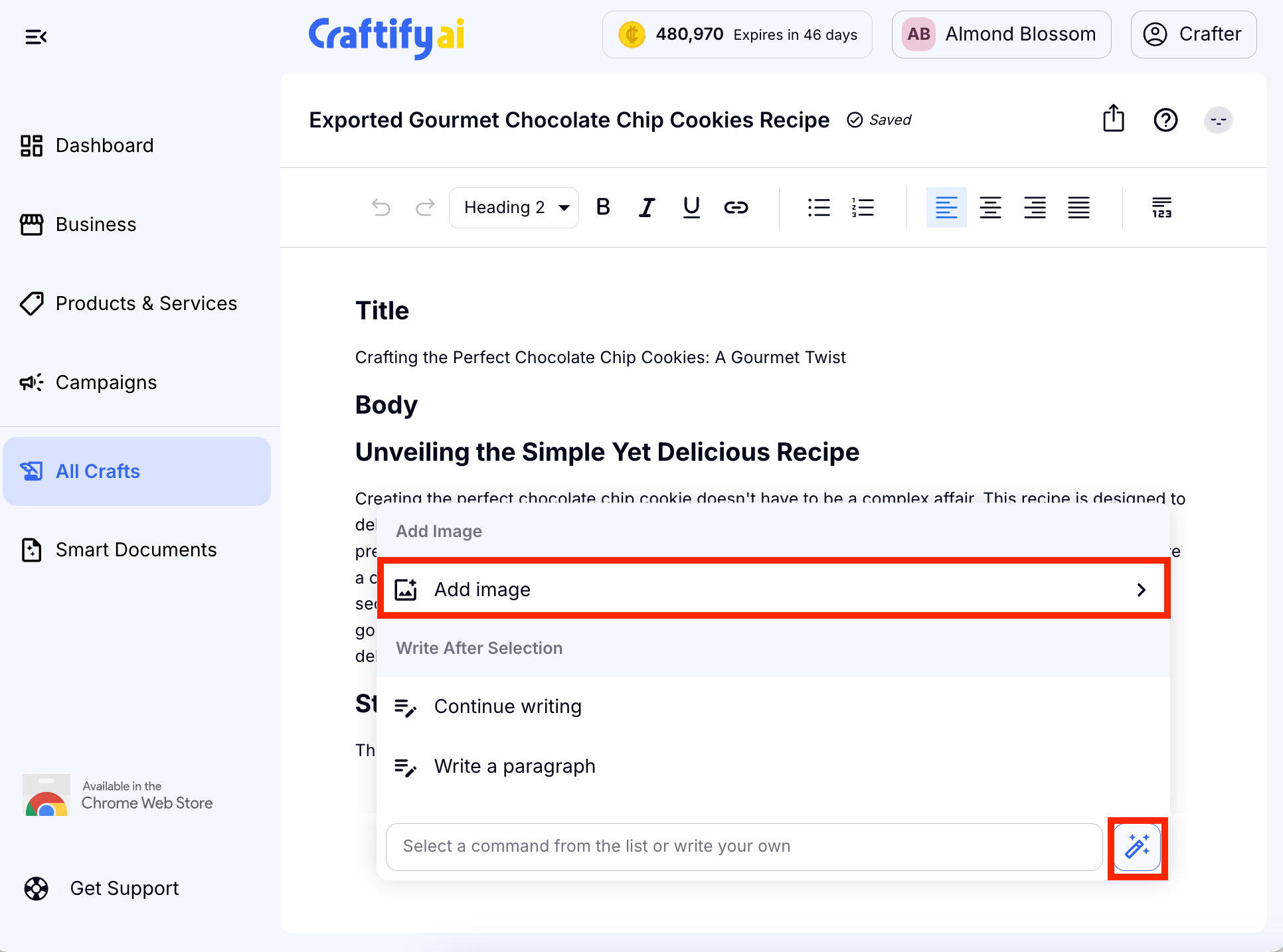
Next you'll be presented with 4 different options (don't worry, you can change your mind if you choose the wrong one. So, you can choose your option and proceed to the next screen.
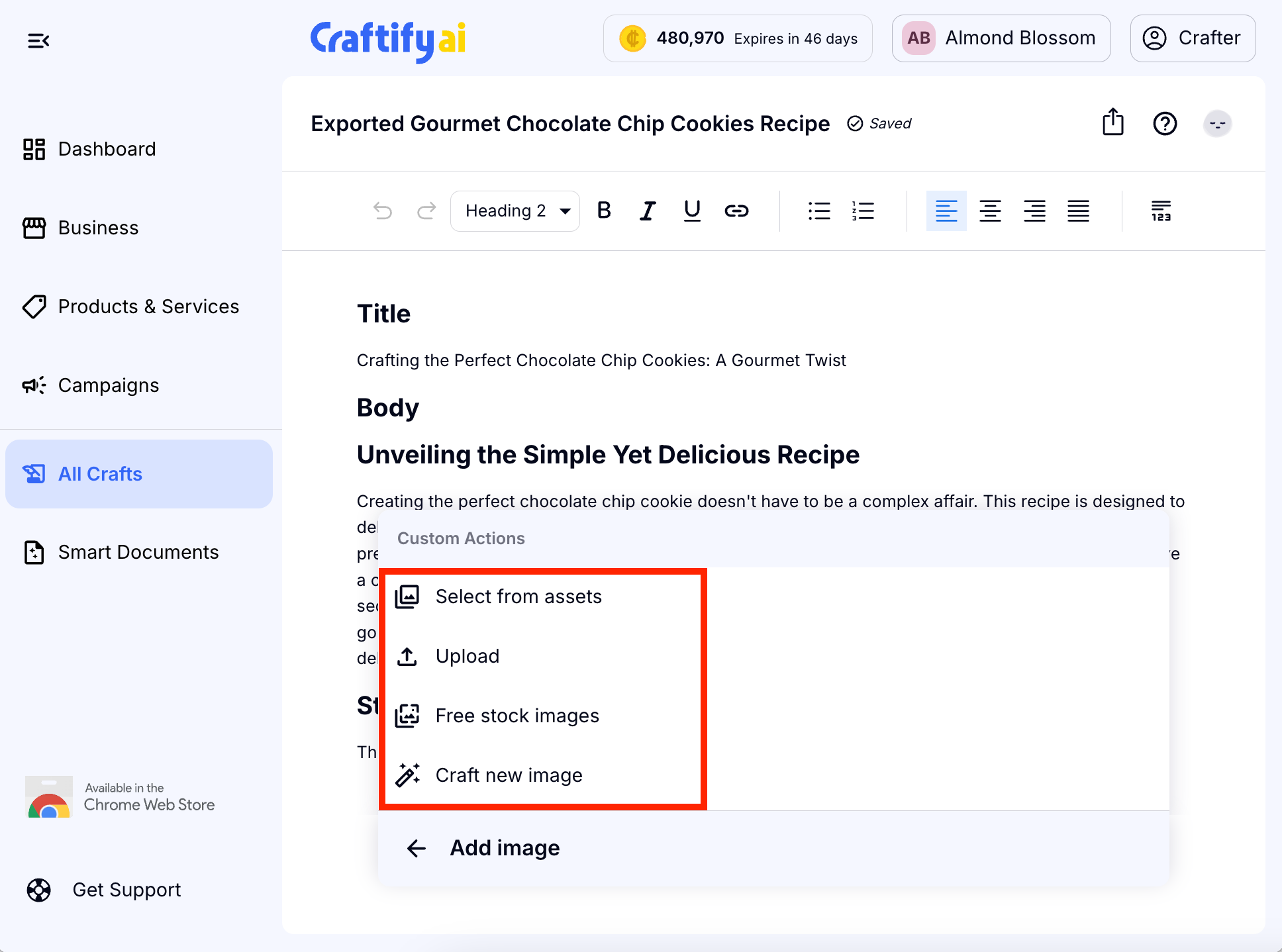
Again here on this screen you'll see the same options and can change your selection if you want. In the example below, we selected "Free stock Images" to search through Upsplash Pro for an image that works for you.
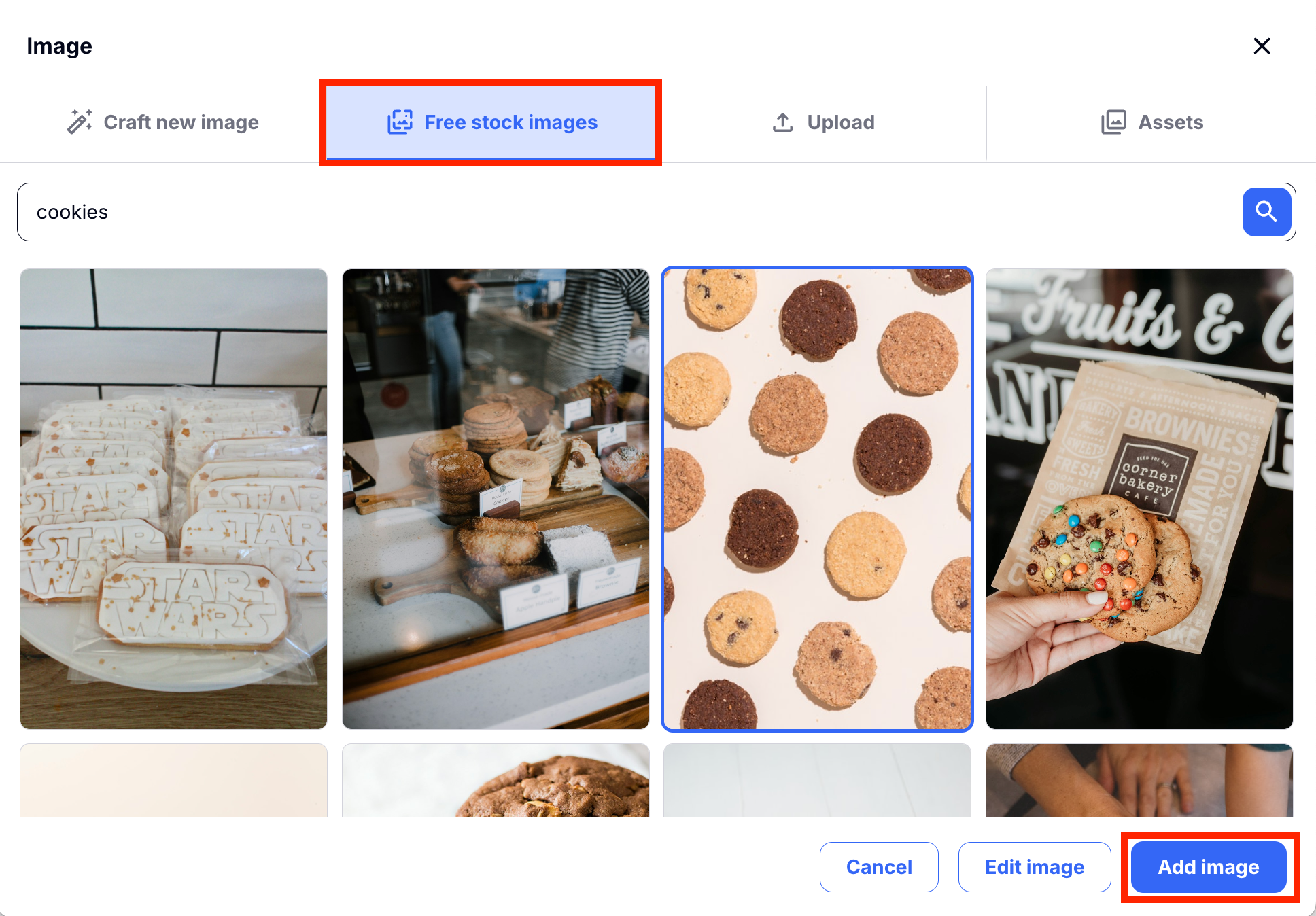
Next, type in the search box the kind of image you are wanting to put into the document.
Note: the images that show up as options look blurry but in the document, they will show up clear.
Or you can generate an image using AI! Craftify will automatically generate a prompt based on your blog material. You can choose "Craft image" to generate the image.
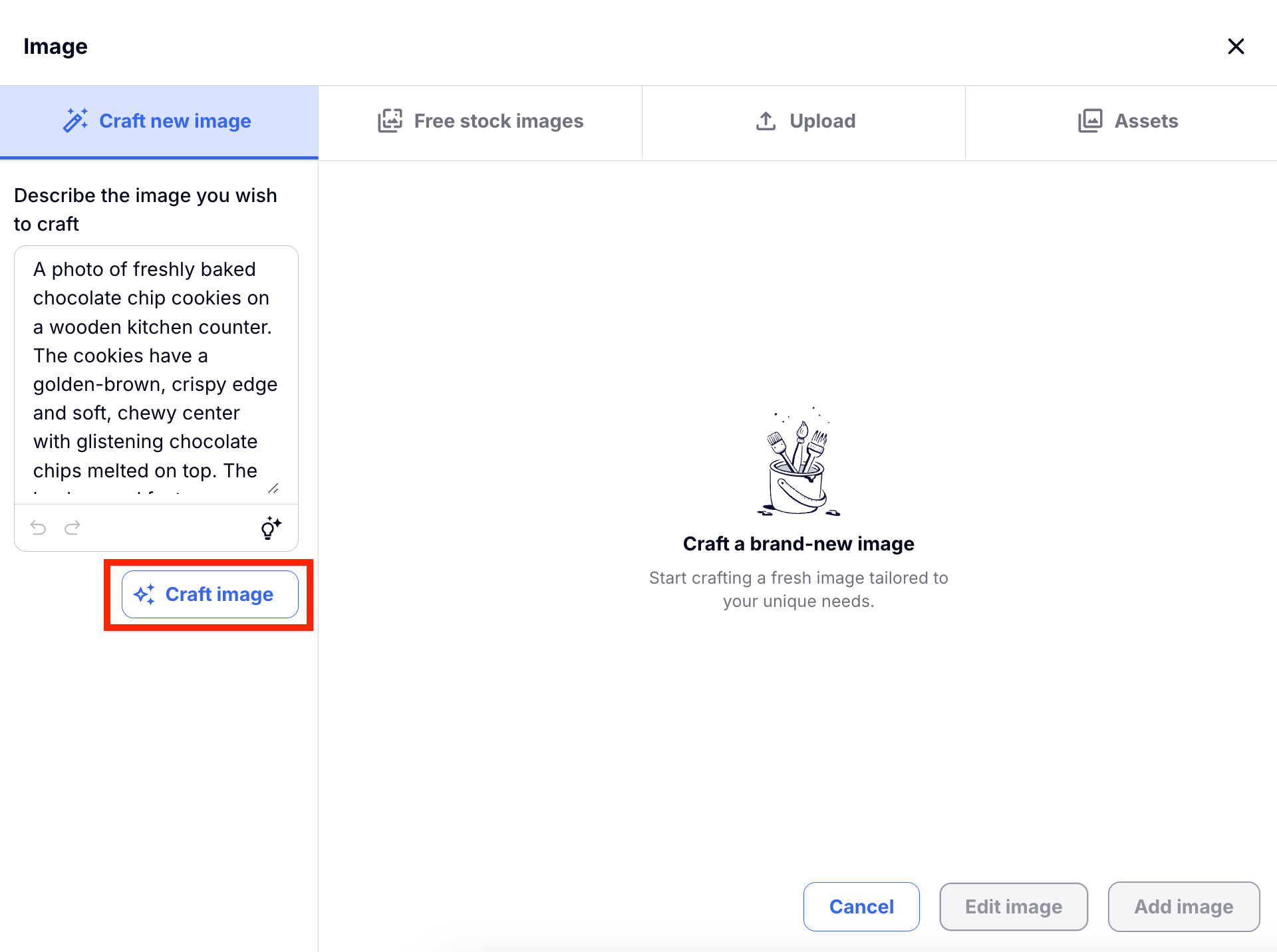
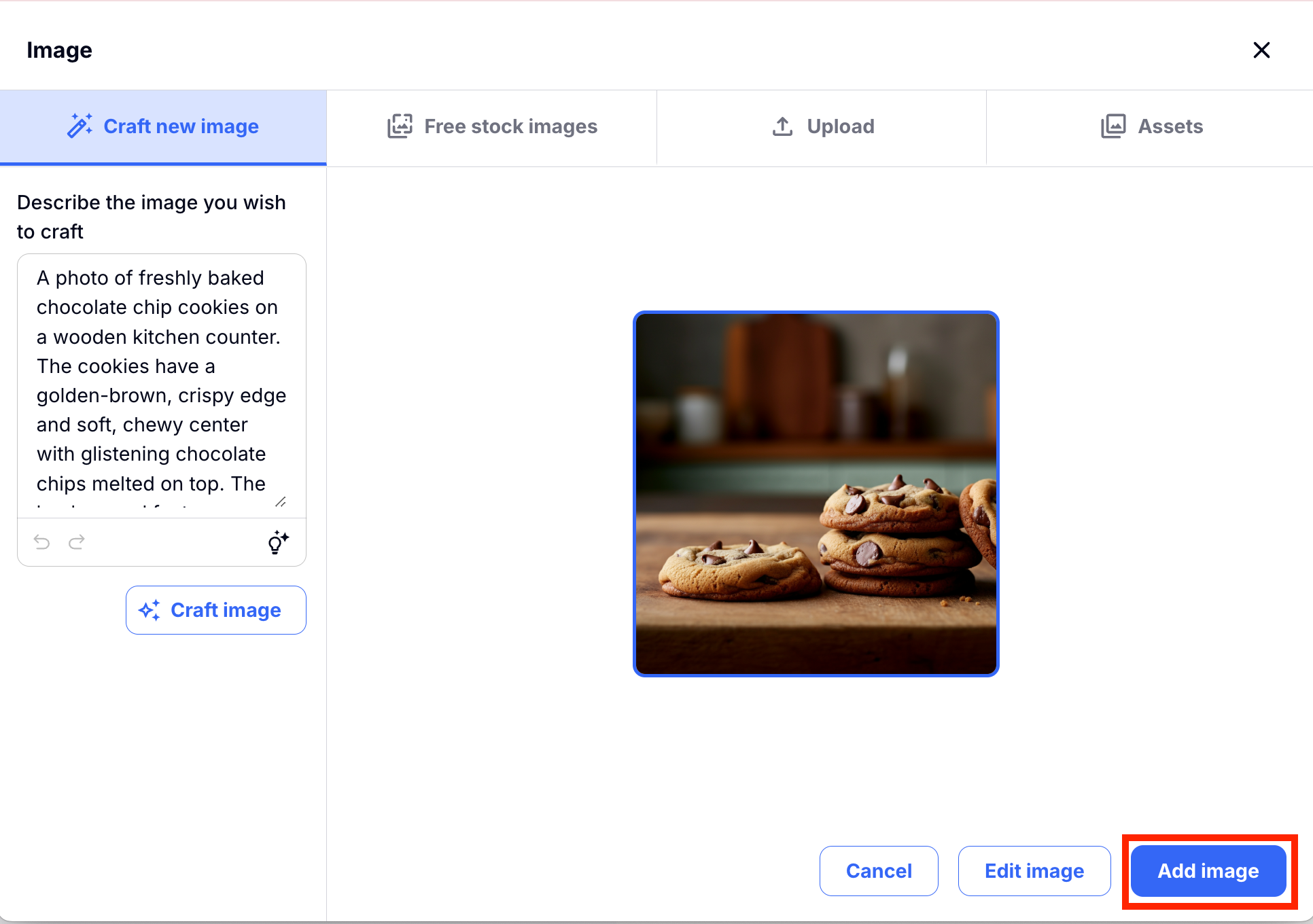
Chose "Add image" and voila! There the image is in your document. It's not a permanent change and you can delete it or update the image at any point.
Exporting Your New Blog
Now that you've edited your new blog post, you can click on the export button in the top right-hand corner and then Download as HTML.
Additionally, you can highlight all of the text/images and copy the blog to paste wherever you need to.
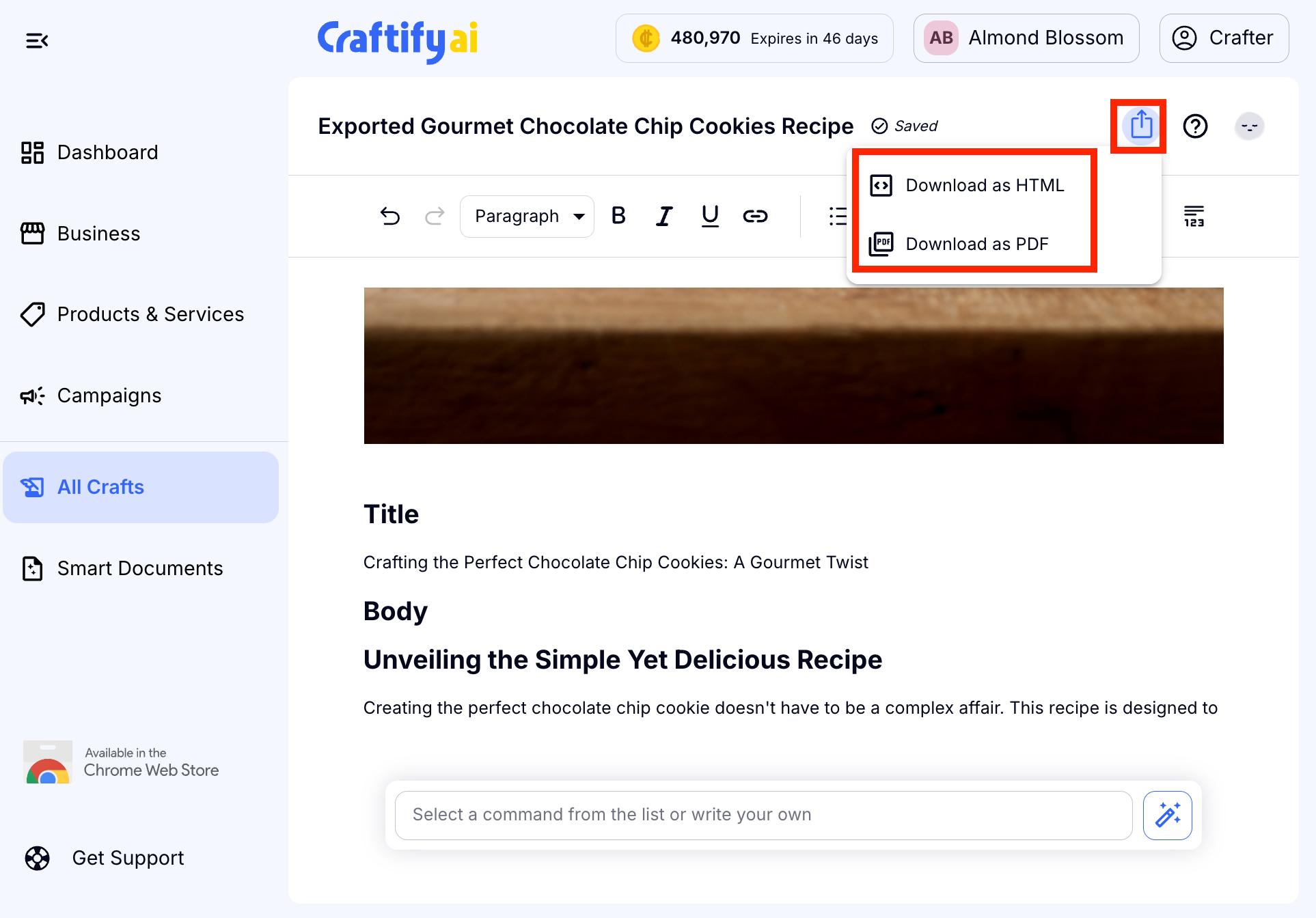
Thanks for following along and happy blogging!