How to create Facebook Ads with Craftify AI Facebook Ads Writer tool
Facebook Ads Writer Guide: A Step-By-Step Guide
Welcome to the Facebook Ads Writer tool! This user-friendly interface is designed to guide you through the process of crafting the primary text, headline, and description for your Facebook Ad. Let's dive in!
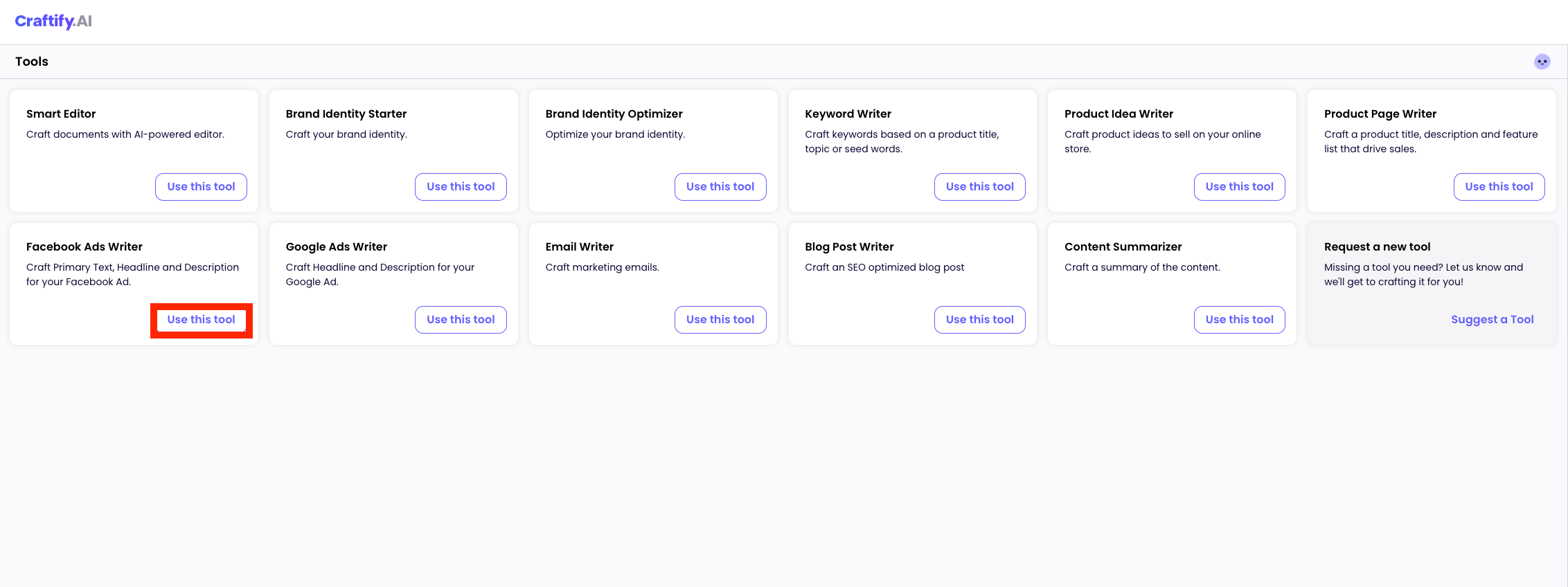
Facebook Ad Settings
Before crafting the content for your ad, it's essential to set up the foundational elements that will guide the rest of the process.
Objective: Define the basic settings for your Facebook Ad.
User Inputs:
- Brand Name: Enter the name of your company, product, service, or brand.
- Sample Entry: GreenerGlow cosmetics
- Significance: This will be the primary identifier for your ad.
- Sample Entry: GreenerGlow cosmetics
- Brand Description: Describe your brand in 3 to 5 sentences. Highlight what sets your brand apart.
- Sample Entry: GreenerGlow cosmetics is a natural cosmetics company that makes organic, vegan, and cruelty-free makeup and skincare products.
- Sample Entry: GreenerGlow cosmetics is a natural cosmetics company that makes organic, vegan, and cruelty-free makeup and skincare products.
- Ad Type: Choose the primary goal for your ad.
- Sample Entry: Awareness
- Sample Entry: Awareness
- Keywords: List keywords you want your ad to be optimized for.
- Sample Entry: hydration, skin texture, skincare routine, beauty tips, natural ingredients
- Sample Entry: hydration, skin texture, skincare routine, beauty tips, natural ingredients
- Target Audience: Describe the primary audience for your ad.
- Sample Entry: Women aged 18-35 interested in natural and organic skincare products and cruelty-free makeup.
- Sample Entry: Women aged 18-35 interested in natural and organic skincare products and cruelty-free makeup.
- Call To Action: Choose the action you want users to take after seeing your ad.
- Sample Entry: Shop Now
- Sample Entry: Shop Now
- Tone of Voice: Select the tone that best fits your brand and ad.
- Sample Entry: Friendly, Informal, Respectful
- Sample Entry: Friendly, Informal, Respectful
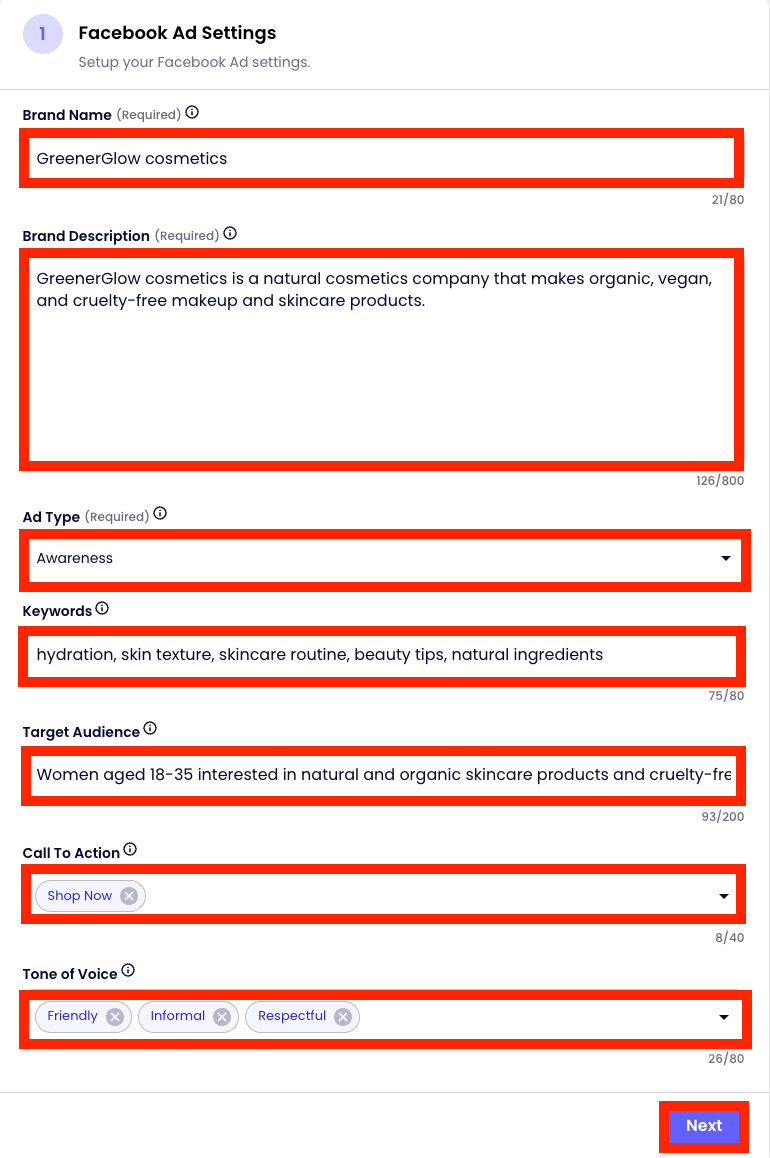
Available Actions: Click on "Next" to proceed to the next step.
Pro Tips:
- Be as specific as possible when describing your target audience.
- Choose a tone of voice that resonates with your audience and aligns with your brand's personality.
Primary Text
Craft engaging primary text options for your Facebook ad using the settings defined in the previous step.
Objective: Generate captivating primary text options for your ad.
User Inputs: The tool will automatically take inputs from the previous step.
Available Actions: Click on "Craft Primary Texts" to generate options. You can choose or edit up to 5 primary texts.
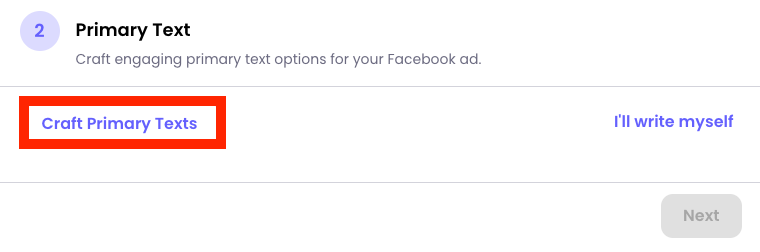
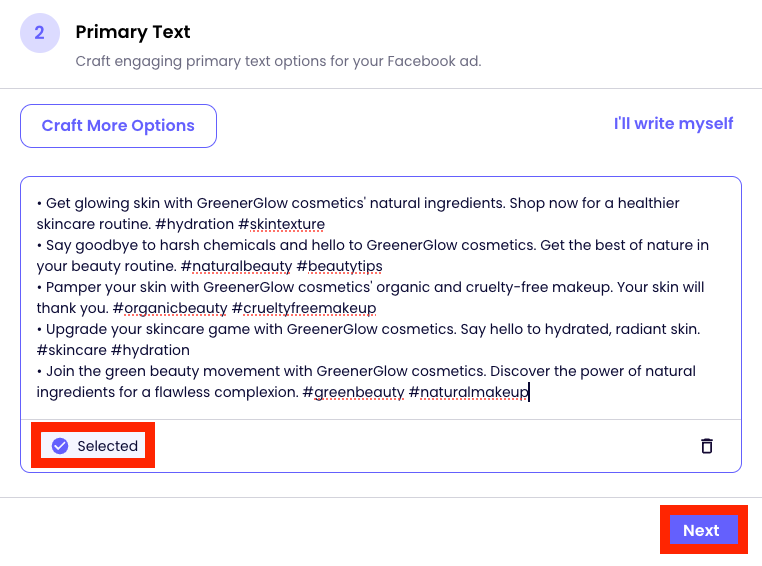
Pro Tips:
- Keep the primary text concise and relevant.
- Highlight the main value proposition or offer in the primary text.
Headline Text
Create attention-grabbing headlines that will stand out in the Facebook feed.
Objective: Generate compelling headline options for your ad.
User Inputs: The tool will automatically take inputs from the previous steps.
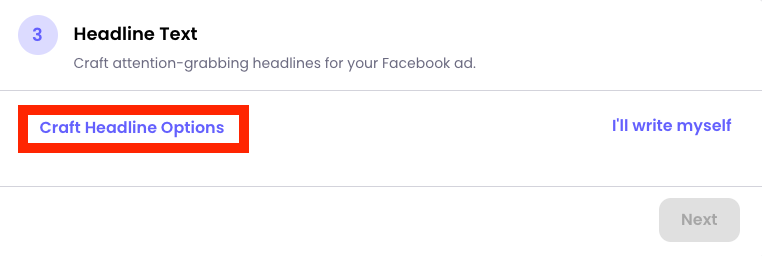
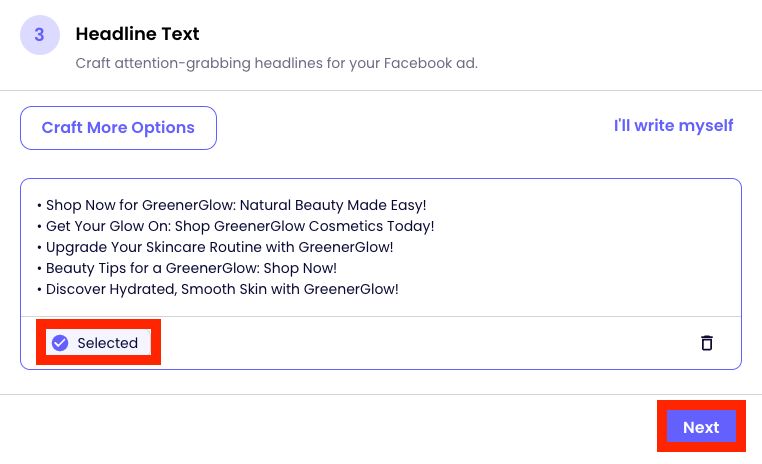
Available Actions: Click on "Craft Headline Options" to generate options. You can choose or edit up to 5 headlines.
Pro Tips:
- The headline should be short and punchy.
- Use action verbs or numbers to make your headline more enticing.
Description Text
Add more context to your ad with a compelling description.
Objective: Generate descriptive text options that provide additional information about your offer or brand.
User Inputs: The tool will automatically take inputs from the previous steps.
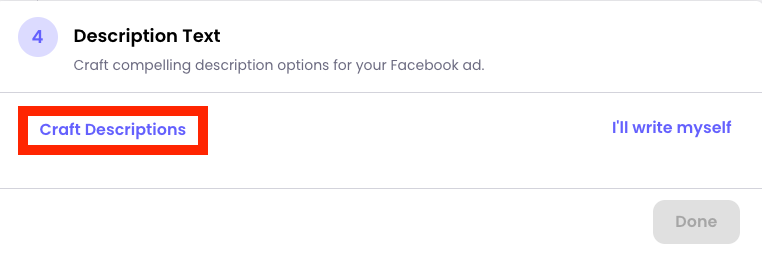
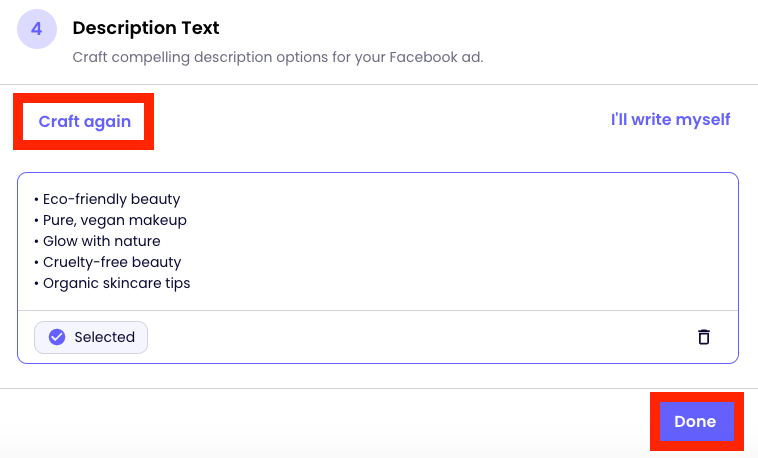
Available Actions: Click on "Craft Descriptions" to generate options. You can choose or edit up to 5 descriptions.
Pro Tips:
- Use the description to address potential objections or provide more details about the offer.
- Keep the description concise but informative.
Once you've crafted your primary text, headline, and description, you're ready to launch your Facebook Ad! Remember to regularly revisit and refine your ad content based on performance metrics and feedback. Happy advertising!