How to Create a Business Profile in Craftify
Business Profile Tutorial
Welcome to Craftify AI's Business Profile Tutorial!
Your Business Profile serves as the foundation for leveraging Craftify's features. Every tool we've designed draws from the information configured within your Business Profile. This includes your brand's preferred voice, which influences blogs, ads, social media posts, and other content generated through Craftify AI.
In addition to this, your comprehensive keywords, target market, and competitive market are extracted from your profile. This streamlined process makes it tremendously simple for you to craft targeted content, harnessing the artificial intelligence behind Craftify.
So, let's go through how to set it up:
Step 1: Set up Your Profile
To begin, head to the bottom left-hand side and click on 'Business.'
From here, you'll help Craftify AI get to know your brand. You have a few options here.
- Analyzing your own website
- Using a website that inspires you
- Don't have a website: Leaving this section blank
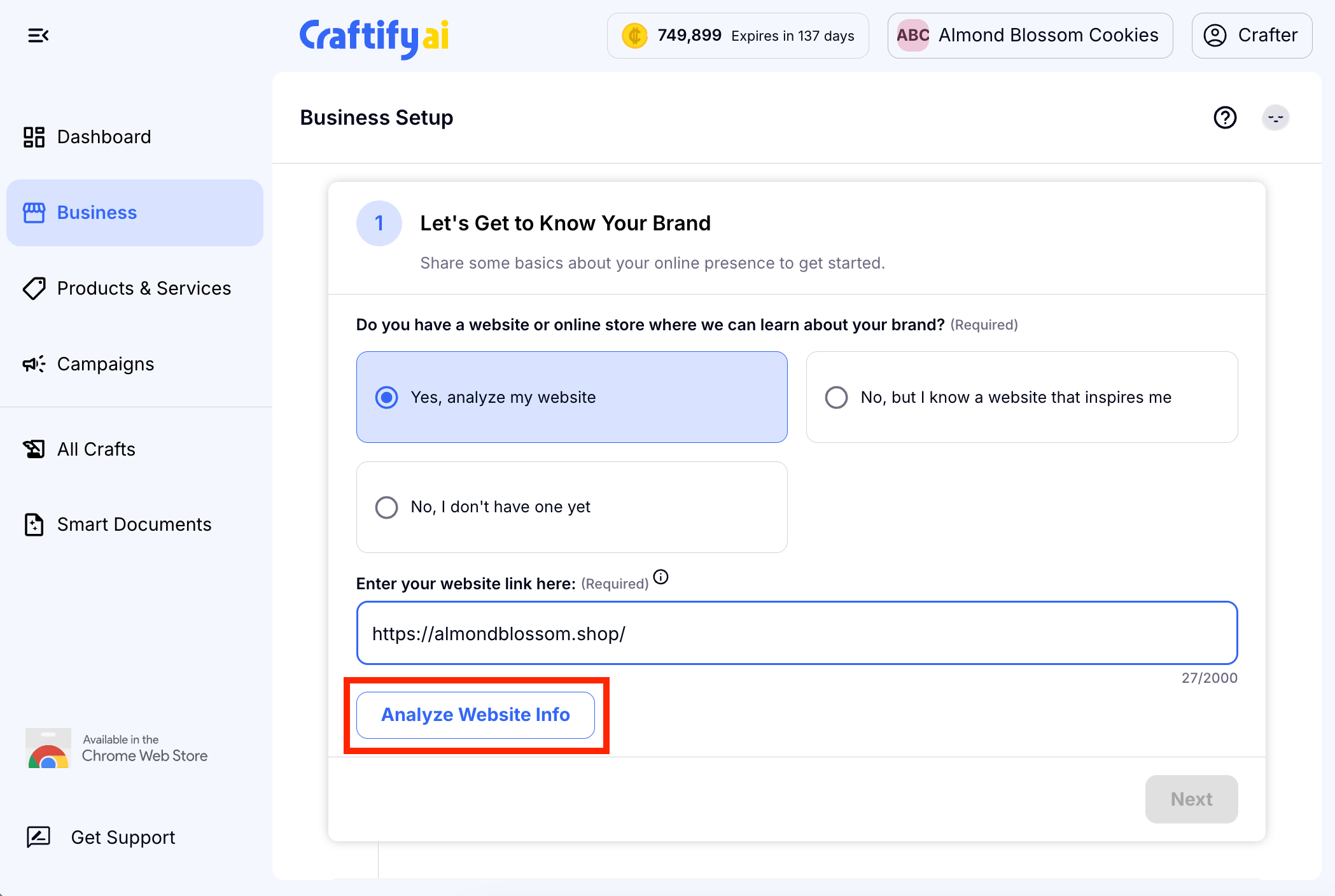
For the purpose of this tutorial, we selected the first choice and inserted the URL of our website into the designated area for Craftify AI to analyze.
Step 2: Review Your Brand Positioning
Review the information that Craftify AI pulled from the website. After you review this section you can move on to the next section to edit all of these areas.
Click 'Next.'
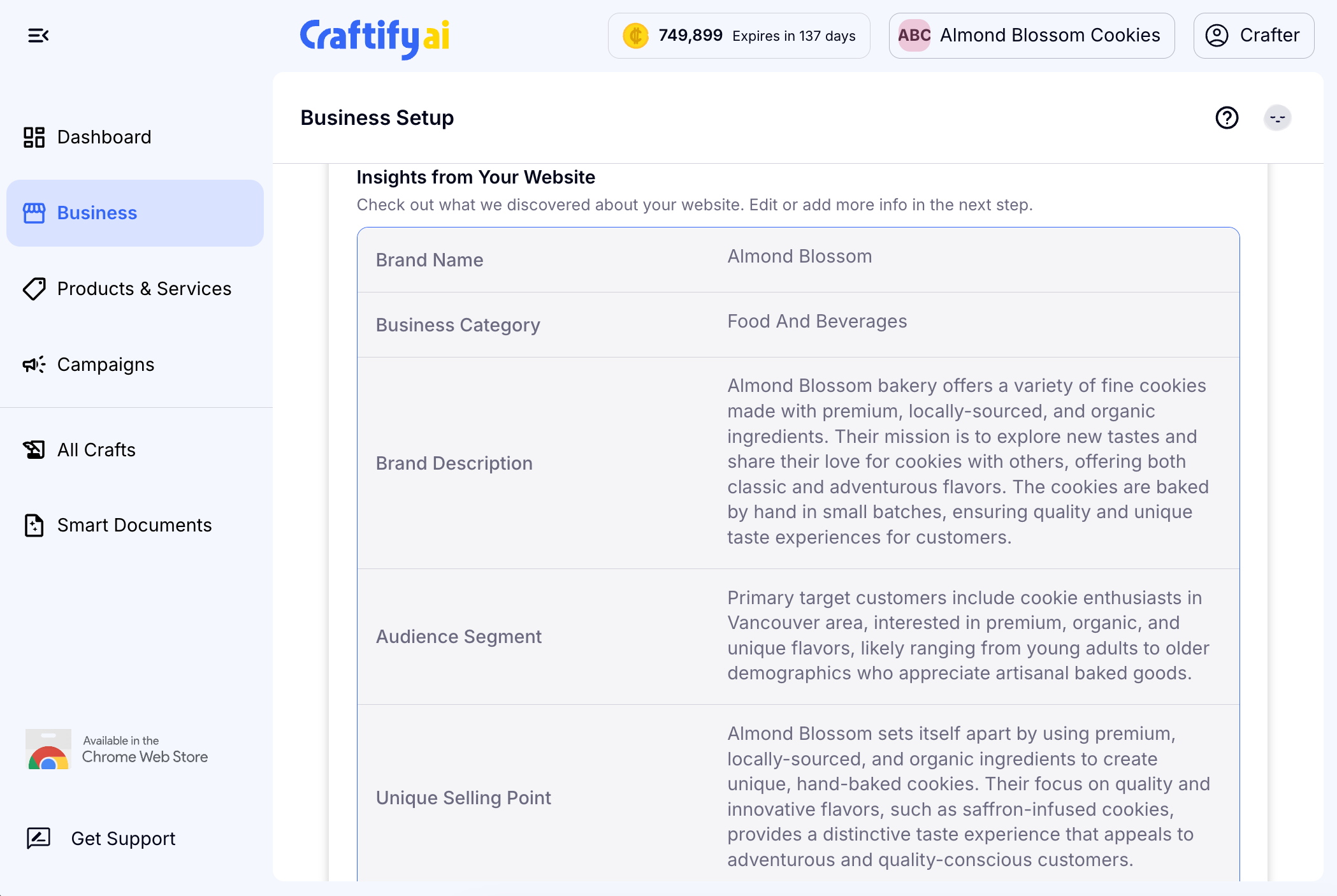
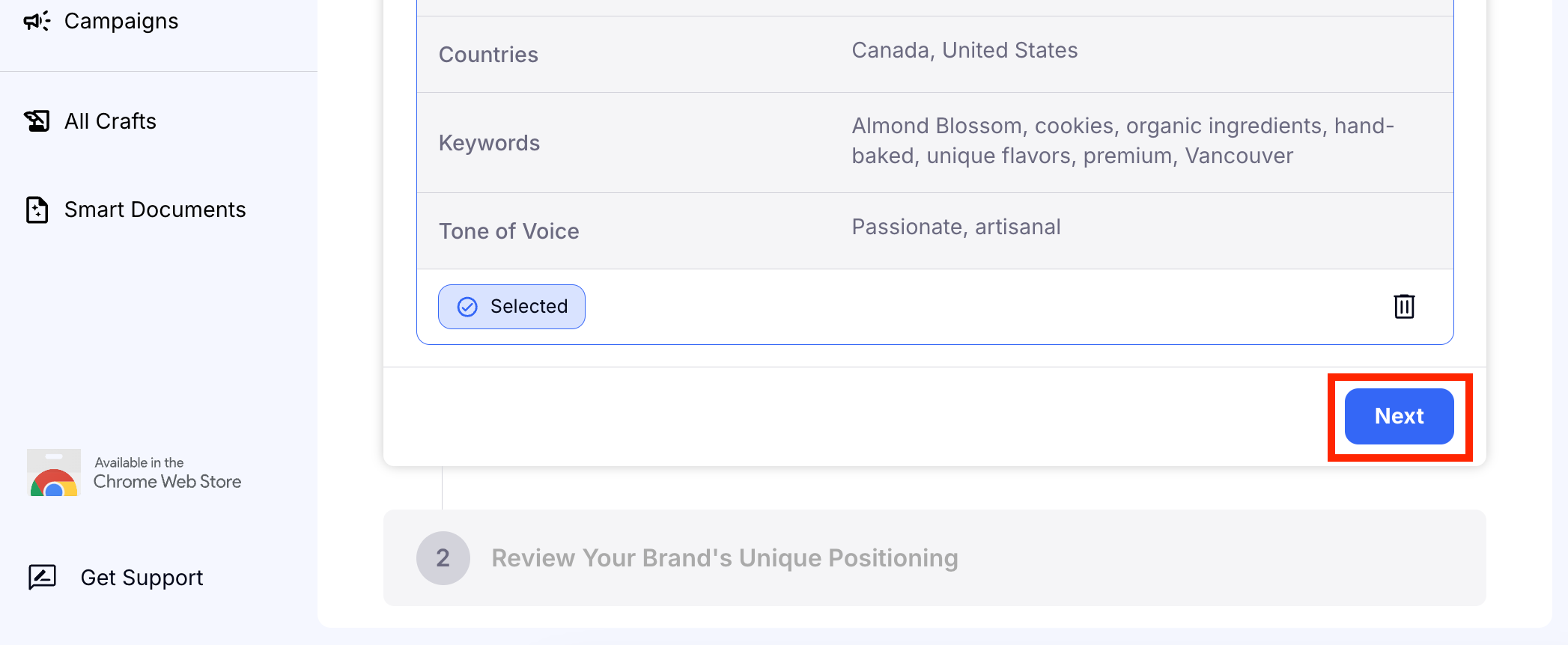
Once you click 'Next,' you will be prompted to edit all of the information that Craftify AI learned about your business. Make sure that your business name is correct. If you want to edit or add to these sections, you can! Just click where you want to edit and type in your changes.
Once you're happy with that you can click 'Save to Business Profile.'
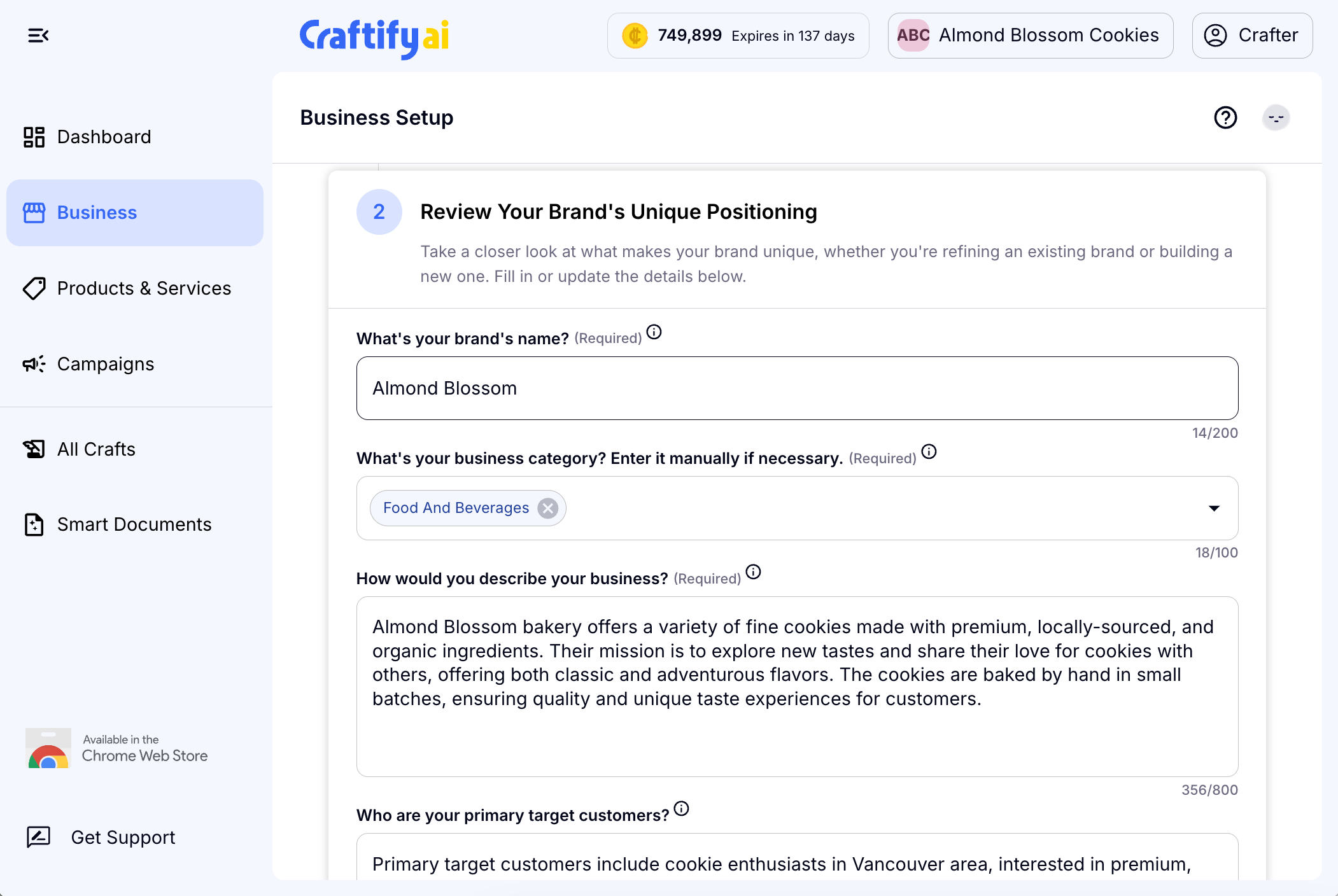
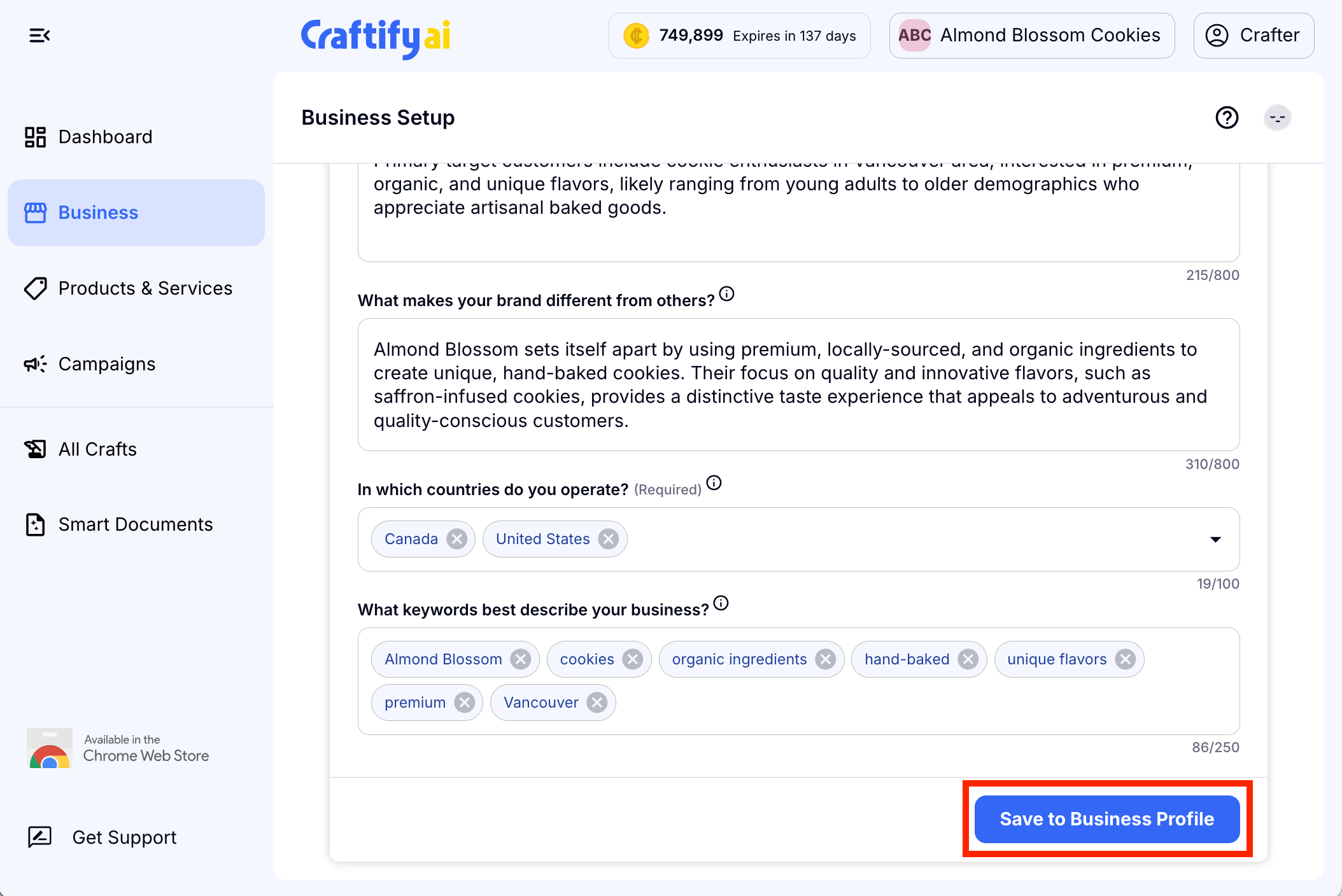
Step 3: Start Crafting!
Congratulations, you've successfully created a Business Profile - the first step in getting started in Craftify AI.
The next steps are:
- Enhancing your Business Profile
- Performing Keyword Research
- Performing Competitive Research
- Defining your Target Audience
- Adding Products/Services
- Creating a Campaign (if applicable)
- Creating your first ad
- Creating your first email
- Creating your first social media post
Yes, it's quite a list, but rest assured, we're here to navigate you through it all.
The above-mentioned steps are linked to comprehensive tutorials to guide you through each feature.
As always, don't hesitate to reach out to us at team@craftify.ai if you have any questions!
Happy Crafting!