How to Craft Your Content with Craftify AI's Smart Editor
Crafting Your Content with Craftify AI Smart Editor
Welcome to the Smart Editor, a highly versatile tool designed to assist with your content creation. It's powered by advanced AI technology and offers several features including:
- Continue Writing: Allows the AI to continue your text based on the context provided.
- Rephrase: Helps you reword your text to avoid redundancy or improve clarity.
- Make Longer/Shorter: Lets you adjust the length of your content according to your requirements.
- Summarize: Helps condense information into a shorter format.
To begin working with the Smart Editor, you can go to All Crafts > New Craft > Smart Document Editor (Craft)
or you can go to All Crafts > Select a Previous Craft > Export > Open in Smart Editor
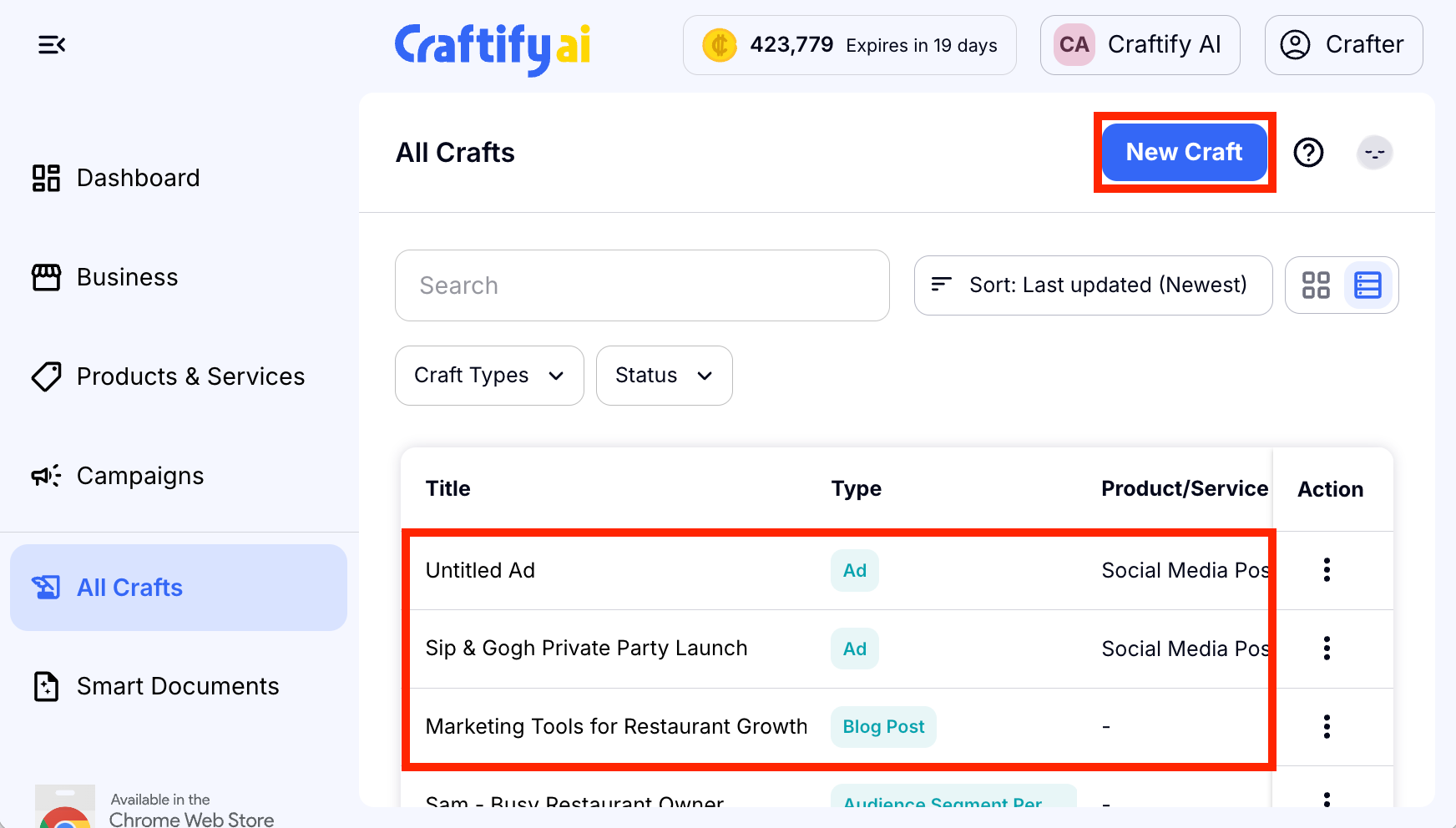
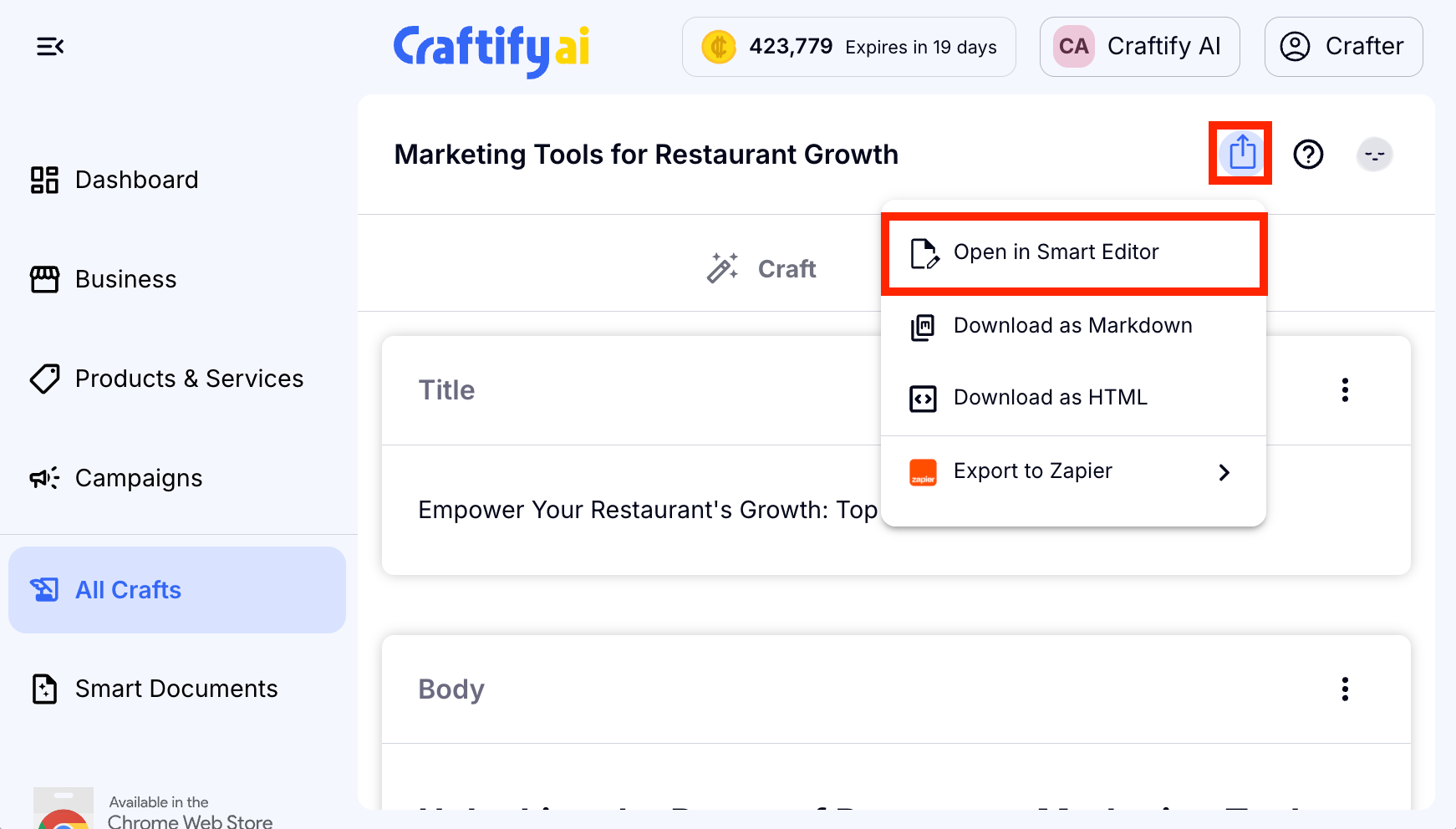
Smart Editor Content
The Smart Document Editor works very similarly to any other Document editor you may have used before. The tool bar at the top allows you to change the format of what you're creating. Simply highlight your text to bold or italicise your content. All of the regular formatting tools are found here.
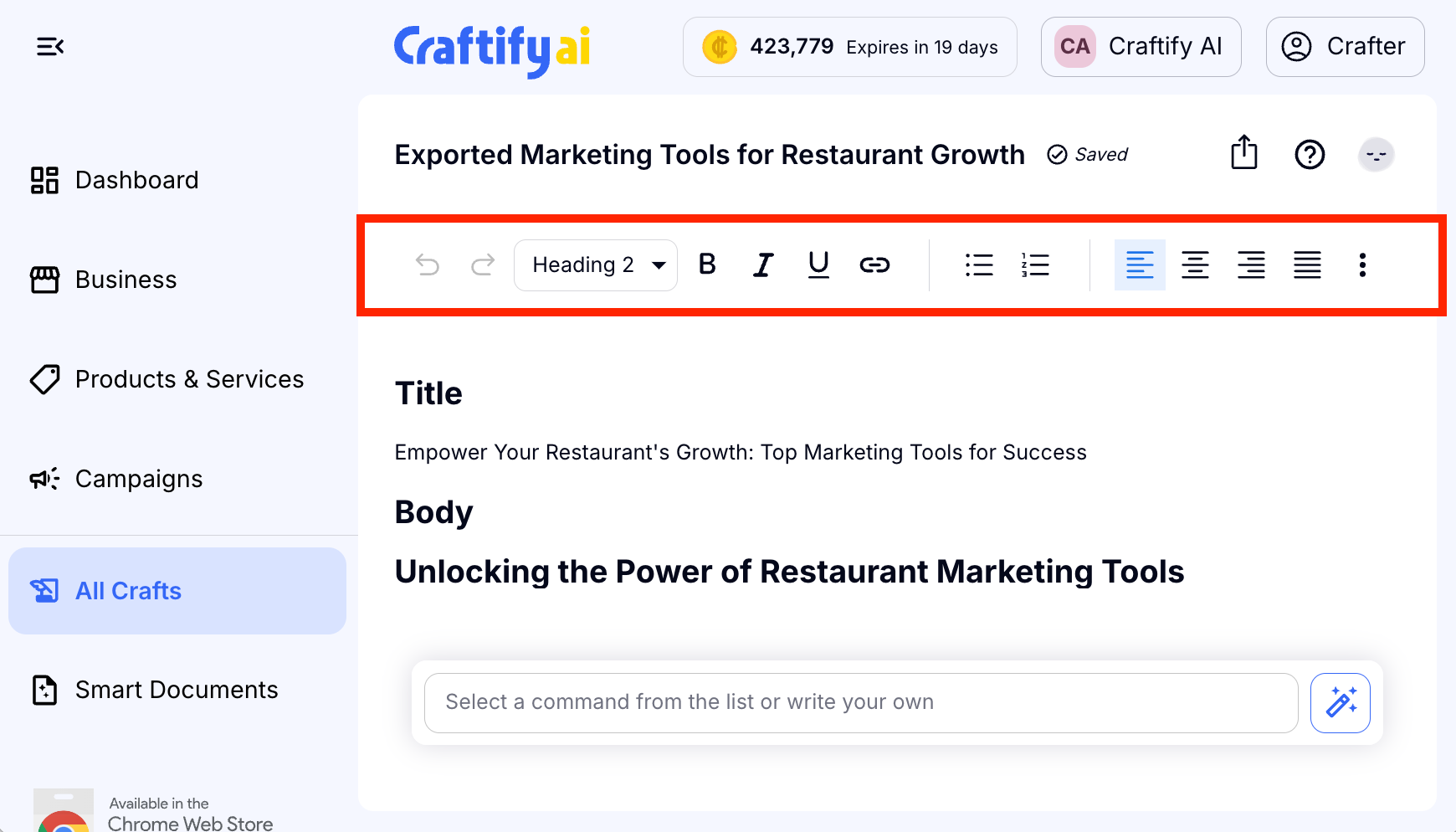
More Actions: Utilize the AI-powered actions to assist you. Here's what each of them does:
- "Continue Writing": This will generate additional content based on what you've already written.
- "Rephrase": This will offer a new way to say the same thing, which can be useful to avoid repetition or improve readability.
- "Make Longer": This will expand on your content, adding more detail and depth.
- "Make Shorter": This will condense your content, making it more concise.
- "Summarize": This will create a brief summary of your content.
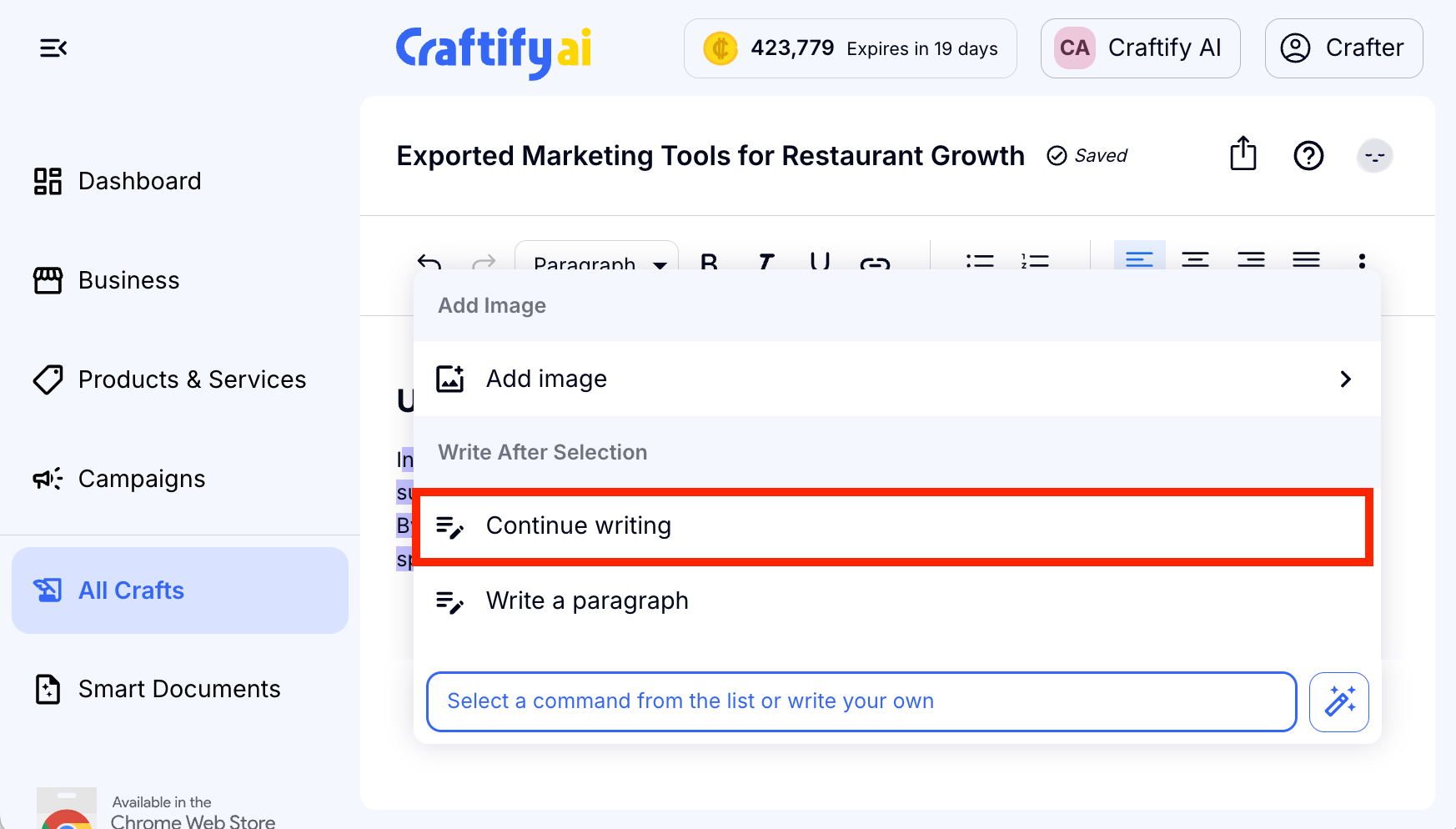
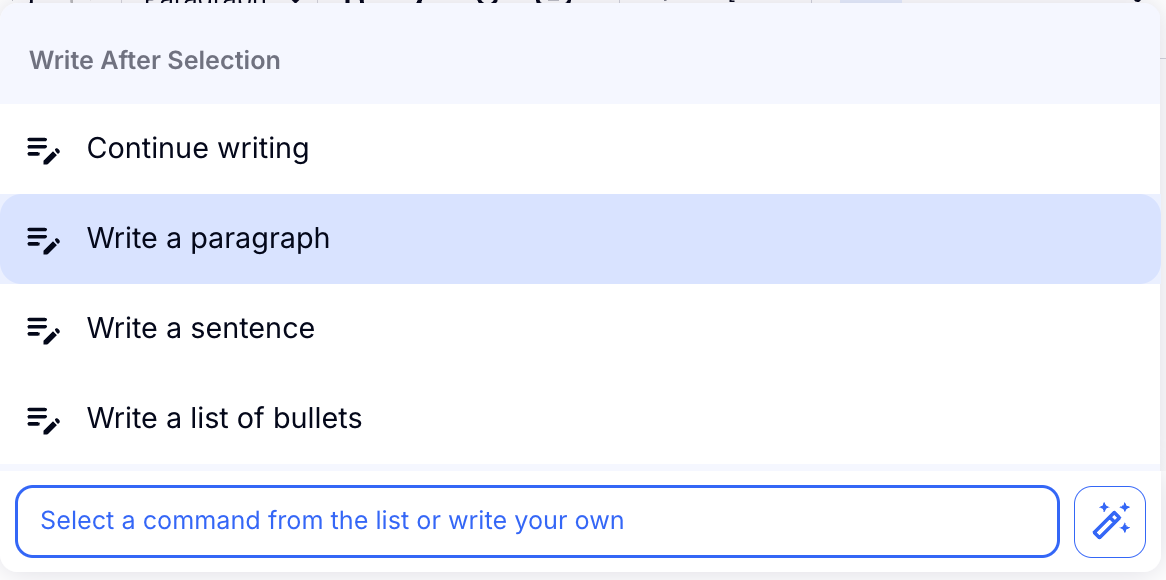
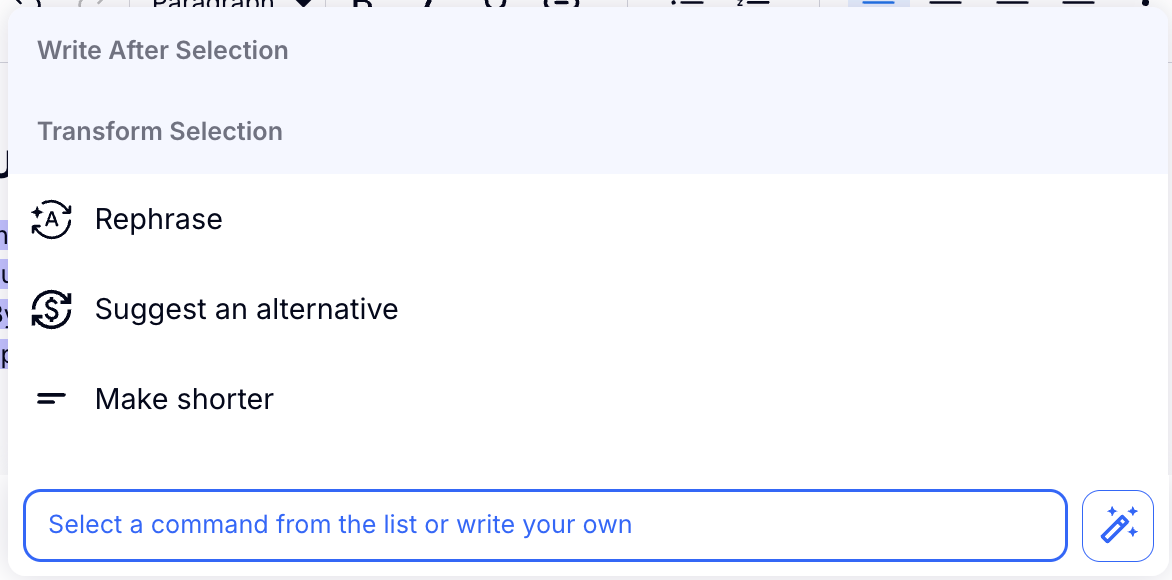
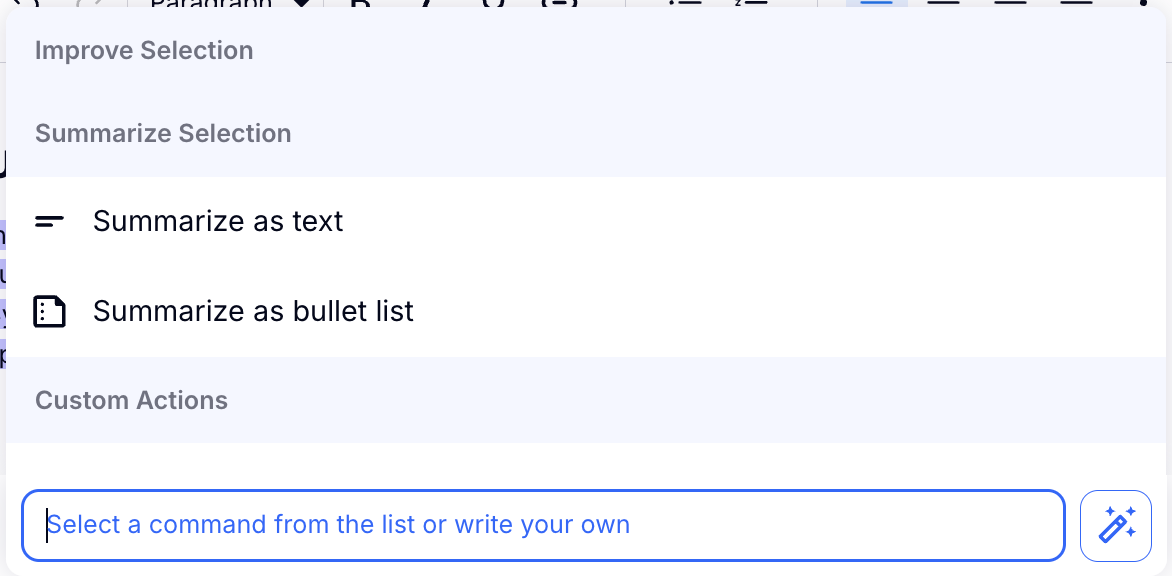
Pro Tips: As you make changes, they are automatically saved so you don't need to worry about losing your progress!
Now let's use AI to listen to your personal commands! Utilize the AI-powered actions to assist you in entering in your own command.
Sample Entry: Select the text you would like to edit.
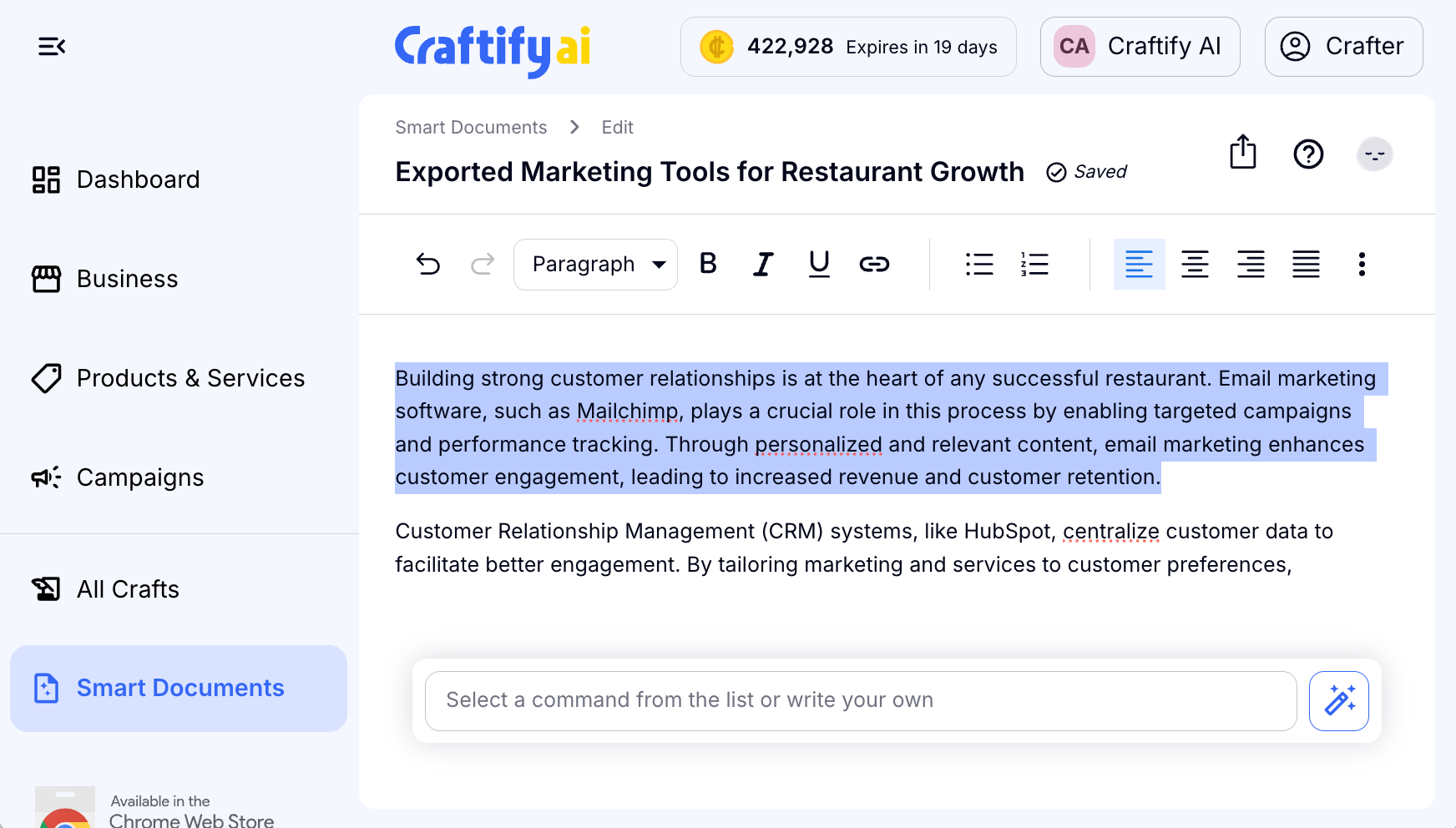
Sample entry: Enter the command. Here i asked it to continue writing, and to summarize the text at the end.
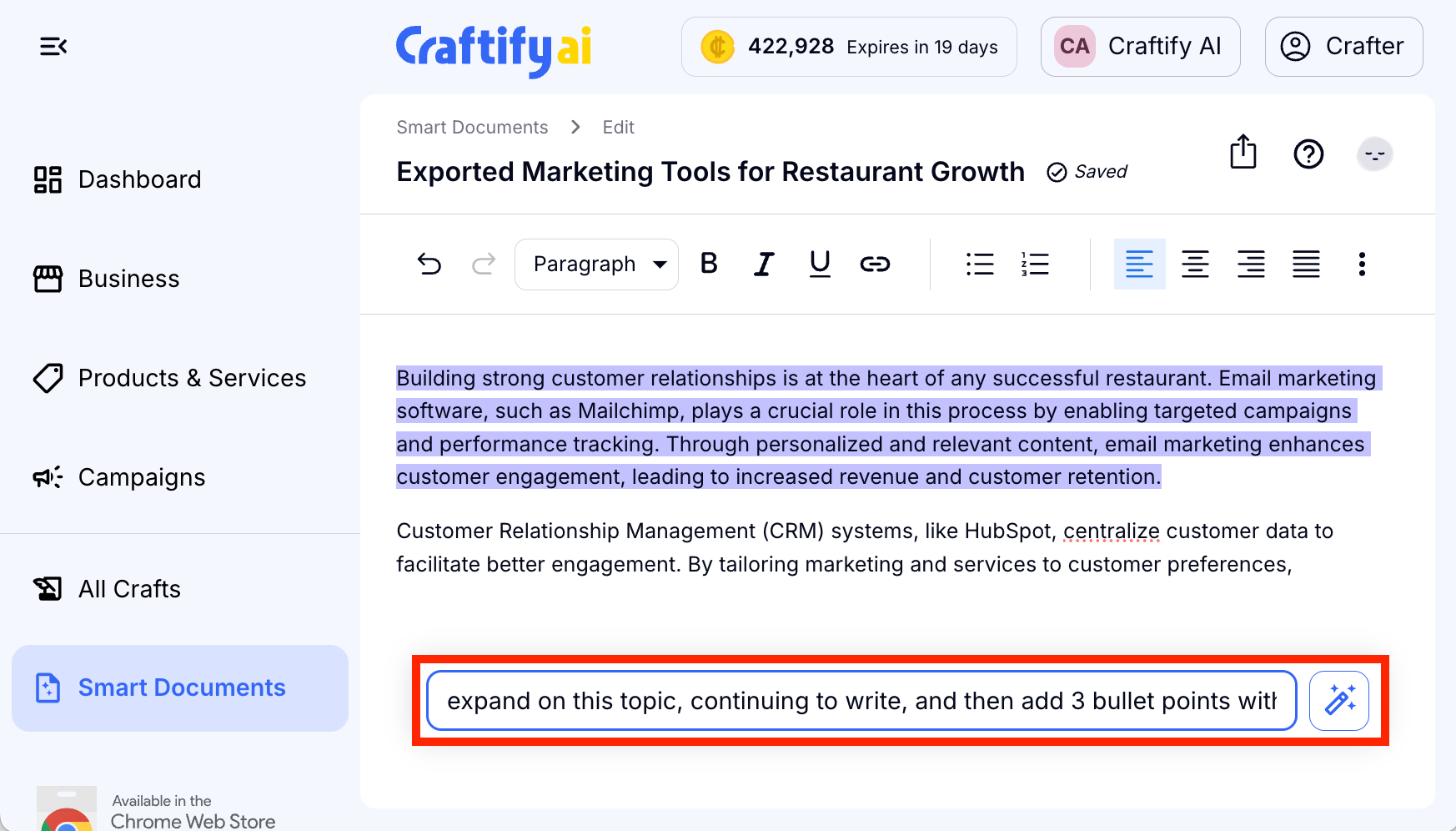
If you are happy with the result, click “replace” and you will find the new text in place of the text that you previously highlighted.
If you want to review the two texts side-by-side you can choose "add after."
If you are unhappy with the results you can have Craftify AI make another draft by clicking "try again."
If you no longer want to use this generated text, choose "delete."
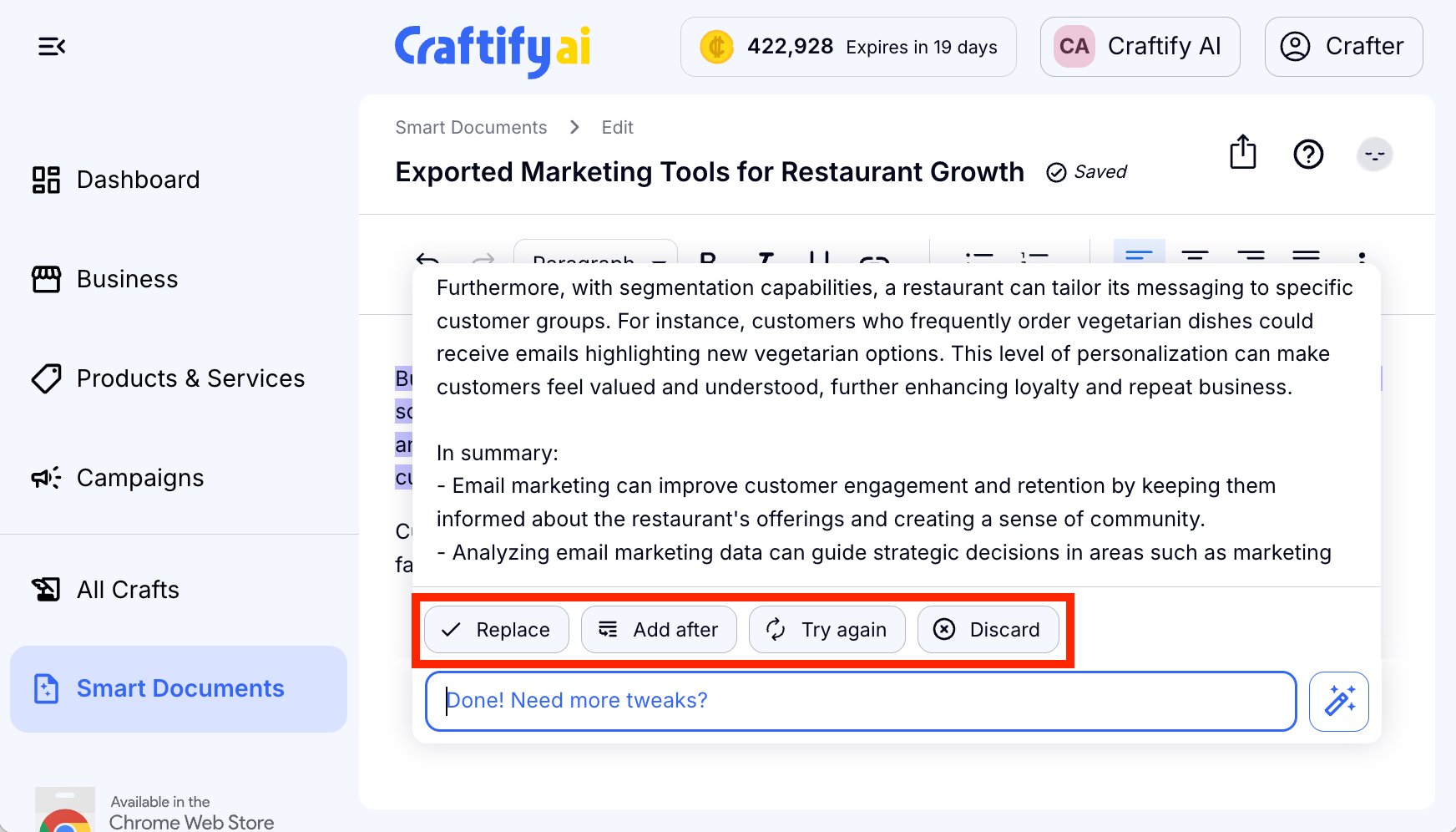
Export Options
You can either select all and copy to clipboard, to paste elsewhere or click on the export button in the top right-hand corner and Download as HTML or as PDF.
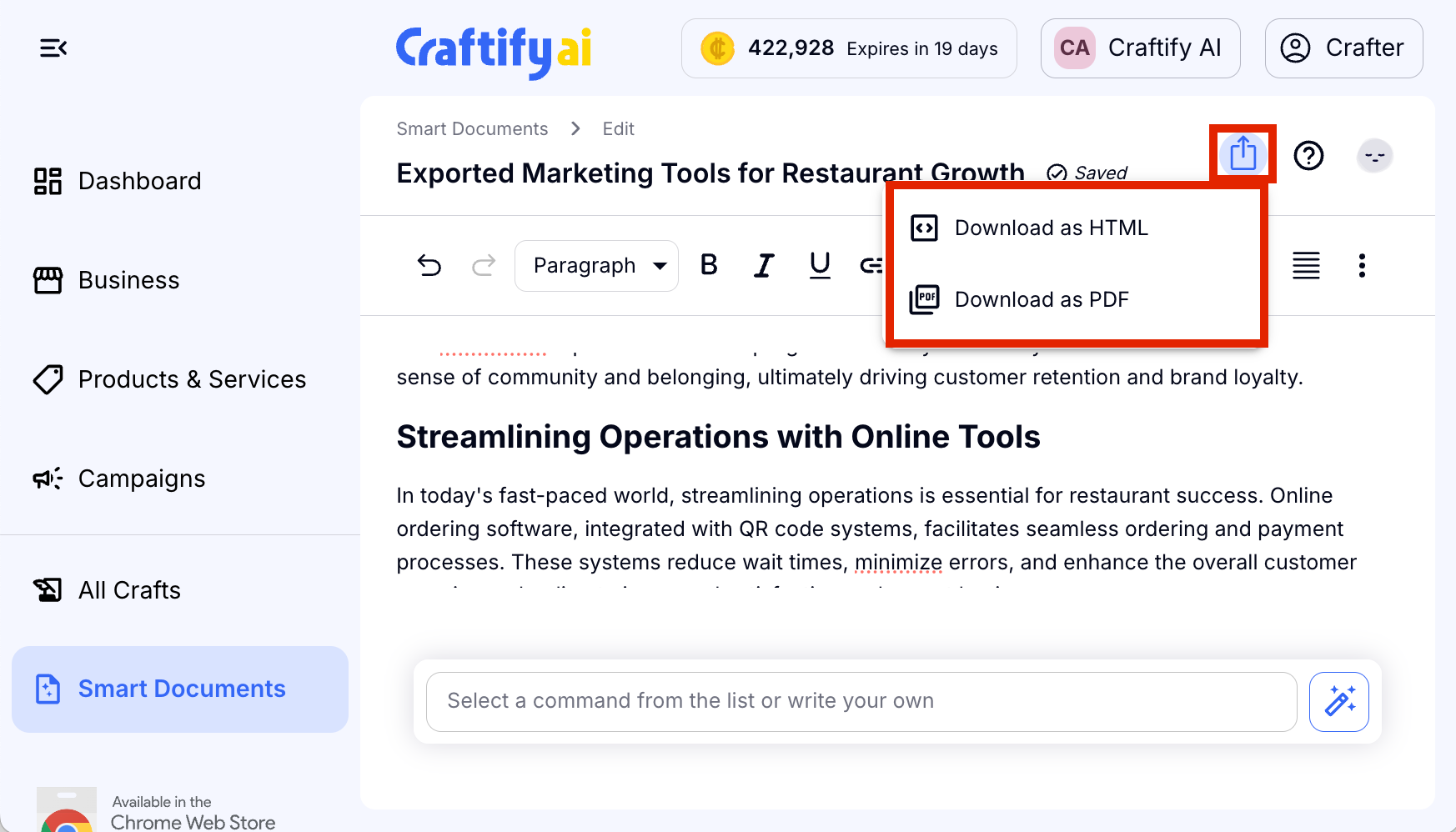
Feedback and Updates
We welcome your feedback to make this tool even better. Also, remember that web UIs can change, so make sure to check back for the most up-to-date guide.
Happy crafting!