How to Craft an Abandoned Cart Email With Our Email Writer Tool
Abandoned Cart Email Tutorial
Welcome to our abandoned cart email tutorial!
In this tutorial, we will go over how you can utilize Craftify AI's Email Writer tool to create an abandoned cart email for your business.
Up to 85% of consumers leave their cart abandoned, so be sure to take advantage of this tool to wrangle those customers back in!
Please refer to the Welcome Email Tutorial to see how to use this tool from beginning to end, but let's go over it together!
1. To start, navigate to the Craftify AI website and select the "Email Writer" tool.
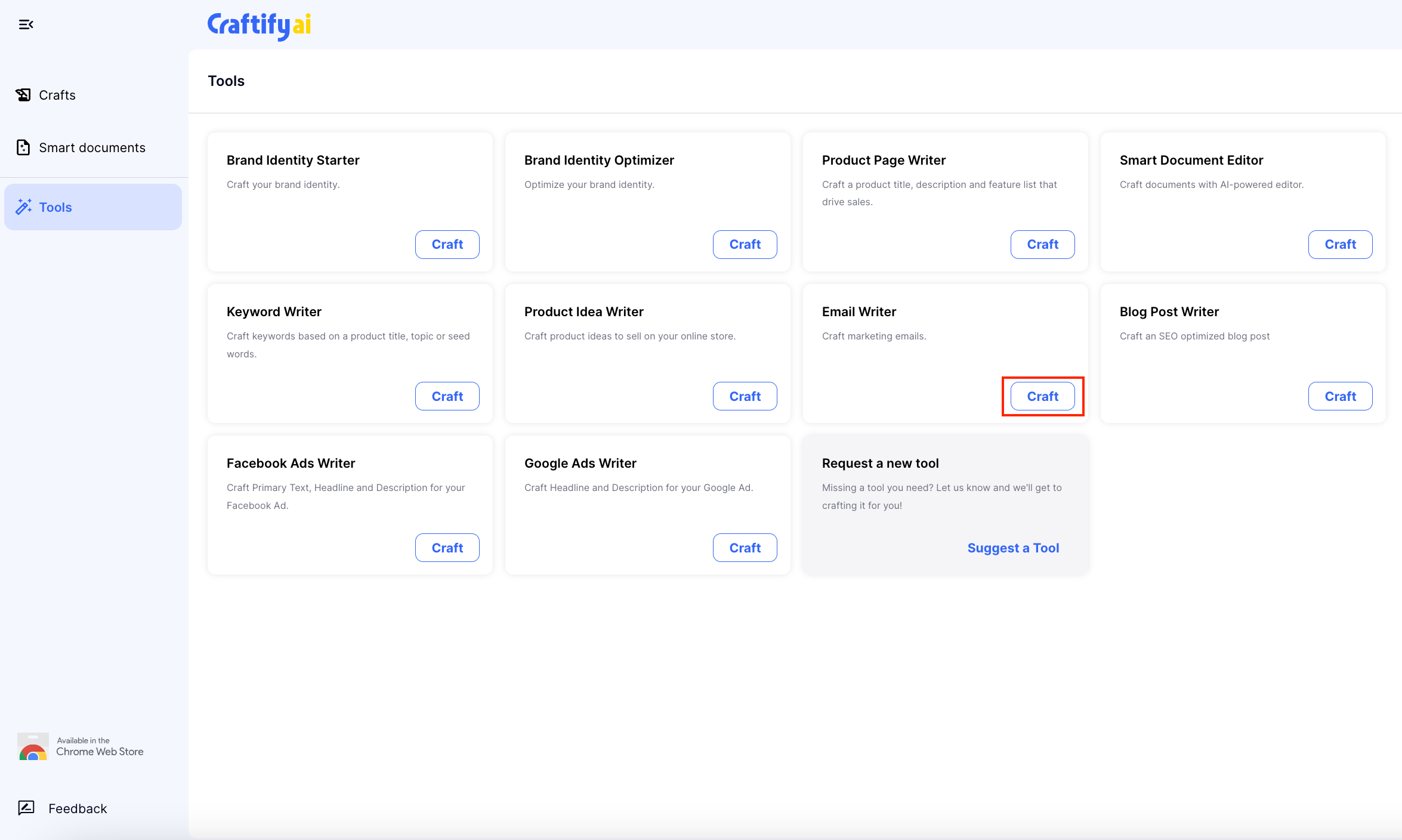
2. To write an abandoned cart email, simply select "Abandoned Cart Email" from the drop-down list and fill out the description accordingly. Finally, you'll want to choose your tone of voice and press "Next."
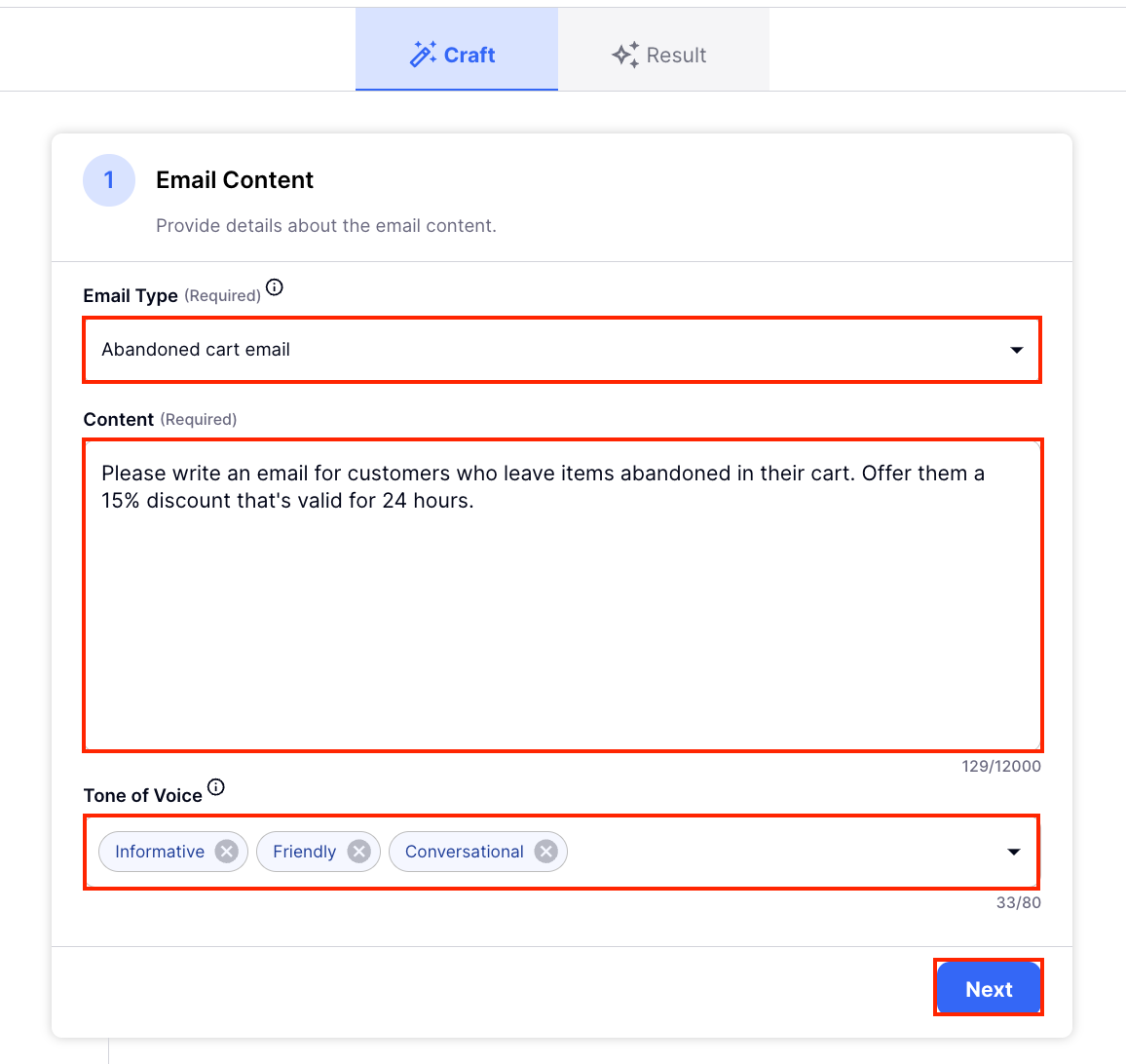
3. After you've completed the necessary information for a flash sale or limited-time offer email, you can view, select, edit, or regenerate the content. You also have the option to write the content yourself.
Click "Done" to proceed with the next steps of the craft.
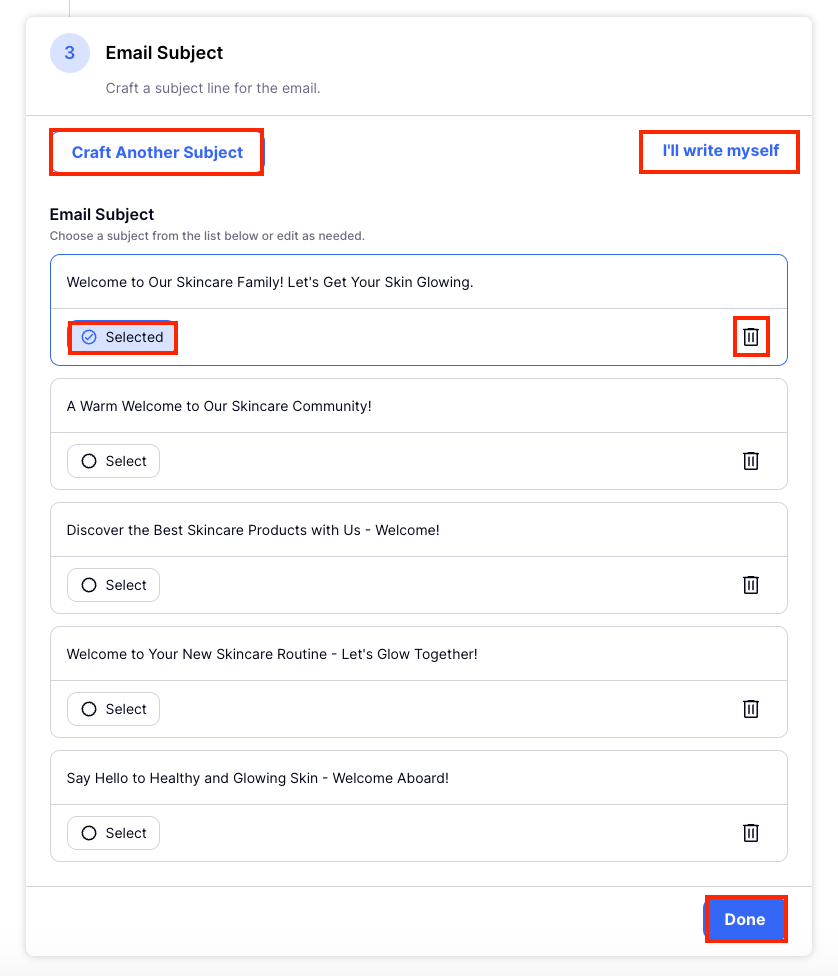
4. Review the AI generated content and press "Next" when you're happy with the result. You also have the option to Craft Another Body or write it yourself.
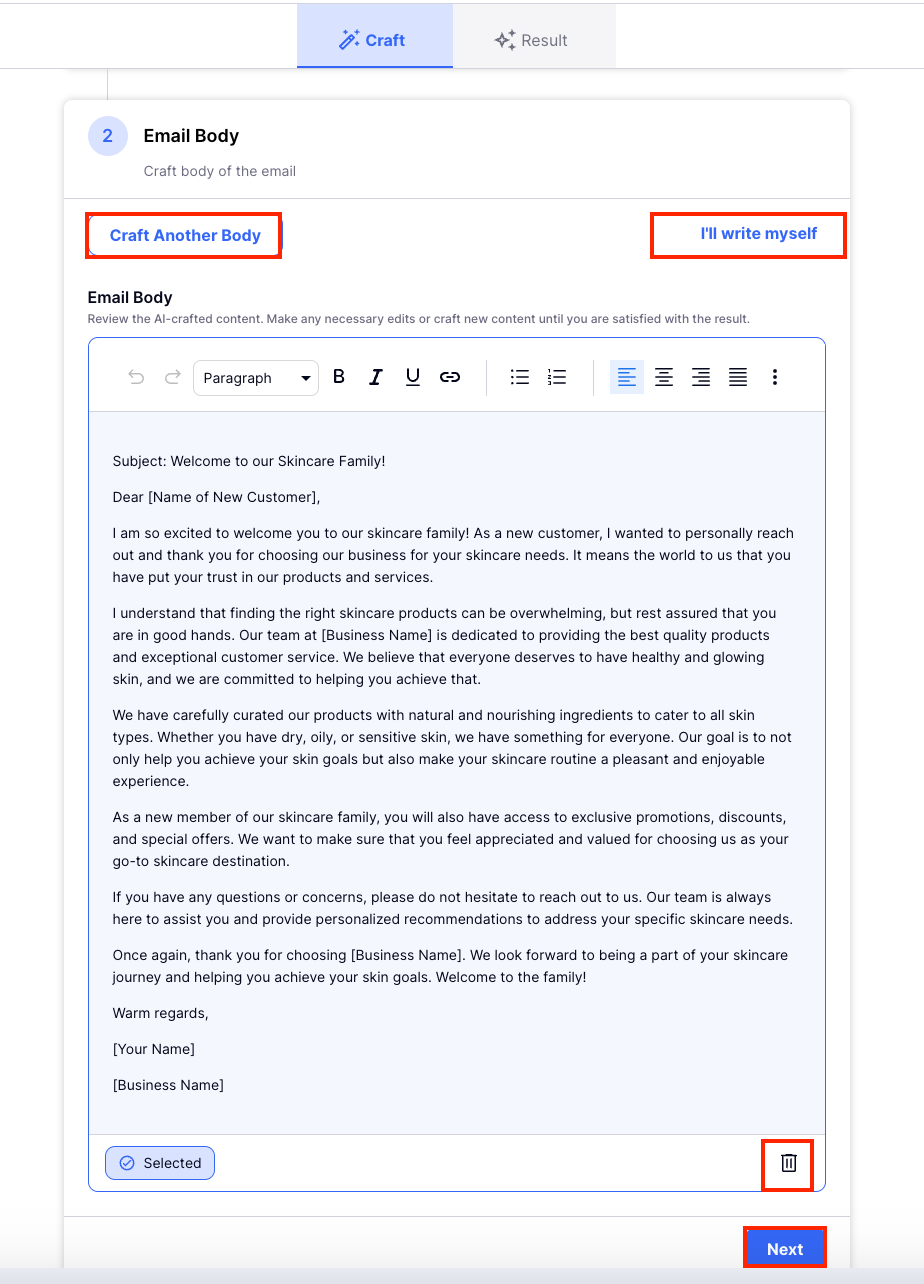
5. Once you've completed the craft, you'll see a preview of your final email. You can then export this in a format that suits you, such as HTML, text, into our Smart Document Editor, export to Zapier, or simply copy it and paste elsewhere.
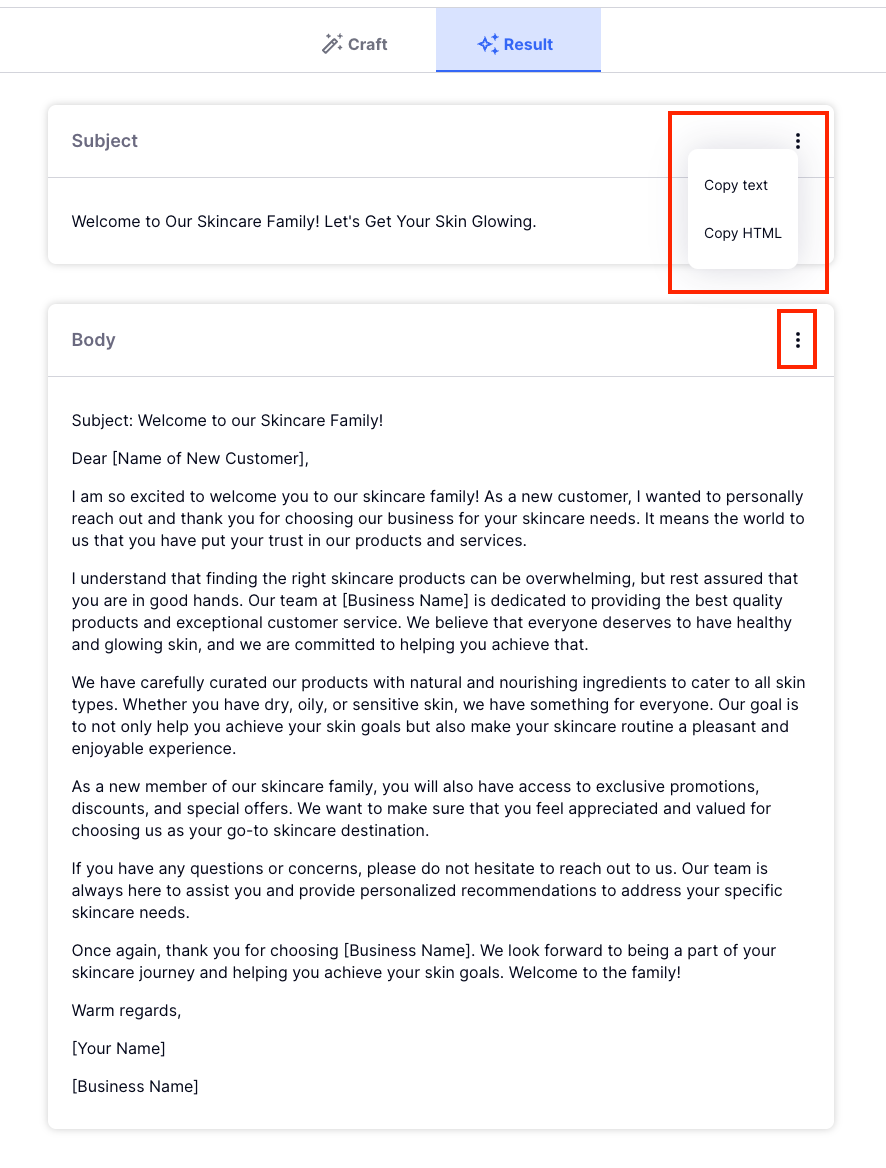
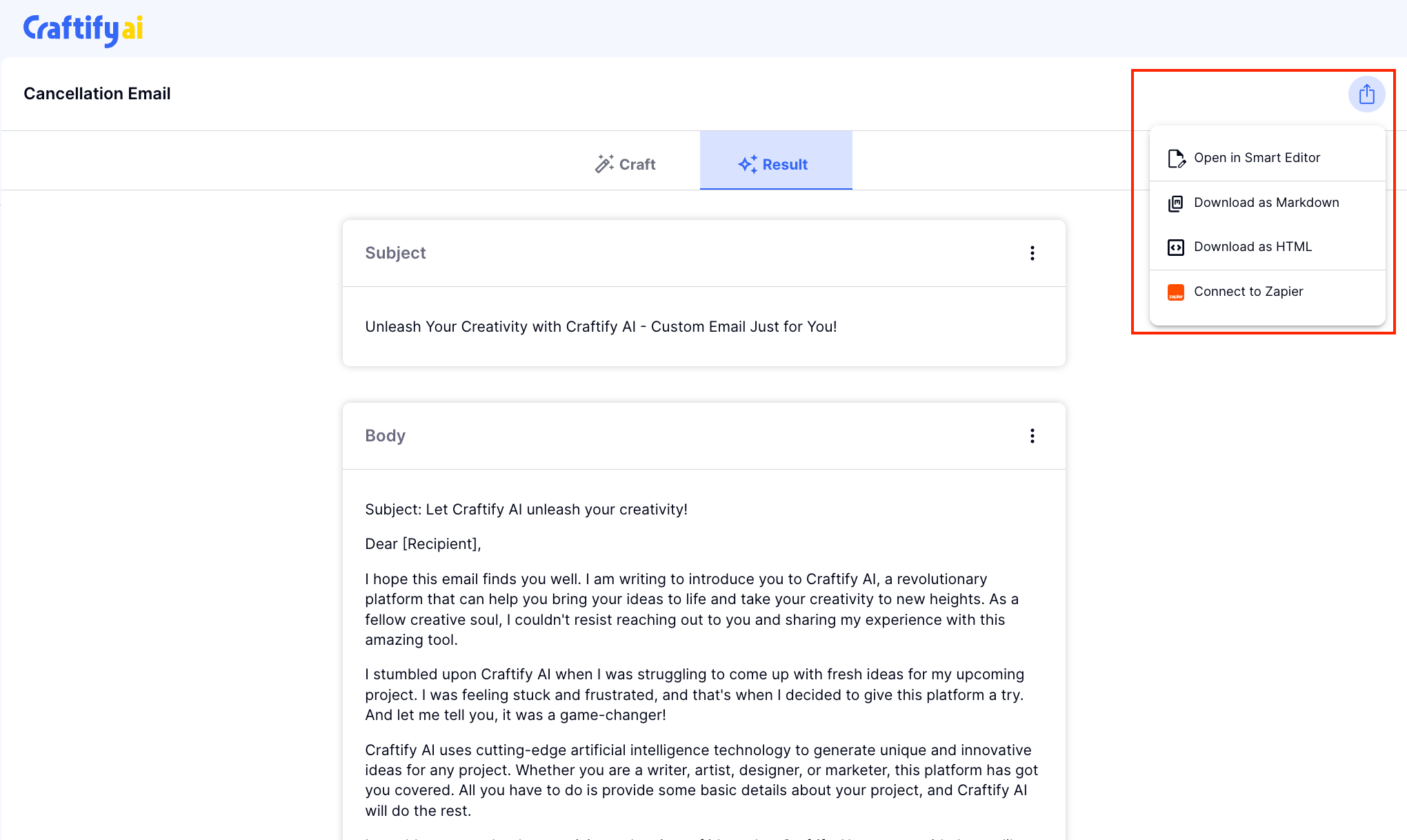
Remember, you can rename your craft at any time by clicking on the craft name at the top of the page.
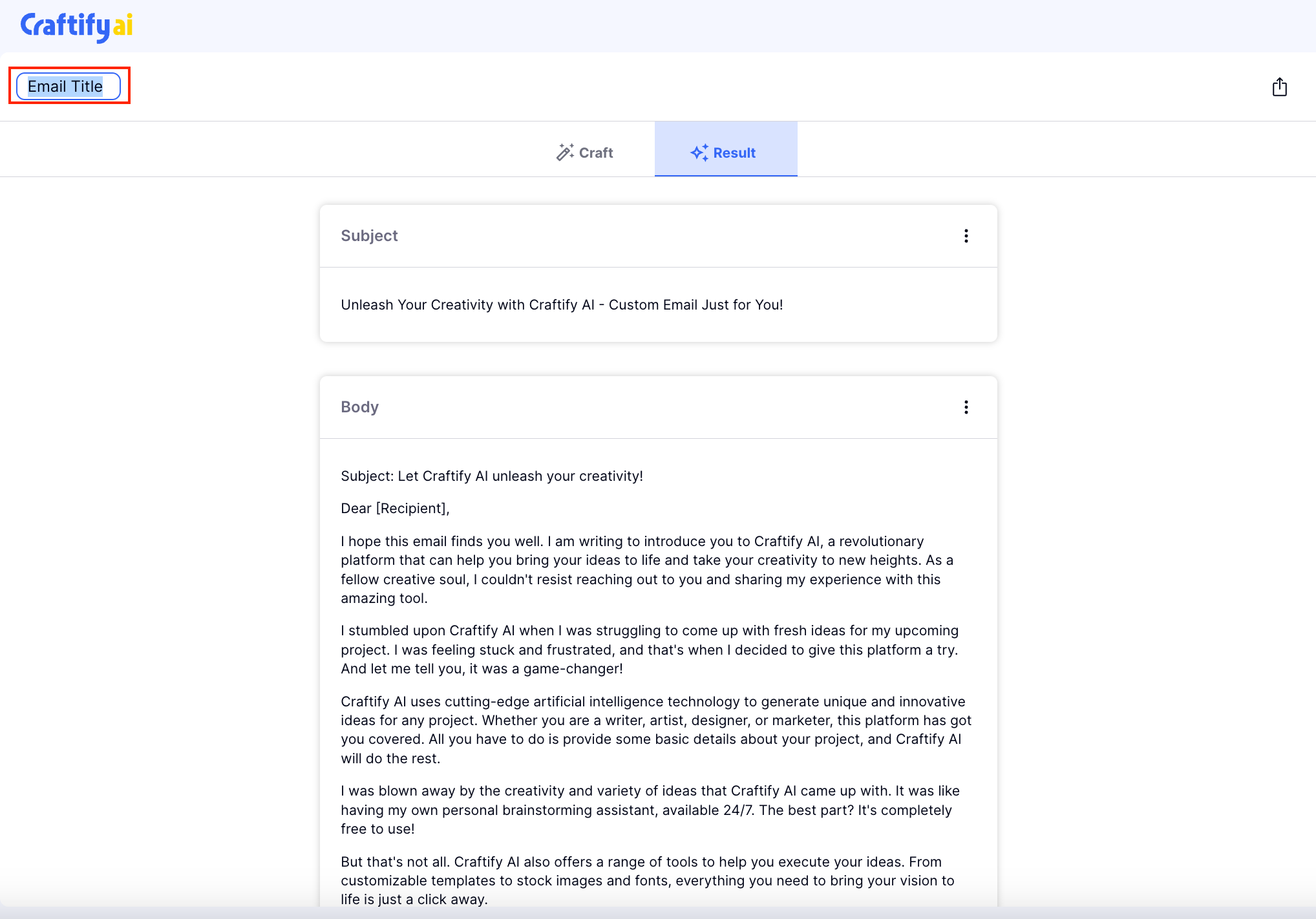
If you have any more questions or need further assistance, don't hesitate to visit the Craftify Academy.