Craftify AI Chrome extension
Craftify AI Chrome extension Help Guide
Welcome to Craftify AI Chrome Extension! This guide will walk you through the process of using our powerful Chrome extension that utilizes AI to summarize web pages and provide you with relevant information. Before you begin, please take note of the following important information:
Account Registration
To use the Craftify AI Extension, first, create an account on Craftify AI.
Creating an account is free and comes with a special reward! After registration, Craftify AI provides you with 10,000 in-app credits, which you can use within www.Craftify.ai.
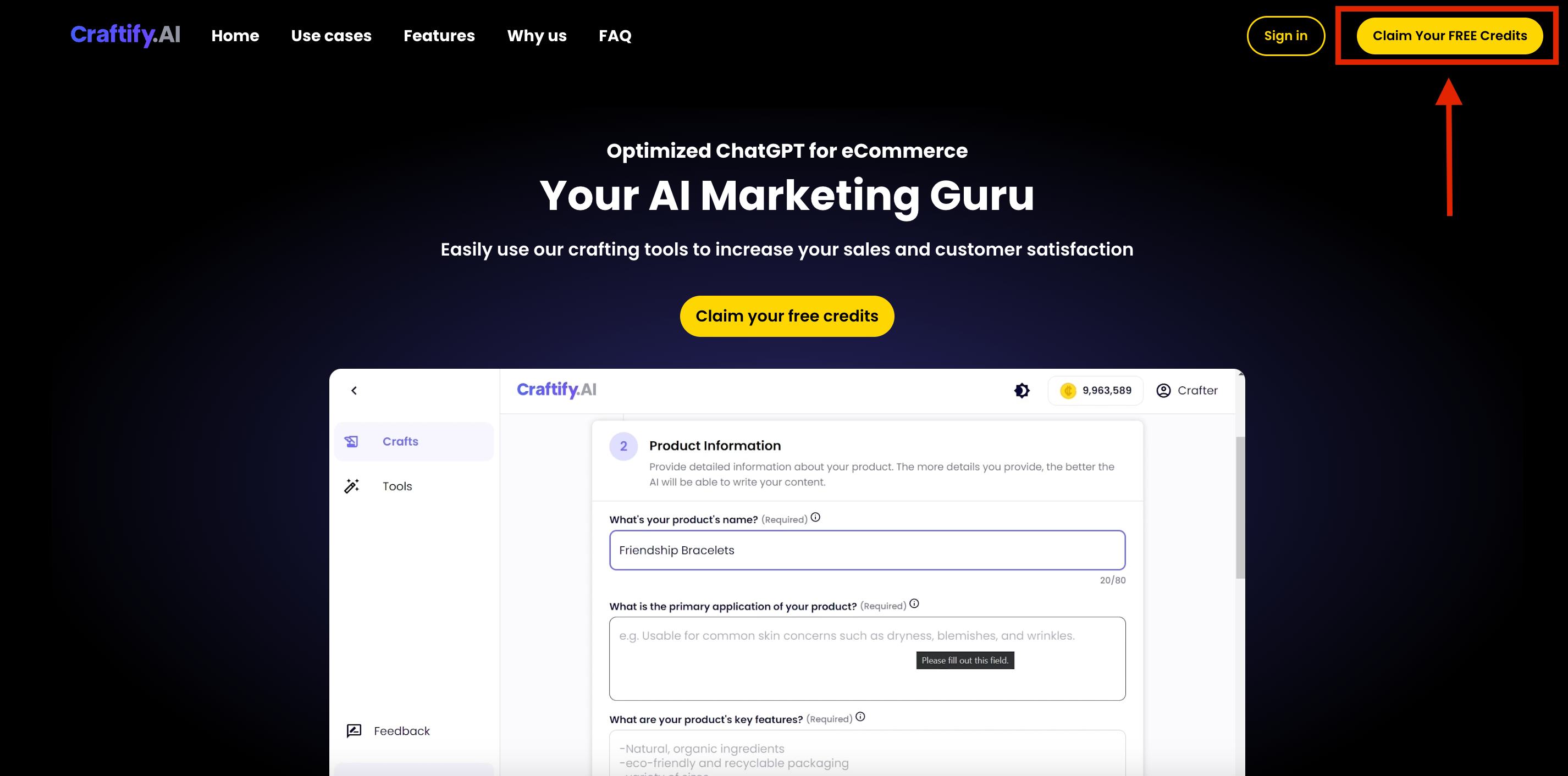
Please note that the Craftify AI Extension is free, and you can continue using it as long as you have at least 1 credit remaining in your Craftify AI wallet. Rest assured, both the Craftify AI account registration and the Extension are free for you to use and enjoy.
Now that you are aware of the account requirements, let's proceed with the installation process:
Installation
To install Craftify AI Chrome Extension, please follow these steps:
- Open your Chrome browser and go to the Chrome web store, Craftify AI Extension page.
- On the extension page, click the "Add to Chrome" button to install Craftify AI Chrome Extension.
- A confirmation dialog will appear. Click "Add extension" to proceed with the installation.
Opening the Extension
Once you have successfully installed the extension, follow these steps to open the Craftify AI Extension:
- Click on the puzzle piece icon located at the top-right corner of your browser toolbar.
- Locate "Craftify AI Extension" from the list of available extensions and click on the Pin icon, by clicking the Pin icon the Extension remains in the top right corner accessible for quick use.
- The pinned Craftify AI Extension will always be accessible for your convenience.
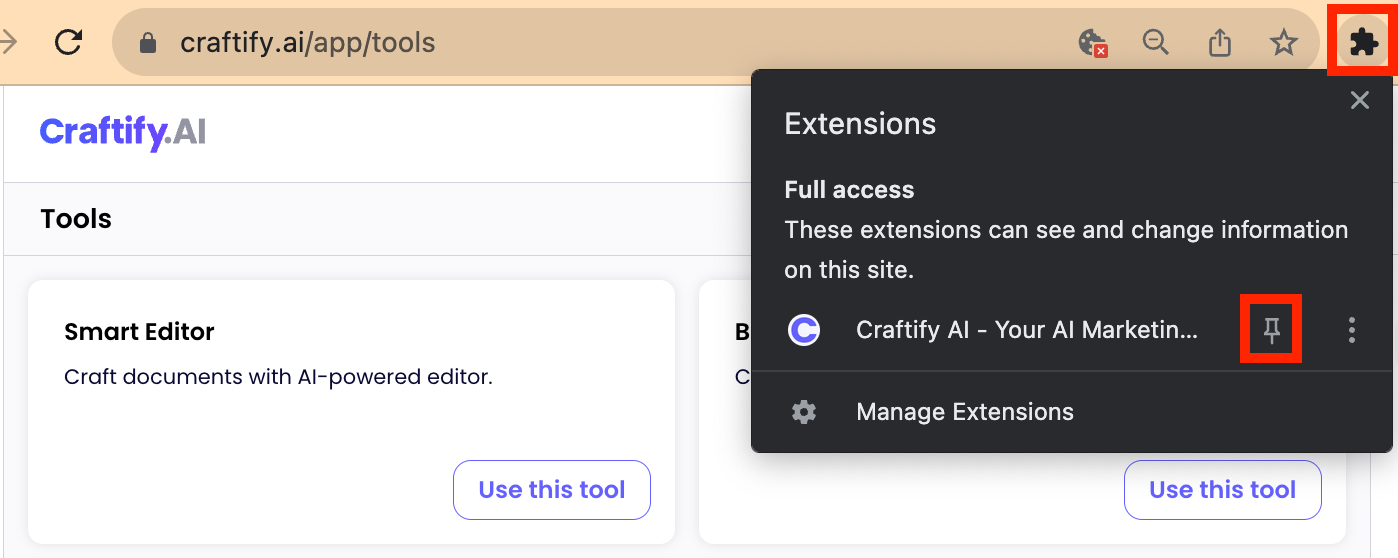
Asking Questions and Getting Answers
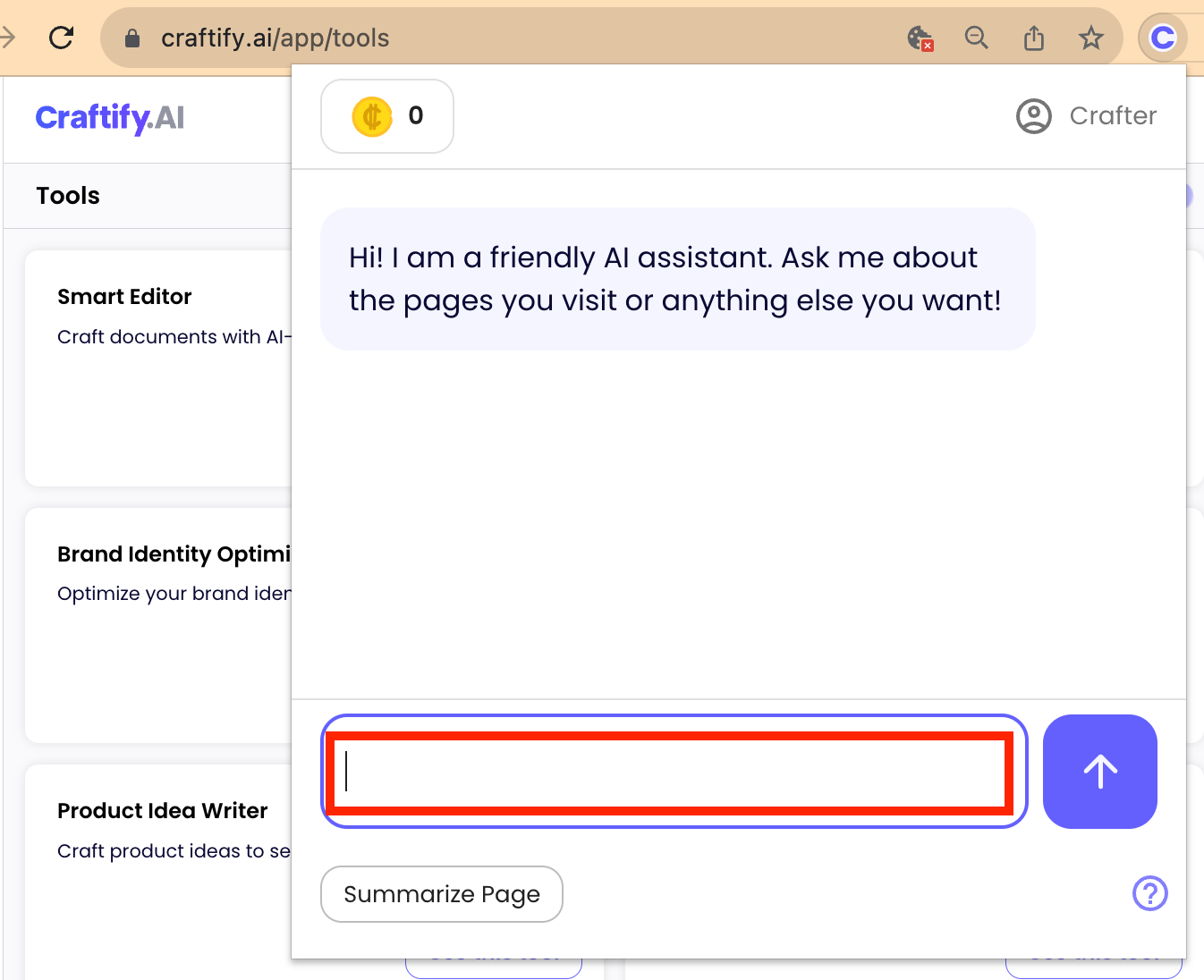
Craftify AI Extension allows you to ask questions about the current web page you are visiting. You can follow these steps to ask a question and obtain the answer:
- Type your question in the text field at the bottom of the Extension window.
- Once you have entered your question, click the blue button with the up arrow icon to submit your question.
- Craftify AI Extension will process your question and begin typing the result in the answer bubble.
- To copy the answer to your clipboard, simply click on the answer bubble.
Exploring Suggested Actions
Craftify AI Extension provides a list of suggested actions based on the current web page you are visiting. These actions can be accessed from the button carousel at the bottom of the Extension window. To explore and select a suggested action, follow these steps:
- Open the Craftify AI Extension as explained earlier.
- Select your suggested action listed on the bottom of the extension window.
- Click on any of the buttons to perform the corresponding action.
Tutorial: Checking a Product's Original Price and Discount
To familiarize yourself with Craftify AI Extension's capabilities, let's perform a short tutorial. Please follow these steps:
- Open any famous sales website, such as Amazon, and navigate to a product page that you like.
- Open the Craftify AI Extension and observe the suggested actions in the buttons list.
- Instead of using the suggested actions, type one of the following questions in the text field:
"Write a product description for the product on the page"
"Write me an email and send the main details of the product to my partner"
- Click the blue button with the up arrow icon to ask your question.
- The Craftify AI Extension will find the answer and begin typing the result in the answer bubble.
- You can click on the answer bubble to copy the result to your clipboard.
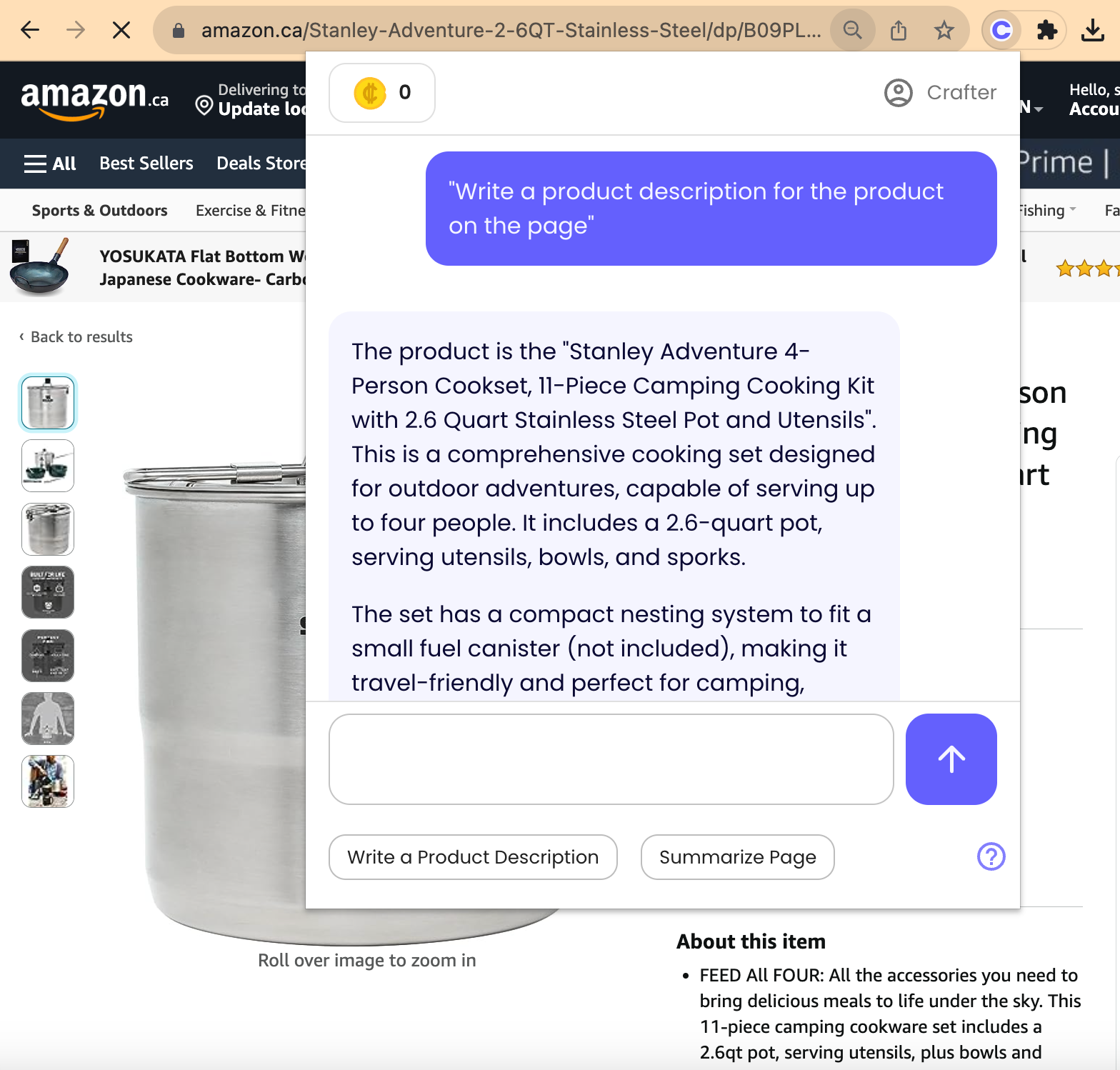
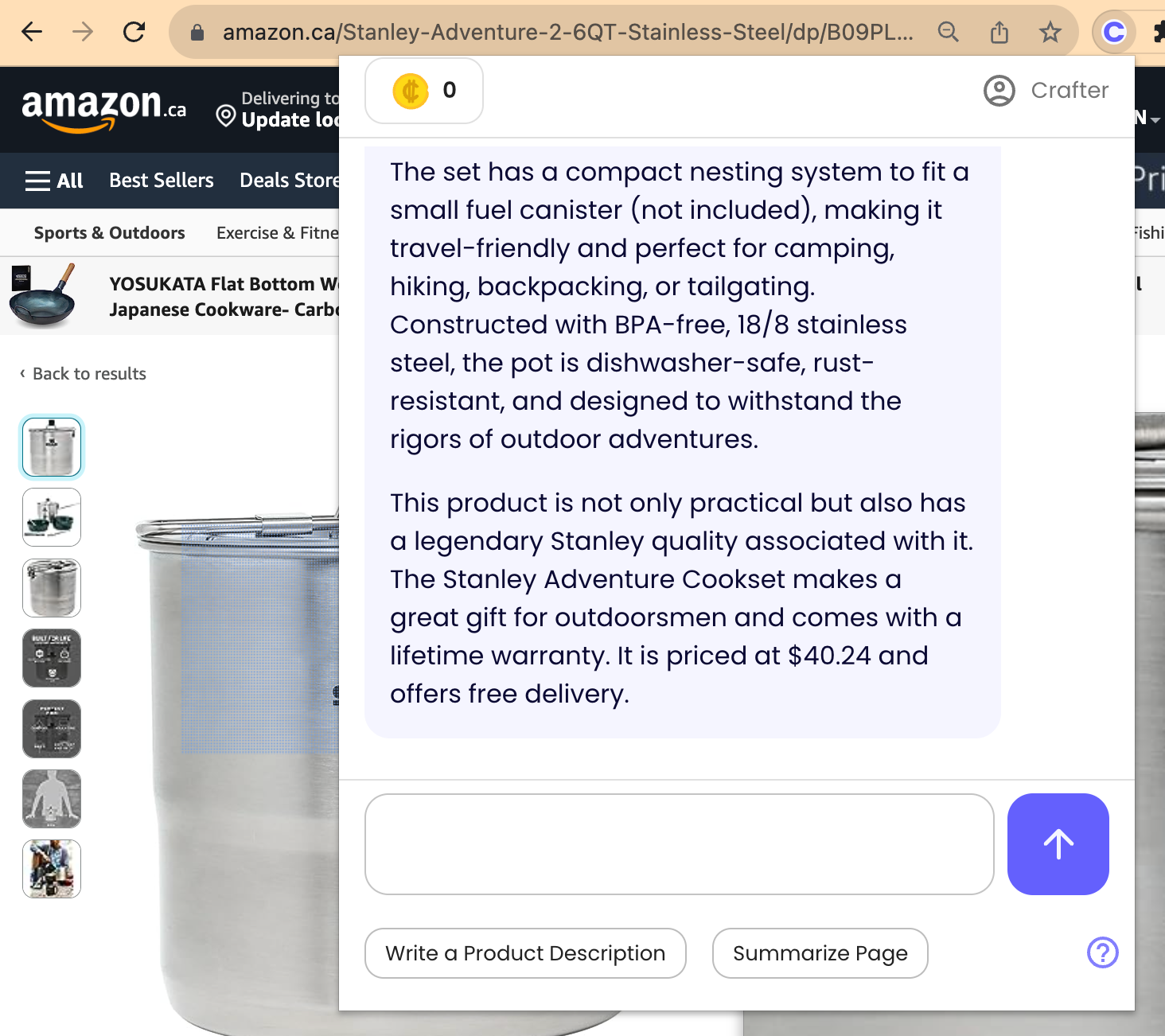
Continuous Updates
We are constantly working to enhance the capabilities of Craftify AI Extension. You can expect regular updates to provide you with new features and improved functionality. Every time you open the Extension, you will be informed about any updates or changes made to ensure you have the best possible experience.
If you have any further questions or need assistance, feel free to reach out to our support team.
We are here to help you make the most of Craftify AI Chrome Extension.