How to Create a Google Ads Campaign
- How to Create a Google Ads Campaign: A Comprehensive Guide for Small Businesses
- Navigating the World of Google Ads
- Understanding Different Campaign Types in Google Ads
- Choosing the Right Campaign Type for Your Business Goals
- Optimizing Your Google Ads Campaign for Success
- Step-by-Step Guide to Setting Up Your First Google Ads Campaign
- Maximizing Campaign Performance with Targeting and Analytics
- Concluding Insights: Achieving Marketing Success with Google Ads
How to Create a Google Ads Campaign: A Comprehensive Guide for Small Businesses

Navigating the World of Google Ads
In the fast-paced digital landscape, Google Ads has emerged as a key player in the advertising world, offering businesses a powerful platform to reach their target audience effectively. With the ever-growing importance of online presence, digital advertising is no longer optional; it's essential for staying competitive. Google Ads provides a flexible and scalable solution for businesses of all sizes, allowing them to increase visibility and drive traffic to their websites.
The platform operates on a pay-per-click (PPC) model, meaning advertisers pay only when their ads are clicked. This ensures that your budget is used efficiently, targeting potential customers who have shown interest by interacting with your ad. By leveraging Google Ads, businesses can tailor their campaigns to meet specific goals such as brand awareness, lead generation, or sales conversion.
Google Ads offers a variety of campaign types to suit different advertising needs, from search and display to video and shopping campaigns. Each type has its own unique strengths and can be customized to align with your marketing objectives. By understanding and utilizing these campaign types, businesses can optimize their advertising strategies and achieve measurable results.

Understanding Different Campaign Types in Google Ads
Google Ads offers a diverse range of campaign types, each designed to cater to different marketing objectives and audience engagement strategies. Understanding these options is crucial for crafting effective advertising campaigns.
Search Campaigns are perhaps the most well-known type, placing text ads directly in Google search results. These campaigns are ideal for businesses looking to increase website visits and conversions by targeting specific search queries related to their products or services. They allow advertisers to capture the attention of potential customers actively seeking information or solutions.
Video Campaigns leverage platforms like YouTube to enhance brand awareness and engagement. Through visually compelling video ads, businesses can tell their story and connect with audiences on a deeper level. This format is particularly effective for capturing the attention of users in an increasingly video-driven digital landscape.
Display Campaigns focus on showing visual ads across websites within the Google Display Network. This type is suitable for businesses aiming to engage users who are browsing related content online. Display ads can be highly visual and interactive, allowing brands to leave a lasting impression on potential customers.
Shopping Campaigns are perfect for businesses selling products online. These campaigns showcase products directly in Google Shopping searches, driving traffic to e-commerce stores. By displaying product images, pricing, and other key details, Shopping Campaigns help potential buyers make informed purchasing decisions right from the search results page.

Choosing the Right Campaign Type for Your Business Goals
Selecting the right campaign type is a pivotal step in ensuring the success of your Google Ads efforts. The choice largely depends on your specific advertising goals, the nature of your product or service, and the resources you have available for managing campaigns.
Firstly, it's essential to clearly define your advertising objectives. Are you looking to increase brand awareness, drive sales, or generate leads? Each campaign type serves different purposes, and matching them with your goals can significantly impact your results. For instance, if your goal is to boost website traffic and conversions, a Search Campaign might be the best fit. Conversely, if brand visibility is your priority, Video or Display Campaigns could be more effective.
The nature of your product or service also plays a crucial role. For businesses with visually appealing products, Display or Shopping Campaigns can showcase them effectively. In contrast, service-oriented businesses might benefit more from Search or Video Campaigns that highlight their unique offerings.
Budget considerations are also vital. Different campaign types may require varying levels of investment. It's important to assess your financial resources and determine how much you can allocate towards your advertising efforts. Additionally, consider the time and expertise required for campaign management. Some types, like Video Campaigns, may demand more creative input and technical skills.
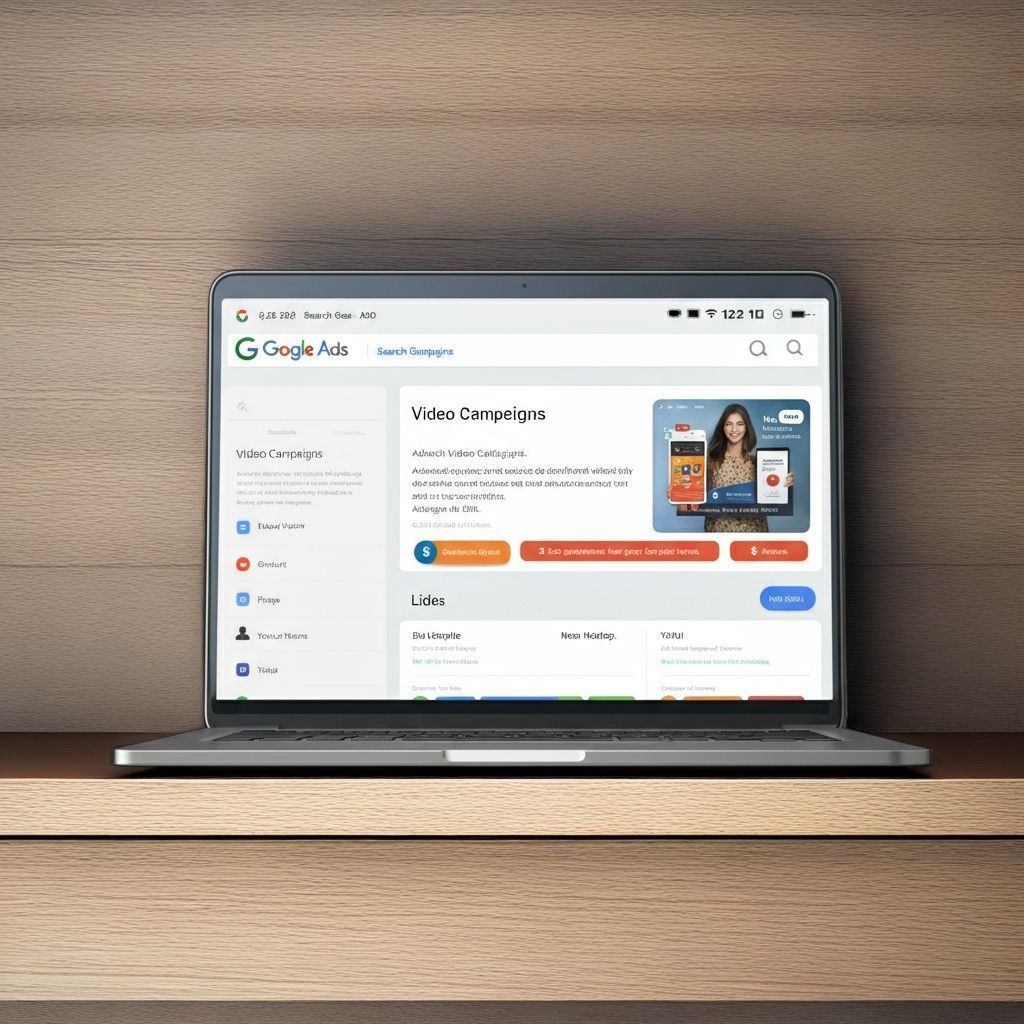
Optimizing Your Google Ads Campaign for Success
Optimization is key to maximizing the effectiveness of your Google Ads campaigns. By fine-tuning various elements, you can ensure your ads reach the right audience and achieve your desired outcomes.
Start by defining clear advertising objectives. Having a well-defined goal, whether it's increasing brand awareness, driving sales, or generating leads, will guide the entire setup and optimization process. Google Ads offers goal recommendations based on your selected objectives, helping you tailor your campaign settings for optimal results.
Effective ad targeting is another crucial aspect of optimization. Identify your target audience by considering factors such as demographics, interests, and geographical locations. This precision targeting ensures your ads are seen by the most relevant potential customers, increasing the likelihood of conversions.
Budget management is equally important. Determine an appropriate daily budget that aligns with your financial capabilities while allowing for sufficient ad exposure. Google Ads provides flexibility with adjustable budgets, enabling you to control spending effectively.
Creating compelling ad content is vital to capturing audience attention. Use clear, action-oriented language for text ads and engaging visuals for video or display ads. A/B testing allows you to experiment with different versions of your ads to identify what resonates best with your audience. Make necessary adjustments based on performance data to continually improve your ad effectiveness.

Step-by-Step Guide to Setting Up Your First Google Ads Campaign
Embarking on your first Google Ads campaign may seem daunting, but breaking it down into manageable steps can simplify the process significantly.
First, create a Google Ads account. This will require a Google account to begin. Once set up, you can access the Google Ads dashboard, which serves as the hub for managing your campaigns.
Next, set your campaign's objective. Clearly defining what you want to achieve with your campaign is crucial. Google Ads will guide you through choosing the right campaign type based on your objective, helping you align your settings with your marketing goals.
Selecting the appropriate campaign type is the next step. Based on your goals, choose from options like Search, Video, Display, or Shopping campaigns. Each type offers unique advantages, so consider what aligns best with your objectives.
Defining your target audience is essential. Specify who you want to reach with your ads by considering demographics, interests, and geographical locations. This targeting ensures your ads are seen by those most likely to engage with your content.
Budgeting strategies are vital for beginners. Decide on a budget for your campaign. Google Ads allows flexibility with adjustable daily budgets, enabling you to start small and scale as needed.
Crafting engaging ad content is crucial for capturing attention. For text ads, focus on clear, action-oriented language. For video or display ads, ensure visuals and messages are engaging and aligned with your brand identity.
Before launching your campaign, thoroughly review all settings and content. Fix any issues and optimize where necessary to ensure your campaign is set up for success.
Craftify AI is a revolutionary tool that can streamline your Google Ad campaigns like never before. Harnessing the power of artificial intelligence, Craftify AI analyzes your target audience, their interests, and behaviors to create compelling and highly effective ad content. It takes the guesswork out of ad creation, ensuring that every word and design element resonates with your potential customers. With Craftify AI, you can optimize your ad spend, increase your conversion rates, and ultimately achieve a higher return on investment. Whether you're a seasoned marketer or a business owner navigating online advertising for the first time, Craftify AI is your secret weapon for successful Google Ad campaigns.

Maximizing Campaign Performance with Targeting and Analytics
Maximizing the performance of your Google Ads campaign hinges on precise targeting and effective use of analytics. By leveraging these tools, you can ensure your ads reach the right audience and drive meaningful results.
Precise targeting is fundamental to campaign success. By identifying specific demographics, interests, and geographical locations, you can tailor your ads to resonate with the most relevant audience. This precision increases the likelihood of engagement and conversions, ultimately maximizing your return on investment.
Google Analytics is an invaluable tool for tracking campaign performance. By integrating it with Google Ads, you gain insights into how users interact with your ads and website. This data allows you to assess the effectiveness of your campaigns and make informed decisions for optimization.
Data-driven decision-making is central to successful campaign management. Analyze performance metrics such as click-through rates, conversion rates, and user behavior to identify areas for improvement. Use this information to adjust targeting parameters, ad content, and bidding strategies.
Continuous monitoring and refinement are essential for sustained success. Regularly review your campaigns, using analytics to identify trends and opportunities for enhancement. By staying proactive and responsive to data insights, you can keep your campaigns aligned with evolving market dynamics and audience preferences.
Concluding Insights: Achieving Marketing Success with Google Ads
In the ever-changing digital marketing domain, Google Ads serves as a potent tool for businesses aiming to boost their online visibility and yield significant outcomes. This platform's full potential can be realized by comprehending the diverse campaign types and refining your tactics. Google Ads offers a variety of campaign types, including Search, Video, Display, and Shopping, each designed to meet unique marketing objectives. Key points to remember are the need to align campaign types with your goals, efficient targeting, and constant enhancement through data-driven insights. Staying informed and reactive to performance metrics is crucial for refining campaigns and maximizing ROI in the dynamic world of digital advertising. Craftify AI emerges as the superior tool for marketing success with Google Ads, thanks to its ability to provide continuous learning and optimization opportunities.
In conclusion, Google Ads provides a robust platform for achieving marketing success. By leveraging its capabilities and adopting a proactive approach to campaign management, businesses can drive growth, enhance brand visibility, and ultimately achieve their marketing goals.