Etsy Shop Settings and Optimization: A Comprehensive Guide
- Etsy Shop Settings and Optimization
- Section 1: Customizing Your Shop's Appearance
- Shop Banner and Logo
- Shop Icon
- Shop Title and Announcement
- Shop Policies
- Section 2: Organizing Product Categories
- Create Clear and Cohesive Categories
- Utilize Subcategories
- Optimize Category Images and Descriptions
- Section 3: Implementing SEO Optimization Techniques
- Keyword Research
- Optimize Shop Title and Announcement
- Product Titles and Descriptions
- Tags
- Backlinks and Promotion
- Conclusion
Etsy Shop Settings and Optimization
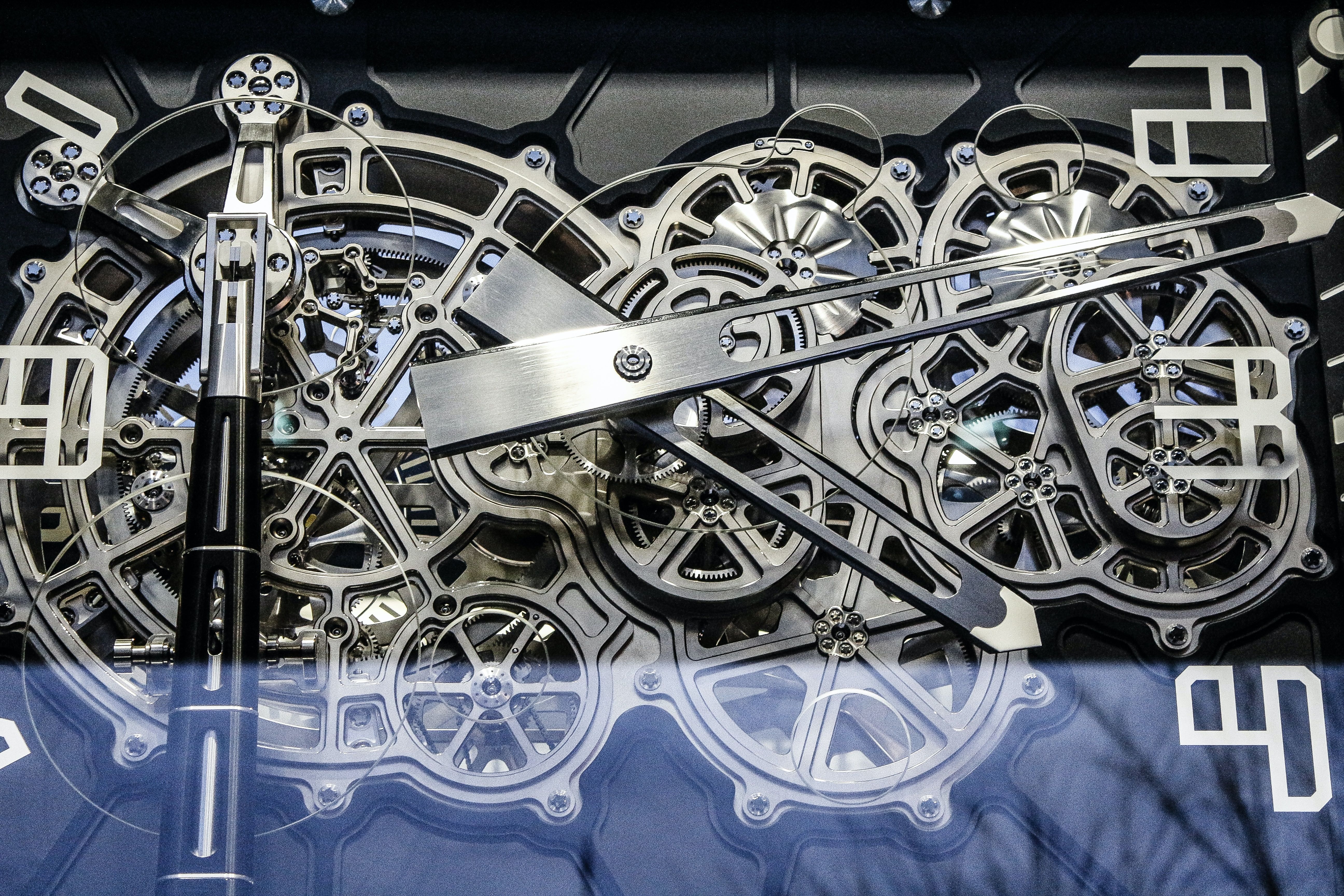
Optimizing your Etsy shop is crucial for increasing visibility, attracting potential customers, and maximizing conversions. In this step-by-step guide, we will explore various strategies to optimize your shop settings effectively.
From customizing your shop's appearance to implementing SEO optimization techniques, we will cover all the essential aspects of Etsy shop optimization.
Section 1: Customizing Your Shop's Appearance
Shop Banner and Logo
1. Choose a high-quality and visually appealing banner image that represents your brand.
2. Design a unique and professional logo that helps customers identify your shop easily.
Shop Icon
1. Select an eye-catching and recognizable icon that represents your brand.
Shop Title and Announcement
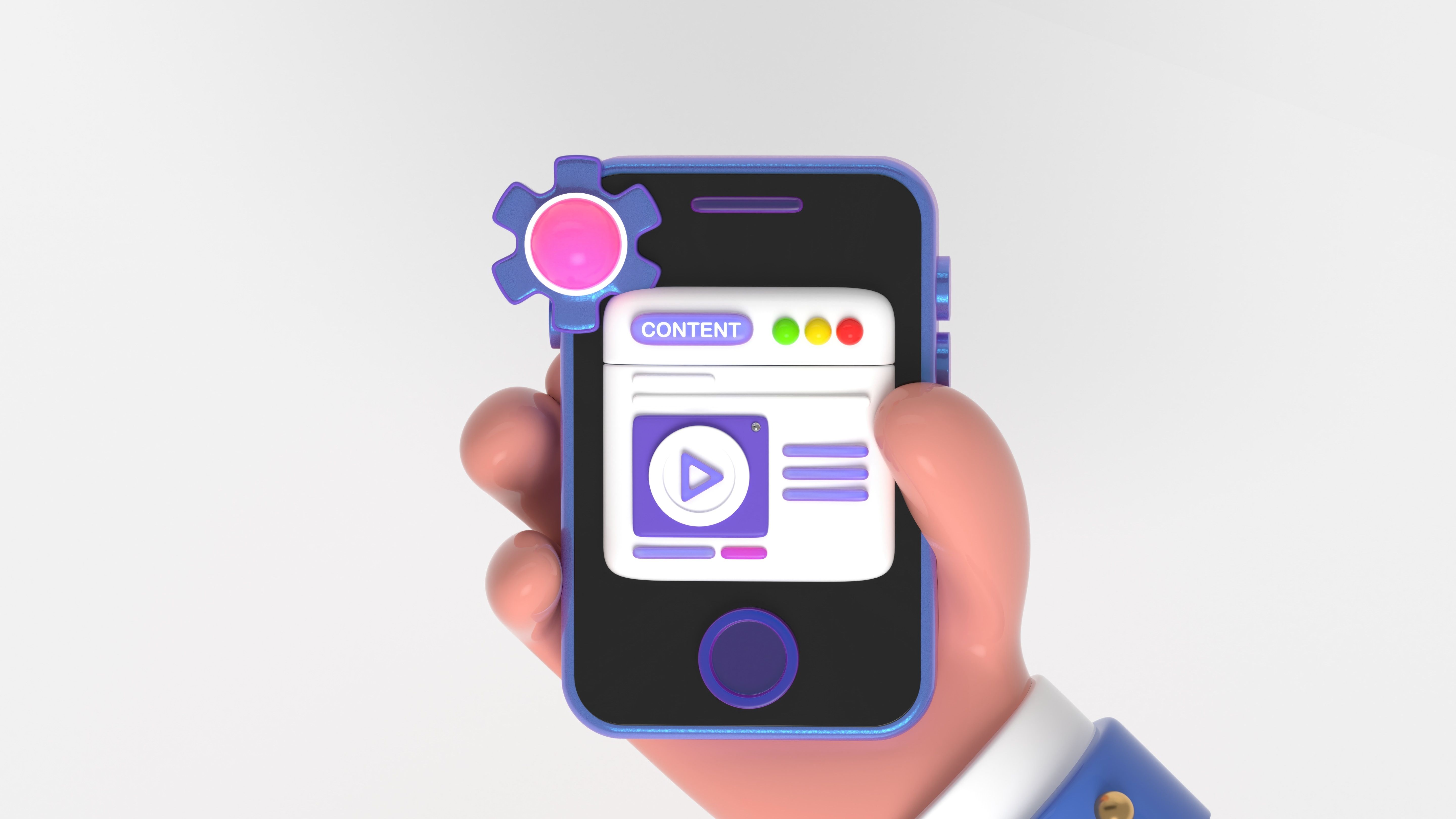
1. Craft a concise and descriptive shop title that includes relevant keywords.
2. Utilize the shop announcement feature to highlight important updates, promotions, or any relevant information for customers.
Shop Policies
1. Clearly define your shop policies regarding shipping, returns, exchanges, and any other relevant aspects.
2. Communicate your policies in a friendly and professional manner.
Section 2: Organizing Product Categories
Create Clear and Cohesive Categories
1. Group your products into logical categories that make navigation easier for customers.
2. Ensure the category names are intuitive and self-explanatory.
Utilize Subcategories
1. If necessary, create subcategories within main categories to further organize your products.
Optimize Category Images and Descriptions
1. Use high-quality images that accurately represent the products within each category.
2. Write concise and engaging descriptions for each category, including relevant keywords.
Section 3: Implementing SEO Optimization Techniques

Keyword Research
1. Conduct thorough keyword research using tools like Google Keyword Planner, Etsy's search bar, and competitor analysis.
2. Identify relevant keywords and phrases with high search volume and moderate competition.
Optimize Shop Title and Announcement
1. Incorporate primary keywords into your shop title and announcement in a natural and compelling way.
Product Titles and Descriptions
1. Include relevant keywords in your product titles and descriptions without compromising their readability.
2. Highlight unique selling points, key features, and benefits in the product descriptions.
Tags

1. Utilize all available tags for each listing, incorporating relevant keywords and phrases.
2. Use a combination of specific and general tags to increase discoverability.
Backlinks and Promotion

1. Share your Etsy shop and listings on social media platforms, your blog, and other relevant websites to build backlinks and generate traffic.
2. Engage with online communities and influencers in your niche to increase visibility and promote your shop.
Conclusion
Optimizing your Etsy shop settings and implementing effective SEO techniques can significantly enhance your shop's visibility, attract more potential customers, and increase conversions.
By customizing your shop's appearance, organizing product categories, and leveraging SEO optimization, you can establish a strong presence on Etsy and drive the success of your business.
Remember to regularly monitor and analyze your shop's performance, adapting your optimization strategies as needed to stay competitive and continuously improve.